In this article, you will read about how to create social media promotional videos for podcasts and radio shows using AudioCado.
There are many people who let out their creative sides by creating podcasts. However, sometimes these creators may often feel limited by the resources they have on which they can promote their audios and shows. Some may resort to the simple poster kinds of posts on social media and some may post a recorded clip of the as a teaser of the show.
However, if you want to try something new, you can create a transformational comeback on your social media platforms using AudioCado. This platform can help you create outstanding video previews of your upcoming recorded show that you can share on all your social media platforms.
Create Social Media Promotional Videos for Podcasts and Radio Shows: AudioCado
AudioCado is a web application that helps you generate a short video for your recorded show, be it a podcast or a radio show, that can be easily shared on social media platforms. This web application can be used by any person as it makes the post easily editable, just like editing a graphic in Canva. The video produced by the website is highly feasible to make introductory videos of 15 seconds.
For this, first, visit the website of AudioCado by typing the URL https://app.audiocado.com/ in the search tab, or you can click here to visit the website directly. Then, sign up to the website using your email ID. Signing up will make sure that your work is being saved in your profile directly, and the work-in-progress is never lost.
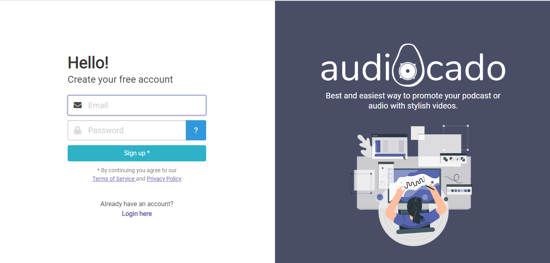
After you’ve signed up, you can straightaway start with creating a video for the podcast. To start, you can either upload your recorded audio directly or use the URL of the audio from where the video can be taken.
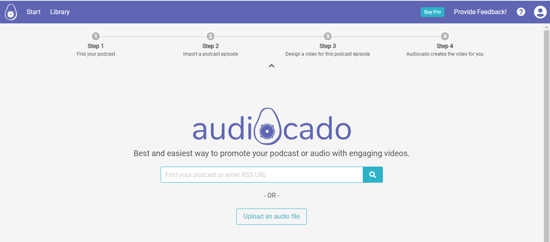
For the testing purposes, I’ve imported the suggested podcast episodes that are already there on the website, and for which, I can make a short video. The podcast is “An Oral Story of The Office”, which is available on the AudioCade website and also in Spotify.
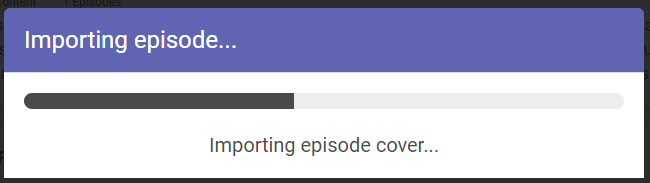
After you import the video, the website will redirect you to edit the video using different tools. You will be asked to choose for which platform you want to create the video.
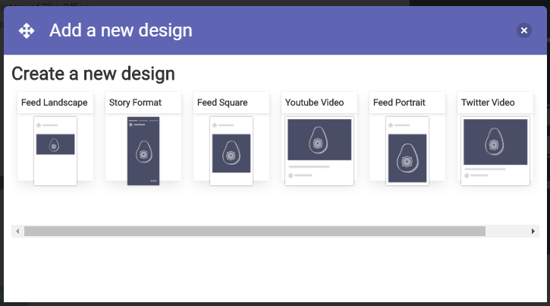
After selection, you can start editing the video using designs, texts, waveforms, images, and shapes. You can trim and crop the video elements as per your requirements.
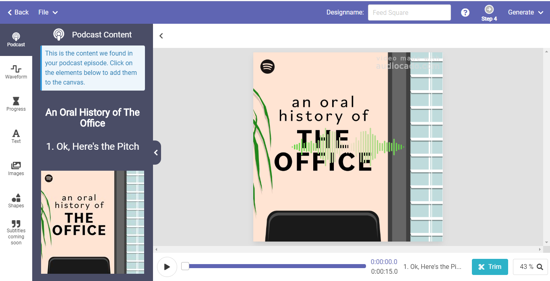
Once you are satisfied with the editing, you can simply click on “Generate” to create the video, which can be downloaded in your PC directly. There you have it, a simple way to generate an introductory video for your next Podcast.
In brief
AudioCado can be a great video editing tool for people who wants to reinvent their social media strategy but does not have much experience in video editing. Moreover, this platform is great for people who wants to make an introductory video of their podcasts (that has a limit of 15 seconds), that can be shared on social media platforms, as a precursor of the full show.