This article covers a method to browser Reddit like TweetDeck with multiple subreddits side by side. There are many third-party readers for Reddit and some of them have either a unique or a bizarre take on it. For example, there is a reader that lets you read Reddit like a newspaper. Then there is this website to see weird things recommended on Reddit and this service to get a daily summary of favorite Subreddits via email. Here is another unique Reddit reader with TweetDeck functionality.
Deck for Reddit is a web-based reader that lets you browser multiple subreddits side by side. You can add any number of columns and open a different subreddit in each one. You can interact with each subreddit individually, view posts, sort, and visit the source. It offers two display options so you can keep an eye on multiple subreddit simultaneously.
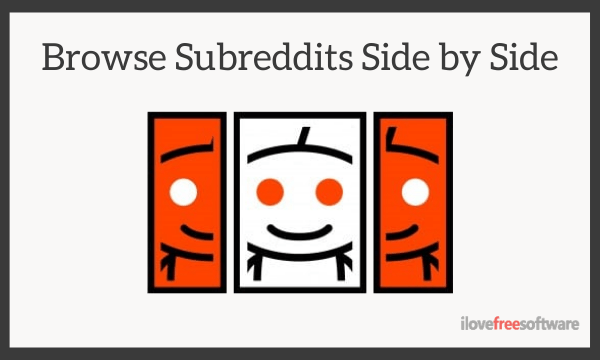
Also read: Optimize Reddit Titles to Get More Upvotes
Browse Multiple Subreddits Side by Side
To browse multiple subreddits side by side, simply visit the Deck for Reddit website. The website opens with a deck with r/AskReddit, r/worldnews, and r/pics subreddits open by default. Although you can access the website on any device, I recommend you to open it on a wider screen; a PC would be ideal or a tablet in landscape orientation.
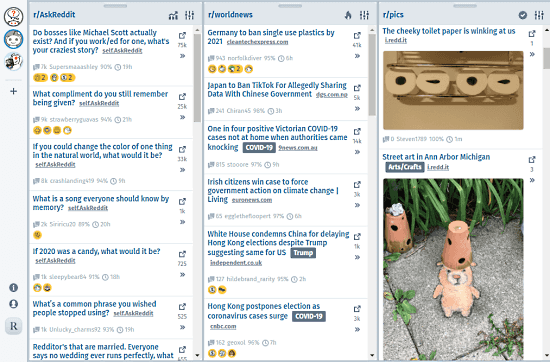
On the left side, you get a tiny panel where it shows all the opened subreddits along with a + button to add new. To add a new subreddit, simply click on that button. This opens a search option on the screen. Enter the name of the subreddit and pick that from search results to add to the deck. On the bottom section of the panel, you get option to log in to your Reddit account.
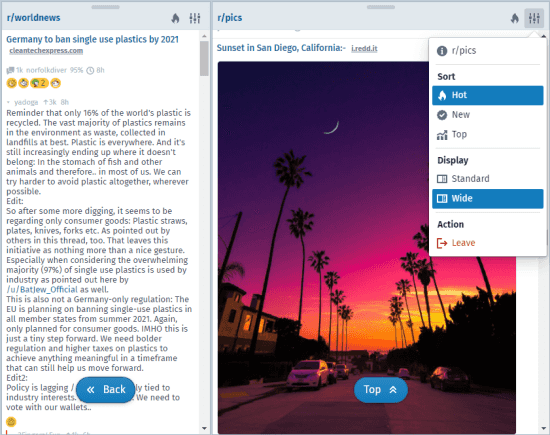
Each column shows the sort type for the subreddit. Next to that, there is a setting icon that brings a few options. From these options, you can pick how you want to sort the subreddit and change column display. You also get a Leave action that removed the subreddit from the deck. Apart from that, you can normally browse the subreddit in the column. You can click on a post to expand and interact with it. From there, you can also visit the source on the Reddit.
Closing Words
This is how you can browse Reddit like TweetDeck with multiple subreddits side by side. Just like Twitter TweetDeck, you can have multiple subreddits open on your screen simultaneously. Try it yourself and share your thoughts in the comment section below.