This article covers a free remote browser to watch movies together with control sharing. Watching movies together is kind of difficult when you are at different locations. There are a few browser extensions and other apps that do make it possible. But if you are watching the movie on a streaming service like Netflix, both parties are required to have separate accounts to make it work.
Giggl tackles this problem by sharing the screen. It does not share your screen with others instead it offers you a remote browser where you can open your streaming service and then it shares the screen of that browser to both or all parties. The good thing about this service is that it only requires 3 MB per second download speed to work properly. On top of that, you can make your shared browser public or private, chat, and share controls with other joiners.
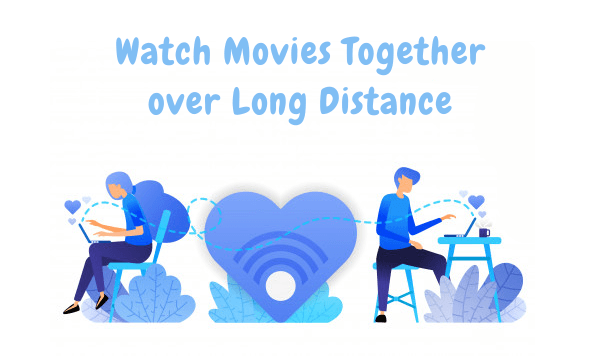
Also read: Create Live Shared Playlist Online to Listen Songs Together with Others
Watch Movies Together Over Long Distance
To use Giggl for watching movies or doing anything, you have to create an account. It is absolutely free at the moment with an expected subscription roadmap ahead. But the essential features are said to be available for free users.
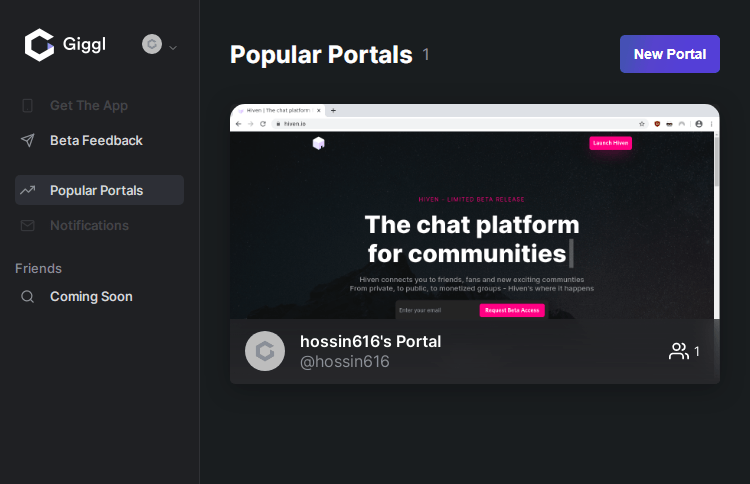
The remote browser is called ‘Portal’ in Giggl. In the web app, you can explore popular public portals and join those. To share a browser together you have to create a portal.
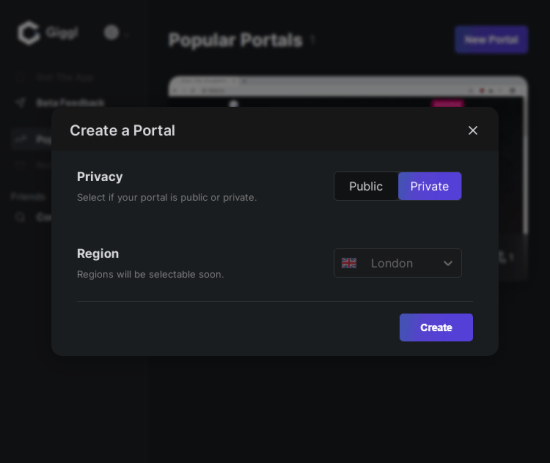
To do that, click the Portal button from the right part of the screen. This opens a popup where you can set your portal privacy to Public or Private and choose a region for the portal. The option to choose a region is not available at the moment. Once it is available, you can pick a region of your choice and it would work like a VPN. After creating the portal, you can share the link to invite others.
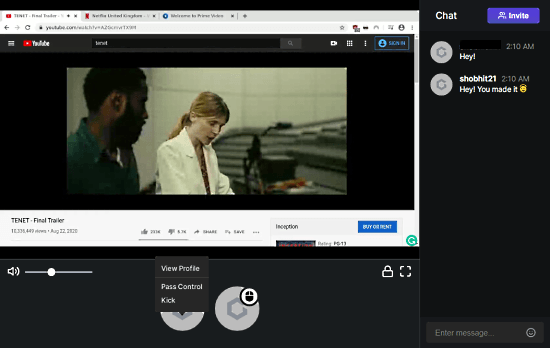
As soon as the portal starts, you get a browser window accompanied by a chatbox on the right and a list of participants at the bottom. You can use the browser to open whatever website you want and stream a movie or anything. Each party can manage the volume level separately and make it full screen. From the participants’ list, you can click on a participant to get the option to share control or remove it from the portal. This way, you can watch movies together while sharing controls.
Closing Words
Giggl offers a nice experience for watching movies together remotely. The screen sharing video quality is decent for watching movies and much better than other alternatives. The control sharing allows each participant to interact with the browser instead of texting via the chatbox. Giggl can be used for various applications apart from watching movies such as browsing social media together, online shopping together, showing a website project to clients, etc.