With Microsoft regularly adding new featured in the Edge Chromium browser, now there is some good news for the Pinterest users. Microsoft Edge now lets you export the collections to Pinterest in a click. You can now create Pinterest boards from Microsoft Edge collections quickly. The new Edge browser has now integrated Pinterest in the Collections with other Microsoft services like Word, OneNote etc. With the new Pinterest integration, you can now export all or specified Collections to Pinterest in a click.
If you are a Pinterest user then you will like the new integration. It is useful for regular Pinterest users and not just Pinterest but you can now export the Collections to Office online as well. You can have Pinterest integration in other browsers as well through plugins but in Edge, this is a built-in feature now. Just update the Edge to the latest version and enjoy the new Pinterest integration. You will just have to authorize Edge to have access to your Pinterest account.
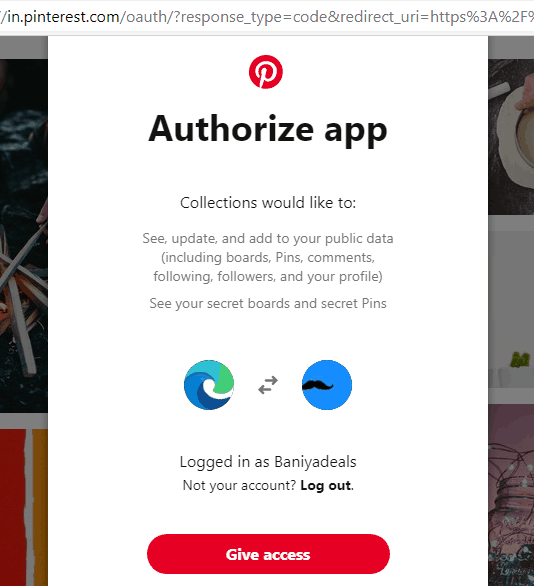
How to Create Pinterest Boards from Microsoft Edge Collections?
The Pinterest integration is now live in the stable channel. So, you don’t have to download the Canary or the Dev build. Just make sure that you have the latest Microsoft Edge(download here) and then you just add some items in the Collections. After you have some items in the Collections, you can just click on the 3 dots icon in the corner to export them to Pinterest. Along with Pinterest, you see some other options there as well. This is as simple as that.
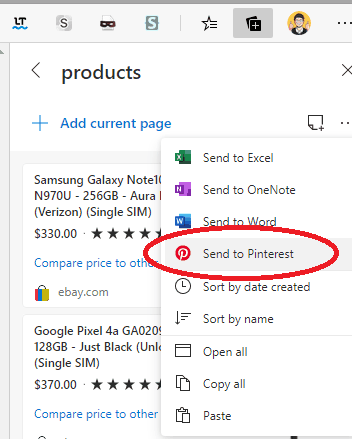
In the beginning, you will have to authorize Edge to access your Pinterest account. After that, it will directly take you to the board creation page where you can organize your content. After making the board, you can simply publish it there. This is as simple as that.
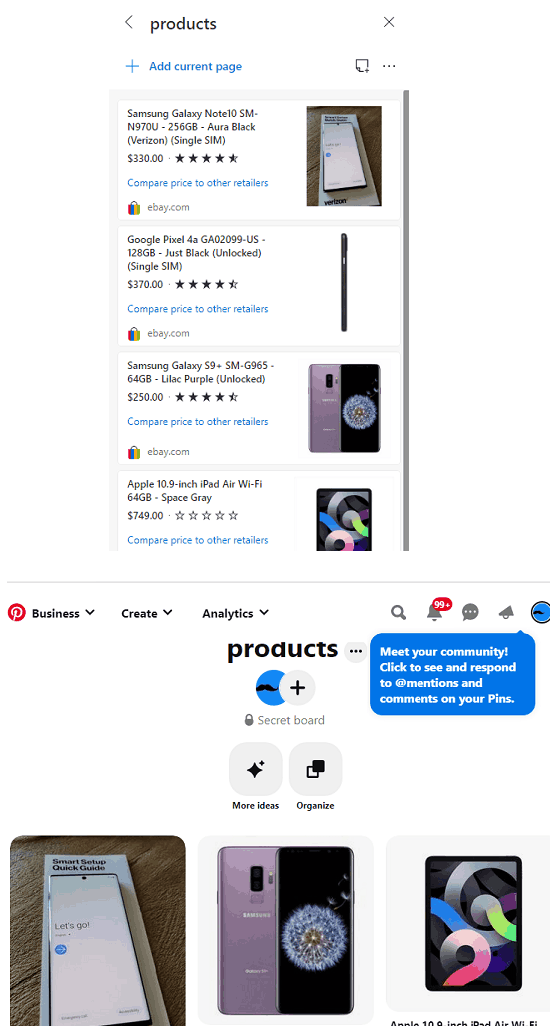
Now whenever you want to post some ideas to Pinterest that you bookmarked to your collections is just a few clicks away. With the new Pinterest integration, you can create some engaging content for your audience quickly. All you have to do is switch to Microsoft Edge and then it is all just a piece of cake.
Final words:
I am glad that Microsoft is adding some really useful feature in Edge to make it a better browser. After adding Skype integration, price checker, and web capture, now this Pinterest integration really makes it an awesome browser. So, if you are a Pinterest user then you may like these new set features to improve productivity.