MailerSend is a transactional email sending service for developers. You can use it to send out the transactional mails to your subscribers related to confirmation, password reset, notifications, and some others. Here in the free plan it offers you 12000 emails per month that you can send. It comes with a template builder with some pre-ready templates that you can customize. You can add your own email sending domain and then send emails from it. It also offers a flexible API and integration instructions for PHP, cURL, and Laravel. If you are a developer then you can easily integrate this in your desktop and mobile applications.
MailterSend is from the same group of people who creates Mailerlite. But this one here is primarily meant to send transnational mails. You can just create a free account and verify your details to get stated. The free plan is single user but if you upgrade then you will be able to add your team in it and work collaboratively. The UI is simple and after adding your email sending domain, you can start using it. Do note that, the free plan of MailerSend allows you to add one domain only. To add multiple domains, you will have to upgrade to a paid plan.
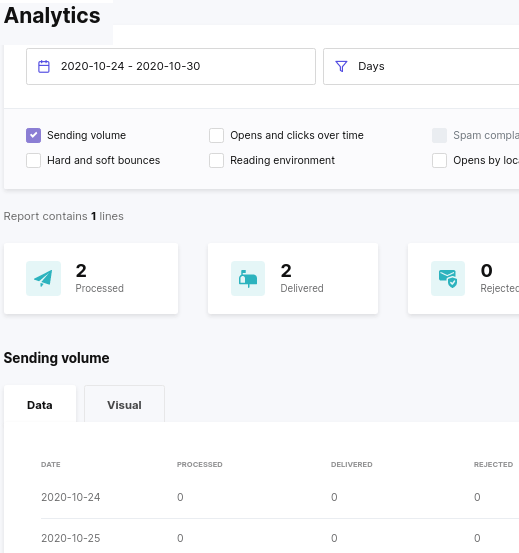
Using MailerSend to Send 12000 Transactional Emails Monthly:
If you have ever used a transactional emails service then you can use it in the same way. You just need to have a spare domain that you want to use for sending email. If you have that, then you can sign up for free account of MailerSend. Next, you will be greeted with a screen where you have to go through various steps and in one of the steps, you have to add your domain and verify it. Add the records that it gives you in your domain registrar and then wait for the activation.
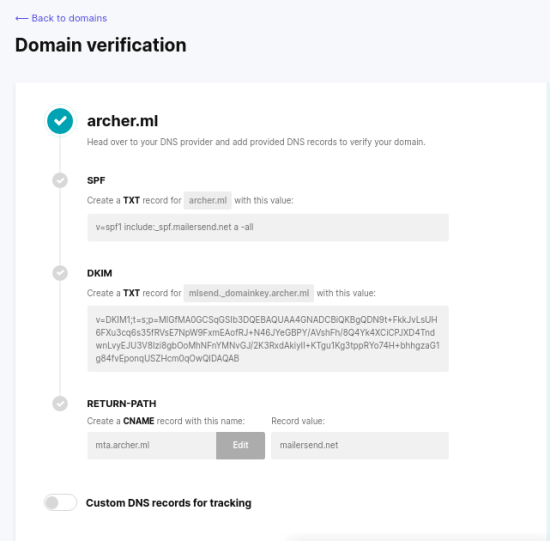
The next thing you have to do is create a token. This token will be needed to make the API call to actually send out emails. So, just create and copy the token somewhere else.
Next, it is time to set up a template. You go to the Templates section and then simply create one. You can create one from the scratch or use anyone that is ready-made. After that, you have to select it and save the changes. The template ID will be added in the code.
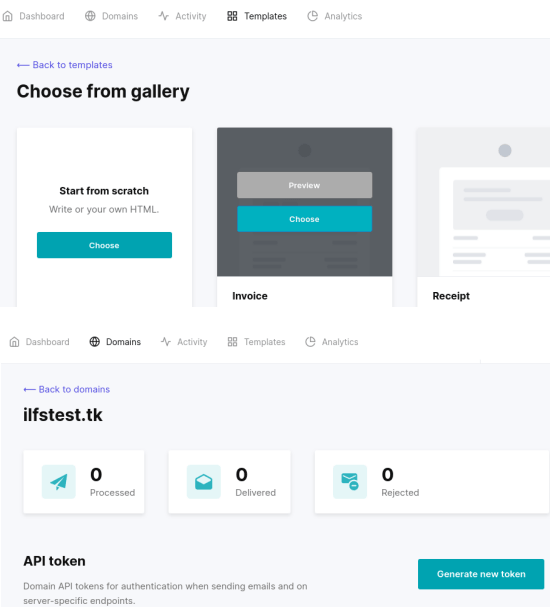
Now, it is time to send out the email. To do that, you need to copy the code and then add the token that you have already generated. After that, you can just run the command and then main will be sent. This is it and you can send out the main in this way whenever you want. However, you may have to edit the template ID.
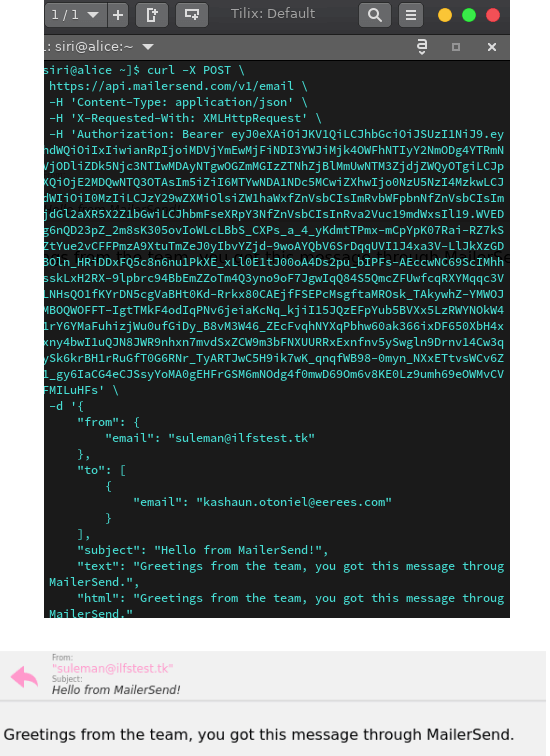
This is all about this simple and straightforward transactional email sending service you can use. Use it to simply send emails in the easier way possible. Sure there are some alternatives out there but MailerSend is the most generous free plan. You just sign up and verify your account to get started. Do note that, you have to specify how you are going to use this service in order to get full access.
Closing thoughts
MailerSend is one of the best transactional email sending service you can use. The fact that it is from makers of Mailerlite makes it quite a reliable tool. If you are already a Mailerlite user then you can now use a separate service for sending transactional emails. Overall I liked the interface and the straightforward process in it to send them. If you are looking for a transactional email sending service then just give it a try.