BES or Battle Encoder Shirasé is a free CPU throttling software to limit CPU usage for processes. Here it lets you select any process by scanning them and then you can define a CPU limit which that process can use. If the CPU usage by a target process goes beyond the specified level, then it will freeze it. You can throttle multiple processes and it is a great tool to keep suspicious processes away. It comes with A simple GUI where you can select target processes and then let it do the rest. This is as simple as that.
If you often end up with the high CPU usage due to browser or some other app then you can use this free software to control CPU usage. It helps you mark processes as friend or foe. And based on the target processes that you specify, it takes an action while constantly monitoring them. This software runs in the background and will automatically freeze the process if its CPU usage exceeds the specified limit. You can even see what actions it is performing right now on its main UI. And while it is monitoring processes, you can always list or a list target application anytime.
Free CPU Throttling Tool to Limit CPU Usage of any Process: BES
Using this software is actually very simple and you just download it and install it by using this link. After that, you just open it up and it will list of all the running processes.
Now, you just select a process from the list and then move the slider to specify how much CPU you want the target process will use. Next, you click on the “Limit this” button. The software will now start watching that process and whenever it which is the more CPU usage than you have specified, it will freeze it.
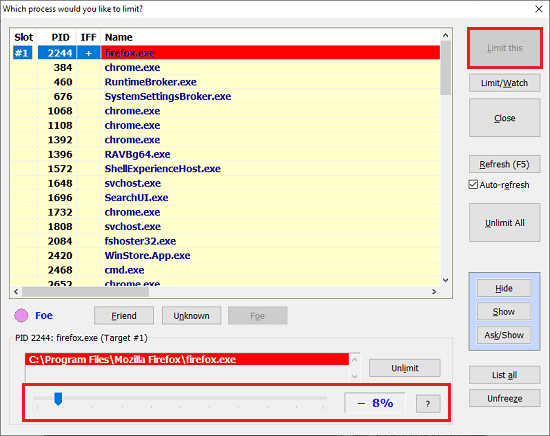
You can also see live monitoring of the target process on its main UI. You can see that in the screenshot below. Apart from this, here you can also un-limit all the processes that you have enabled the software on in 1 click.
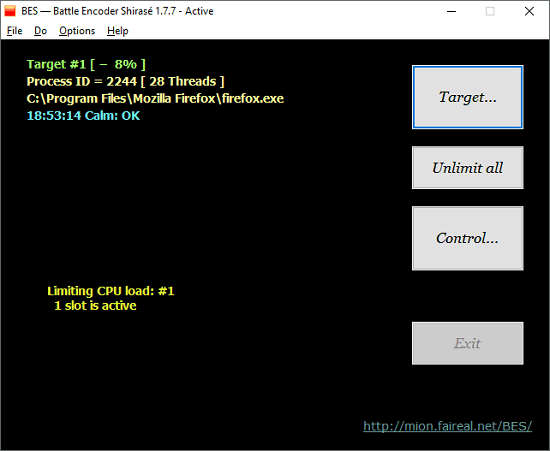
In this way, you can use this free software to control CPU utilization by running processes. Not only that but it can also help you control CPU usage by unknown or suspicious processes. Even though it’s always a good idea to get rid of suspicious processes but if you are unsure what task it might be performing then just limit the CPU usage. And the BES software that I have mentioned here will help you.
Final words:
Let’s face it we often run in to situations where CPU usage is very high by certain processes. But if you use this software then you might be able to control the situation as the software that I have mentioned above works as intended. Just specify how much CPU a process can use and then simply let it handle the rest. However, this software can cause inconsistencies in running application such as Google Chrome and that’s a normal behavior.