Sheet2data is a free online tool to convert Google Sheet to always updated CSV or JSON file for free. Here it takes a public Google Sheet from you and then returns a directly linked CSV or JSON file. The file that it helps you generate will always be updated based on the corresponding Google Sheet. You can opt to get sheet data from a specific sheet, a range, or result of a custom SQL query. It doesn’t ask for any registration or sign up; you just access this tool from the main homepage and then simply start using to generate CSV/JSON file.
If you have a Google Sheet and you want to have CSV or JSON data file for the same then Sheet2data is for you. You get hot-linked CSV and JSON files and then you can use them whenever you want. Especially if you have some kind of dashboard being powered by Google Sheets then this tool be very useful. You can get a direct link for any Google Sheet and then use the generated link anywhere. This is as simple as that.
Convert Google Sheet to always Updated CSV or JSON File for Free: Sheet2Data
As I mentioned earlier there is no sign up for registration process so you can just open this link to land on the homepage of sheet 2 data. After that all you have to do is insert a Google sheet URL in the box that it shows. You have to make sure that the Google sheet URL must be public. In order to generate a public link, you click on the share button at the top right side of the Google Sheet and then select anyone with the link option.
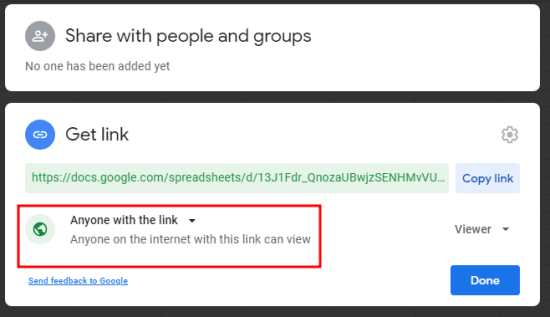
Simply after entering the Google sheet URL, just pacify which specific sheet you want to have as CSV or JSON. For advanced users there is an option to specify an SQL query in order to get data from the sheet which will then be converted into CSV or JSON based on the input is specified.
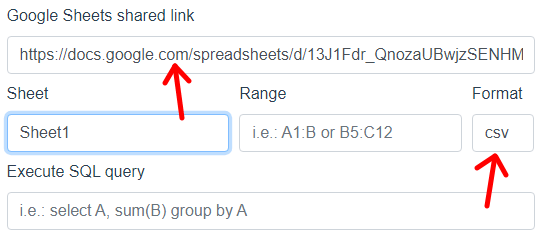
Finally, you specify the format in which you want the final data and it will generate a URL for you. You just copy the URL and then paste it in a new tab and a new file will start downloading automatically. Now you are free tuned generated link anywhere you want and the best part is that it will always be updated based on the data in the Google sheet.
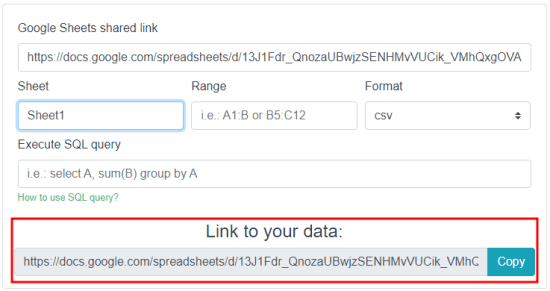
In this way you can use this simple online tool to have Google sheet has a direct linked to CSV or JSON file. It will work on any Google sheet and all you have to do is make sure that the link you are giving to this tool is public one.
Final words:
If you use Google sheet a lot and want to have its data converted into CSV or JSON instantly them you are at the right place. You just use the tool that I have mentioned here and it will generate direct linked CSV and JSON files for you in no time. What I like best about this tool is that you can specify a custom SQL Query to fetch and convert data.