Microsoft Digital Marketing Center now lets you create a free website for your business. Among social media posts scheduling and ads creation, you can now create a free business site and then drive traffic on it via social or search engine ads. There is a simple website builder included as well that you can use to customize the UI and publish the website in a click. The website template is decided automatically based on the website type specified by you. You can import content on the website from your Facebook pages such as photo gallery and add different customer action buttons for getting user email.
Microsoft Digital Marketing Center now provides a free website builder to host your own website. However, the website that you create here will be hosted on a ‘biz.site’ subdomain and it is not clear whether you will be able to assign a custom domain to it. For now, you can just create a new website using a simple website builder that it offers and publish it instantly. Also, you can only create 1 website in your account at least for now. You just opt to create a new website and then build it in the way you want using the simple website blocks that it offers.
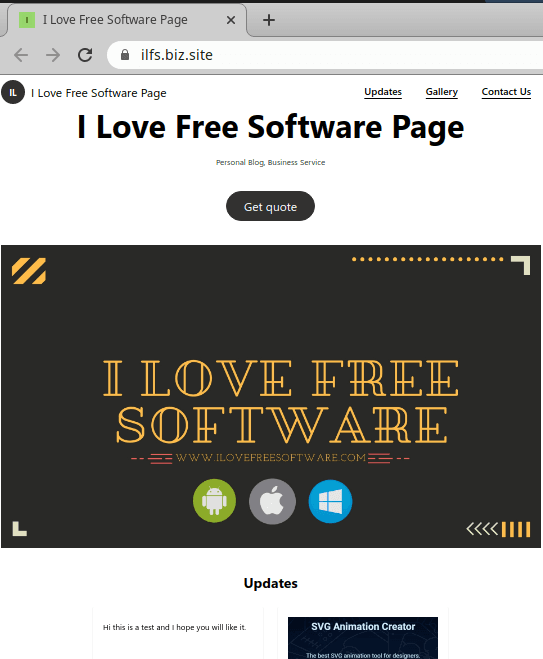
How to Create Free Business Website in Microsoft Digital Marketing Center?
A Microsoft account is needed to sign up for Digital Marketing Center. Even, it is primarily meant to run social media and search engine ads but you are free to use some free tools without adding any method including the free website builder and social media posts scheduler.
Just sign up for a free Digital Marketing Center account and then proceed further. It will ask you what you want to use it for and then in the next step, you will be given an option to create a new website. To do that, just choose “I don’t have a website” option and then specify a name for it. Choose a subdomain for it and then complete the registration process.
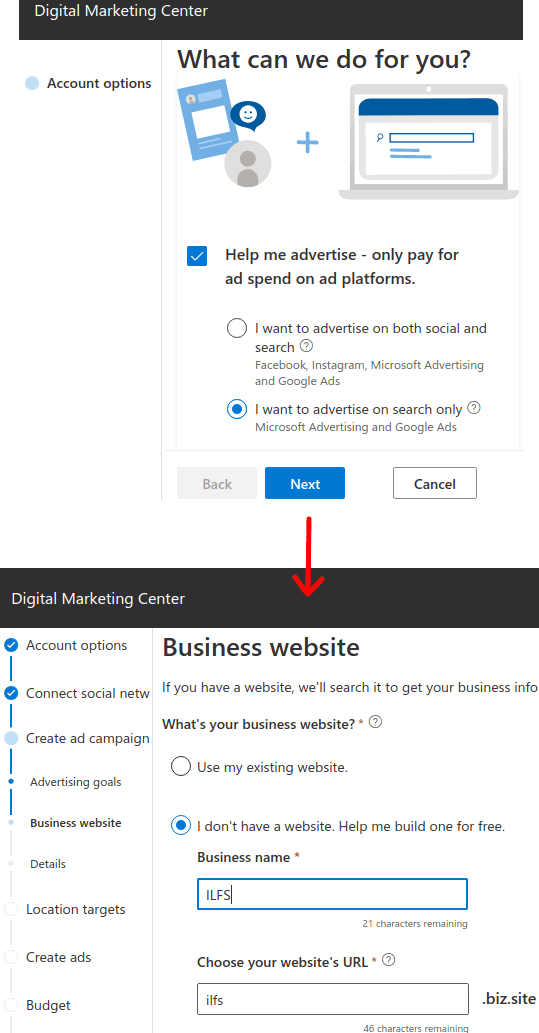
Do note that, if you only want to create a website then don’t add any payment method and proceed without it to reach the website builder. Also, the website theme will be chosen automatically based on its category that you specify.
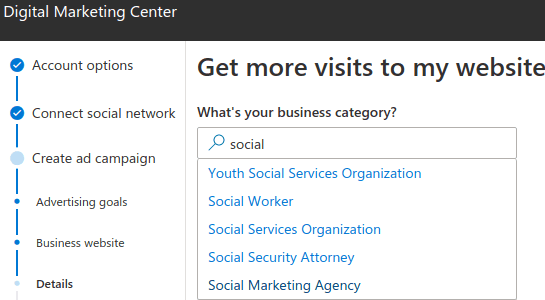
In the website builder, you can tweak the main UI by adding/removing and customizing the website blocks. If you want then you can import content from Facebook such as photos for website gallery. Also, you can import Facebook cover image for your site as well. You can customize the title and headings and it will generate the preview of the final website in the right pane as you can see in the screenshot below.

Next, you configure customer action buttons by specifying your email address and phone number. After this, you have to configure a few details about the business such as links to social media profiles and working hours.
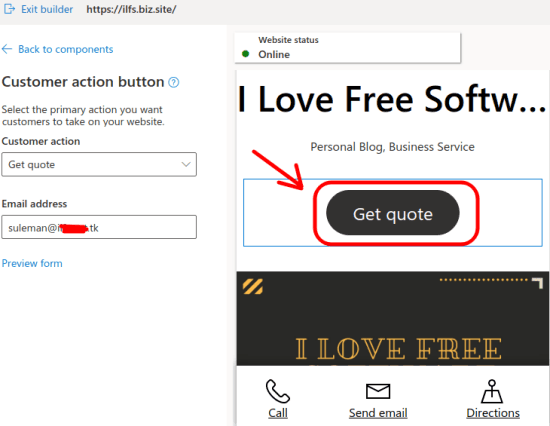
Now just preview all the changes and don’t forget to check the mobile version as well. After everything is fine, you just publish the website. It will take a few seconds for your website to go live and you can later edit the website components if you want with ease.
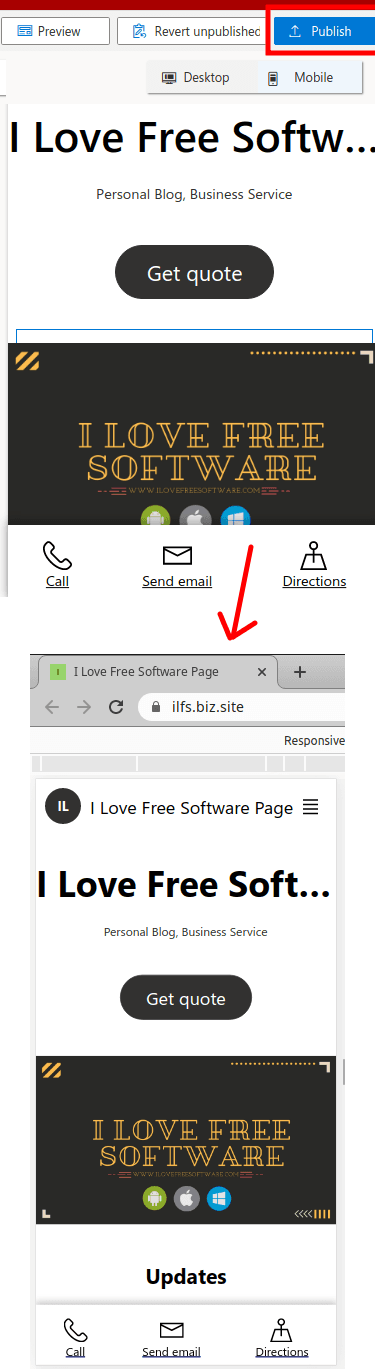
In this way, you can use this free website builder which is now included in Microsoft Digital marketing Center. Just sign up for a free account and use it to set up a business website for free. The best part is that you get the option to create and deploy ads as well social media manager for Instagram, Facebook, Twitter, and LinkedIn.
Wrap up…
I think it is a great initiative by Microsoft that they added a website builder in Digital Marketing Center. This will surely benefit small business to set up their website and manage ads & social media accounts from one place. Even though the website layout and components are kind of in rudimentary stage, but I hope there will be some improvements in the later updates. For now, you just set up a free website and run ads to drive traffic & leads if you want to.