US Taxes is a free software to file taxes for USA citizens. This is basically a free desktop and web application to file the federal 1040 form. Here it protects user privacy and is completely free. It takes income details, details of spouse or dependent people, filing status, personal information, and refund information from you and then generate a final tax filing form that you can print. For income, it supports W2, 1099-INT, 1099-DIV, and 1099-B types with the options of attaching Schedule B & D schedules to form 1040. For now, it only supports 8 states and users who only have wage income can use the desktop software or free web app to file tax online.
There are some paid software out there to do the same thing, but there should be a way to make tax filing free for everyone. With that initiative US Taxes project has been made and is in active development. In the future updates, I hope there will be support for more states but for now you just have to settle with 8. This is an open source application as well and the entire source is available on GitHub. So, in case you are paranoid about your privacy or personal information then you can always peek into the code base or compile it from the source if you are from a programming background.
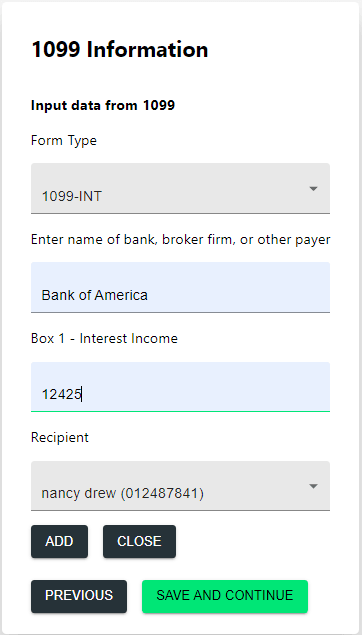
Free Open Source Tax Filing Software for the United States: US Taxes
As I said there is a desktop as well online version of US Taxes, so if you want to use in your PC then you can download the Windows installer from GitHub Releases of US Taxes. It is available for MacBook and Linux too and you just download the binary according to your platform. Or, if you want to use it without installing then use the online version of US Taxes.
For easiness, I am just using the online version of US Taxes here. There is no sign up or something like required in order to use it. Go to the main homepage and then follow the step-by-step process. In the very first step, you are asked to enter the taxpayer information such as social security number, state, name, etc.
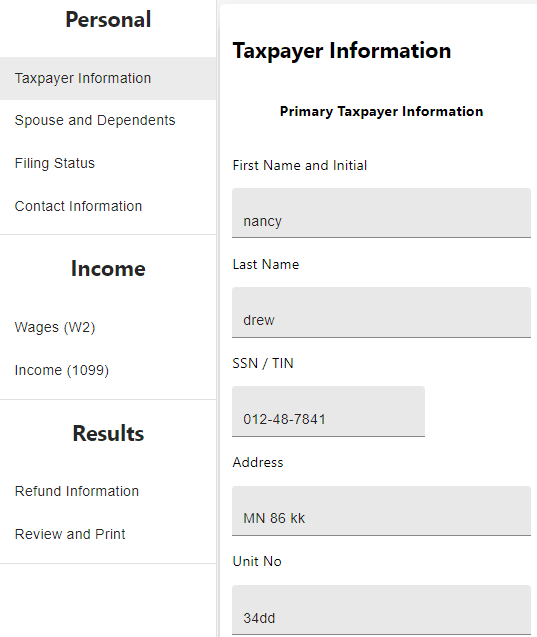
Next, you proceed further and then you specify details of your spouse or dependents. Click ‘Save and Continue’ button and then proceed further by specifying the filing status and contact information.
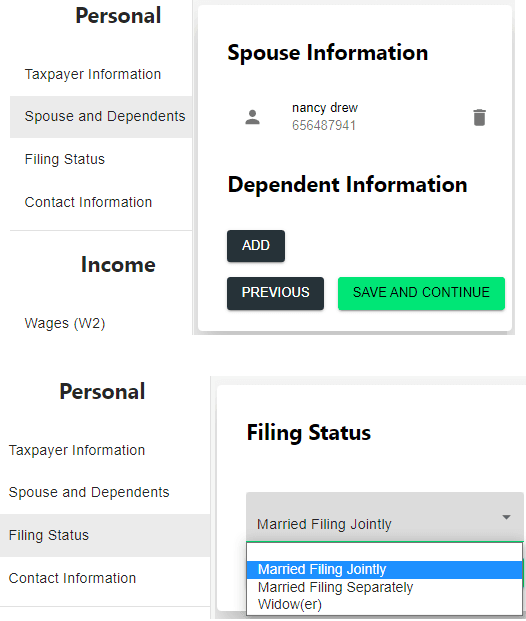
Similarly you specify the income details and other required information and you will reach the final screen. From the final screen, you can review your application and print it.
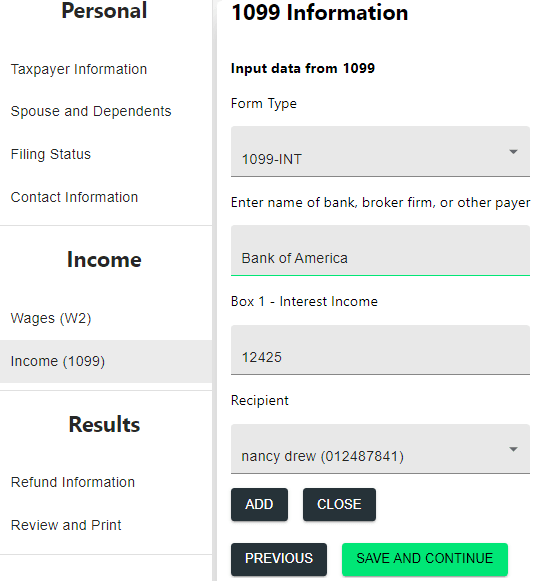
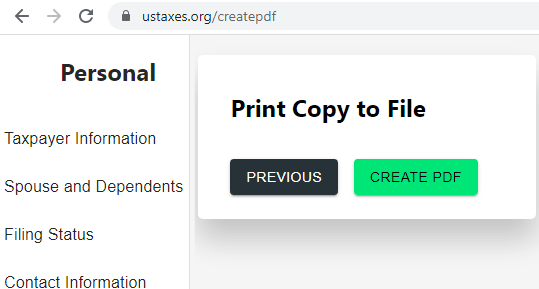
The final tax filing form looks like this. You can preview it and then download it or do what you want.
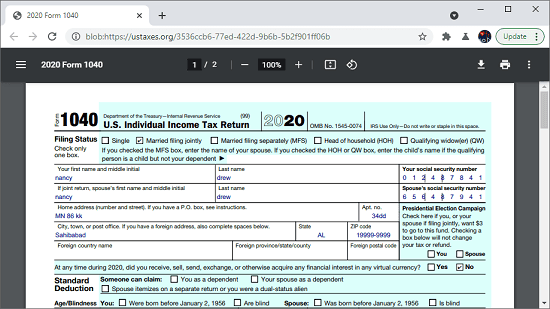
In this way, you can use this simple and easy to use software to file taxes. The best part is that it is free and privacy-friendly. You just specify filing status and other information in wizard like steps and it will do the heavy lifting for you.
Also see: Free Websites to File Taxes Online
Wrap up…
Filing taxes can be exhausting and confusing many times. But US Taxes can help you with that by making the whole process easier and straightforward. However, it has some limitations for now such unavailability for a lot of US states but I hope it will be fixed in the later updates. This is a quite popular project on GitHub and I really liked the idea which it pushes for making tax filing free for everyone.