Wisecut is an AI based tool to process videos online. Here it takes a video from you and removes silent parts from it automatically. Not only that but it will automatically generate transcript by processing audio in the video. If you want, you can add an adaptive background music to the video as well and it will only take a few minutes.
The free plan of Wisecut is somewhat limited as it only lets you process 45 minutes of videos in a month. You are allowed to upload videos of maximum size 1GB and 30 minutes per file. It has an intuitive interface where you can process your videos and then export them back to your PC.
Wisecut also features an AI storyboard, YouTube integration, and auto cut story. Just upload your file and specify what you want to do. It will take some time to process your video based on your instructions and will generate the final video that you can download. And before exporting a project, you can also reorder video parts by simple drag and drop. This is a very nice tool for vloggers as it will save them a lot of time that they would’ve spent in manual video editing otherwise.
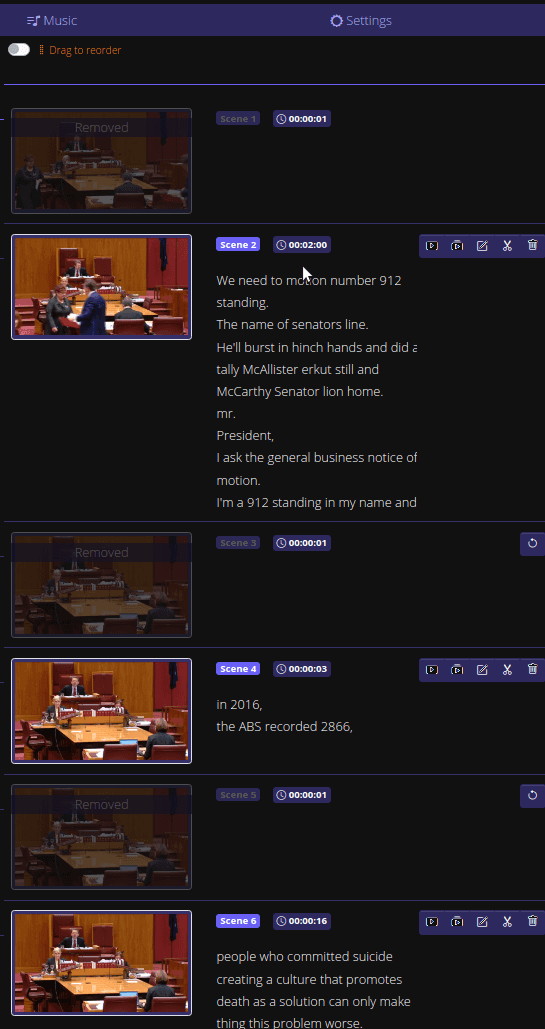
How to Remove Silence from Video Online using AI Free?
Just go to Wisecut homepage and sign up for a free account. After that, you simply need to verify your email and then you’ll reach the main dashboard where you can create your first project. Upload the video that you want to process and then it will create a wizard like workflow to configure various options.
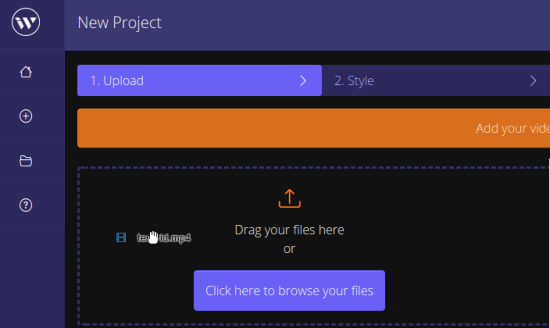
Now, you specify what you want to do. Based on your needs, you can select various options. And to remove silent parts, you just turn the “Auto Cut Silences” option.
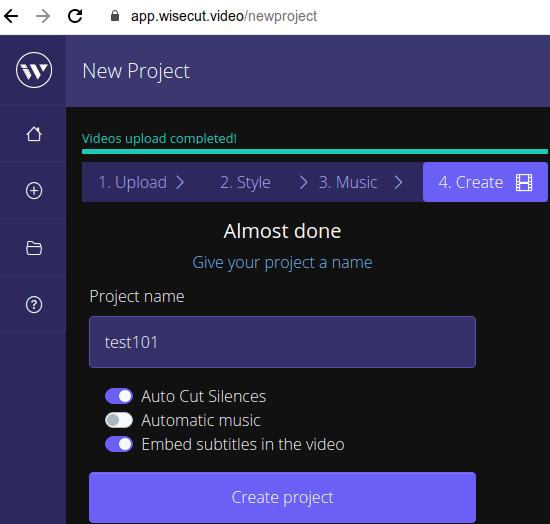
Now, wait till it processes your video and when it is done, it will notify you and then you can see that it will open the processed video on an AI storyboard. You can see this in the screenshot below. Here you can see the silent parts that it removes and it also generates subtitles automatically for you. For subtitles to be accurate, you need to specify language in the beginning.
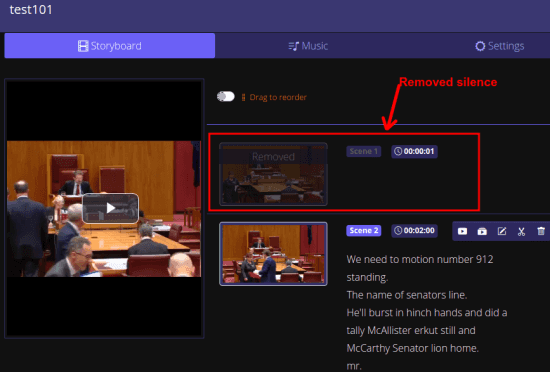
Finally, you just review everything and simply export your project. And use the same steps to process other videos on Wisecut. Next time, you can use some other features as well such adding background music via AI. It analyzes the audio in the video and add an adaptive music to the video accordingly. For occasional use, this is a good tool but if you need to use it for daily then you can subscribe to the premium plan.
Wrap up…
Removing silences from the video can be tricky especially if you have no video editing experience. And that’s where this Ai based tool comes in handy. You start by creating a free account and then quickly remove silent parts without any editing or anything like that. I liked the AI storyboard that it offers and the way it works to help you process your videos. If you are a vlogger then you can give it a try and let me know what you think.