Talk is a free online peer to peer group video calling app that works in the browser. There is no installation or download required in order to host a meeting. Just go to the website, and it will automatically create a room for you, and you can invite anyone. There is no password required either, and it offers some really common meeting tools as well to make your life easier.
It has a group chat and a screen sharing options. You can interchange camera and microphone devices if there are multiple ones installed on your PC. The link can also be opened in mobile browsers as well and joining is instant. You can start speaking right after you join the meeting and then do whatever you want.
There is an online hosted instance of Talk is available but since it is open source, so you can also self-host it. Its installation on a server is very simple and straightforward too. It supports installation via Docker, so you can just set it up by running single command and start private group meeting on your own server.
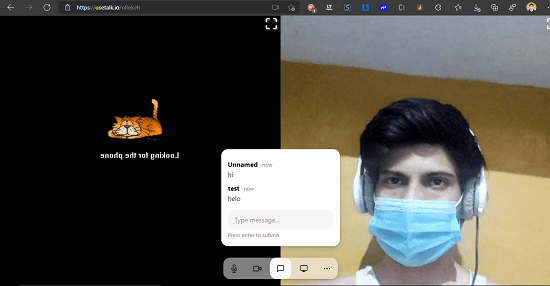
Free Open Source Online Group Video Calling App with No Downloads: Talk
In this post, I will just focus on the online hosted instance of Talk. Here you can just go to its main website and then simply start the group meeting. When you reach the main interface, it will create a unique room for you automatically and will show you its URL. You can then simply start inviting people to the group chat.
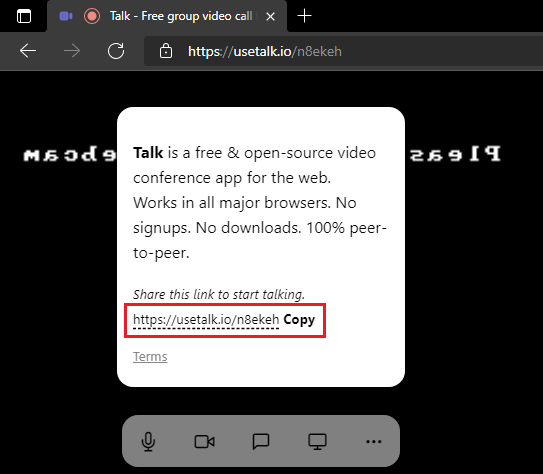
When the meeting starts, you can opt to tun off your video or camera. But do note that, your PC or phone must have a functioning camera or mic otherwise the website won’t work.
When people join, you can start the conversation and then do whatever you want.

There is screen sharing as well, and you just hit its icon to instantly share your screen with the group members. In my case, I am the only participants in the both ends, so it looks like a lot of mirrors.
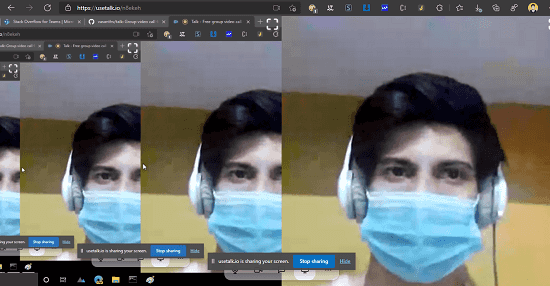
You can switch the camera and audio devices from the cat settings. Just click on the 3 dot icon and then select devices from the available ones.

In this way, you can use this simple and powerful group video meeting tool. The best part is that it works in the browser without any installation or downloads. Also, you can invite as many participants you want and use the simple UI to have productive meetings.
Similar posts:
- Host Online Audio Meetings for Free, No Signup
- Free Android App to Create Video Meetings without Sign up
- Host Skype Meeting in 1 Click with Microsoft Edge’s New Meet Now Feature
Closing thoughts:
If you are looking for a peer to peer group meeting tool for your team then you are at the right place. For private meetings, just host your own Talk instance by grabbing its source code from GitHub.
So, just host group video meetings with this and let me know what you think.