Self-Destructing Cookies is a free Firefox add-on you can use to automatically delete cookies when the tab or the browser closes. It is a nice privacy tool that you have in your browser. It runs in two different modes and you can set them based on your needs. You just have to enable it after installation and it will take care of deletion of cookies on its own.
If you don’t want your browser to remember or Gmail or Facebook account logged in then you can use this add-on. It not only works with email or social media websites but it will work on almost all the websites out there. It will automatucally delete the data that websites store as cookies and you will not have to delete browser cache again and again.
This extension works instantaneously and you don’t have to do a special configuration to make it work. This is an open source tool as well and in case you ant to peek into its code base then you can see that on GitHub here.
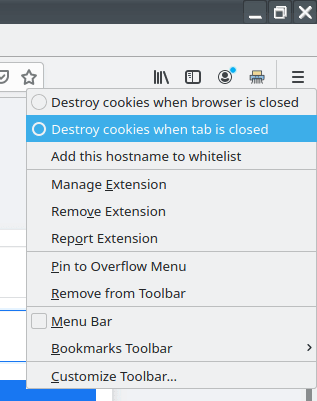
How to Automatically Delete Cookies in Firefox when Tab, Browser Closes?
Self-Destructing Cookies comes for Firefox as well as for Chrome. You can download this Firefox add-on here and Chrome extension here. In this post, I will be using it on Firefox, but the process is the same for Chrome.
After installing it, you will find in the toolbar of the browser. Just click on its icon to enable to disable it.
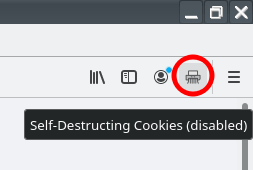
To change the cookie cleaner mode, you just right-click on its icon and then specify your choice. Right now, you can opt to delete the cookies when the current tab closes or the browser closes. You can see this behavior in the GIF below.
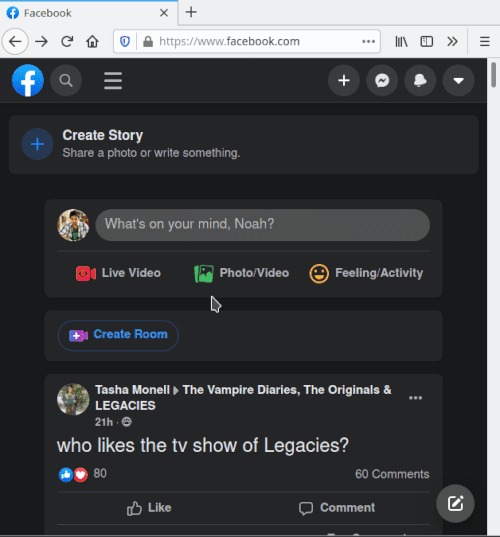
In the above GIF, you can clearly see how this add-on works. When I closed the Facebook tab, it deleted all the data stored. Thats why it showed me the login page when I tried to open Facebook again in new tab. It will work in the same way on Google Chrome and you can find that out by yourself.
Closing thoughts:
If you are looking for ways to automatically delete cookies in the browser for privacy reasons then Self-Destructing Cookies add-on for Firefox and Chrome is the answer. Just add it to your default browser and let it work on its own. This is as simple as that.