Here is a free online tool to archive a website with DNS records, source code, full page screenshot, and Google Lighthouse score. After archiving a website, it generates a fixed URL that you can access any time or share with anyone. If you want, you can also our archive your website multiple Times and it will generate a detailed report for you.
Archiving website is not that of a big deal because Internet Archive exist to do this. But the website archiving tool I have mentioned here takes the archiving to the next level by including DNS records and Google Lighthouse report. With these stats, you will know what your website used to be years ago and it will also help you compare the results after you optimize it.
There is no sign up or anything like that required in order to archive your website. You just submitted the main home page URL and it will take care of the rest. However, the archiving process here will take time and while it is doing that, just have to be a little patient and wait for it to produce the results.
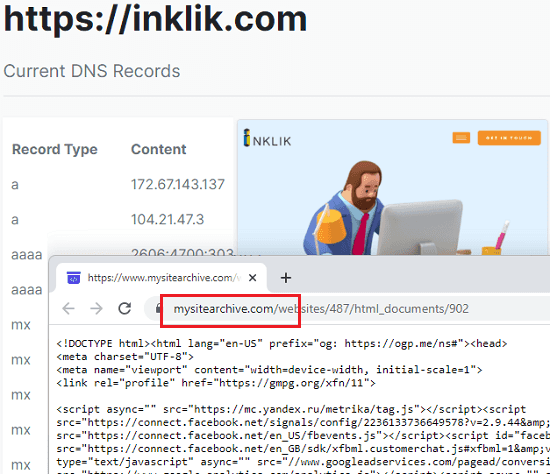
Archive Websites with Screenshot, DNS Records with this Free Tool
Just go to the homepage of this website archiving tool. After that, enter the URL of the website and then start the archiving process. It will take a few minutes to analyze the website fully and archive it.
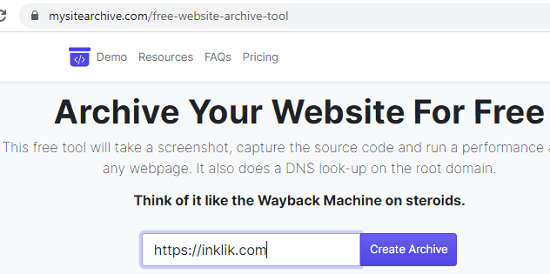
It will list the DNS records right away, and now you can ensure that it has started archiving it.
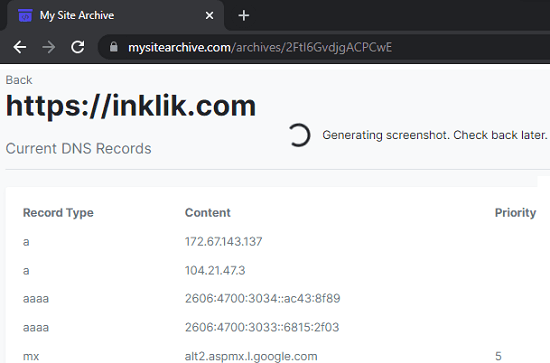
When it is done, it will generate a simple report and there you can see the archived version of your website. You can see all the details such as a full page screenshot of the website along with Google Lighthouse analysis data. Also it will generate your archived version of a website on a fixed URL and you can copy that from the address bar.
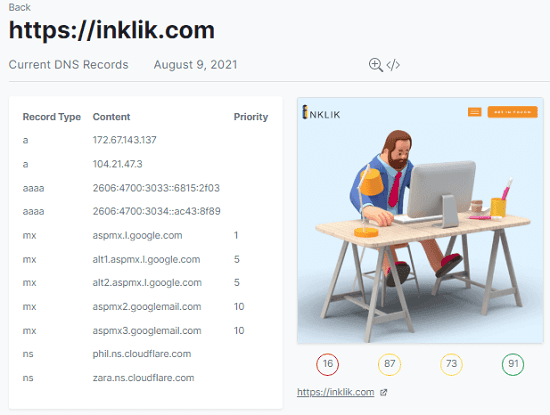
In this way, you can use this simple and useful online tools to archive websites with some additional details. If you are in digital marketing for Website optimizing line of work then you will really find this to useful. And if you really like it then you can also consider upgrading to the paid plan which comes with more features.
Closing thoughts:
When it comes to archive a website, the only thing that comes into our mind is Wayback Machine. But with this new tool here, you can now do the same with some additional things that you might need later to look back. With the help of this website archiving tool, you will know what DNS configuration you were running years ago and what was your Lighthouse score.