Notion Web Designer Hub is a free Notion template for web designers to manage clients, projects, expenses, and more. It offers a fully functional CRM that you can use to manage your clients right from Notion itself. From lead call to project planning, here it has it all. All you need is a Notion account to get started.
With this Notion template, you can even plan your projects and it offers some really useful templates for expenses calculation. No only that, but it has a handy questionnaire that will be useful while talking to a potential client over the phone. The questions will help you understand what the client wants and will also help you maintain the conversation flow.
If you are a web designer and often loose clients over small misunderstandings, then this is the tool for you. It will guide you so you can meet the client’s expectations. For now, you just need a Notion account and go through a simple tutorial to learn how to use it. You can list tasks corresponding to project in it and the complete them one by one.
Free Notion Template for Web Designers to Manage Clients, Projects, Expenses
Just go to its main website and then from there you simply fork it to add it to your Notion space. There are some entries already and they will help you get started. The very first thing in the template is client management. Here you can list all the clients you are working for and the corresponding project status.
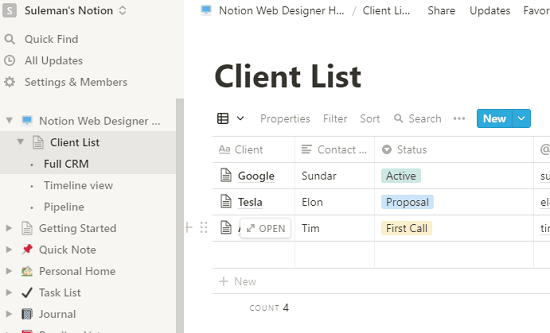
Next, you click on any client and it will open a new page where you can manage tasks for the project. You can assign a tag to whatever task you are doing. Here you can create proposals for clients, prepare a script for the first call, or create a task for the ongoing project.
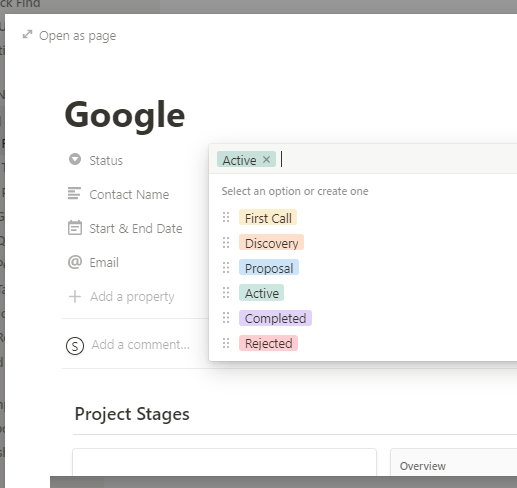
If it is your first call, then there is a template already prepared in it that contains a questionnaire. You can make a call to the client and ask him/her the questions listed in the template to get a good idea of what they want.
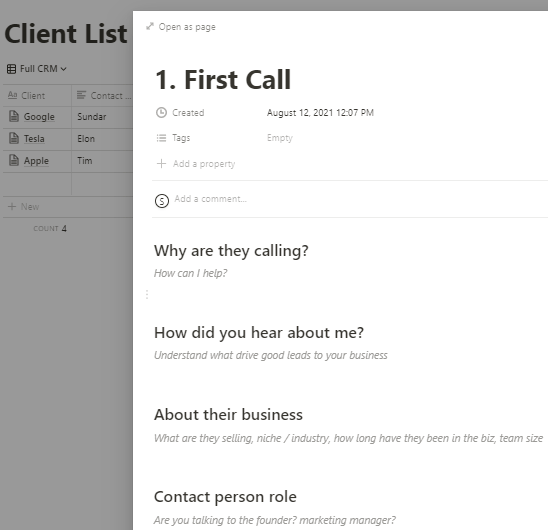
Similarly, there is an expense manager included which you can use. It lets you calculate estimates for each task that you will be completing in the project. You just keep adding the cost and by default, it will add 20% buffer.
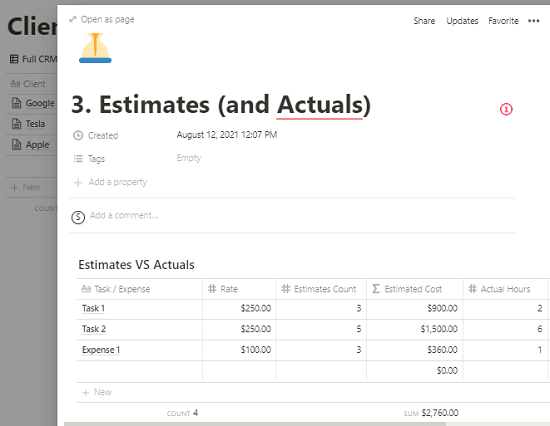
If everything goes well, then you can move to the proposal section and go through the guidelines given there. Finally, when the client approves your proposal, you can start working on the project. Before starting, you can mark the current project as “Active” and then add related tasks in it. The overview of the project can be seen in timeline view from the main template that kind of acts as a dashboard too.
Final thoughts:
This Notion template very useful For newbie or fresher web designers who have no idea how to get the deal done. It has everything that you need to talk to the client, estimate project cost, and manage the final project tasks. The best part is that it completely free and for more interactive tutorial, you can watch the video I have added in the beginning of this post.