Facebook Threads is Facebook’s version of threaded status updates, which is about to roll out to Facebook Public Figures. You can now create and publish threaded posts on Facebook, just like you do on Twitter. Right now, only select business pages and public figures have this option. But it will soon be available to the other Facebook users.
If you have this feature enabled somehow, then you will see a plus icon beneath your existing posts to continue a new thread by linking it. Basically, with Facebook threads, you can extend your existing post in case the message was not completely conveyed in the earlier post. Or, you can use the threads feature to just reference old posts.
The availability of this feature is random because of this feature being in testing phase. And if you have used threaded tweets on Twitter, then you will be able to use Facebook threads in the same way.
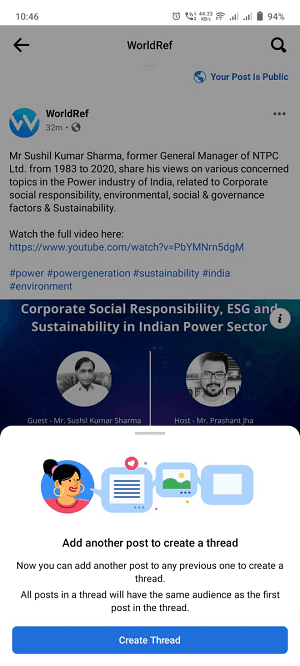
How to Create Facebook Threads to Post Twitter Like Threaded Updates?
If threaded Facebook posts option is enabled for you, then you will see the option beneath the post, just next to the boosting options. You can see the screenshot below.
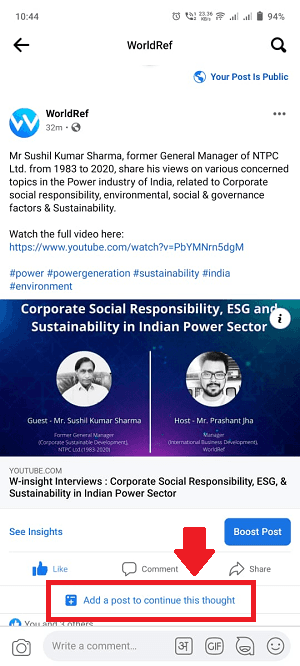
Now, you can just tap on the “Add a post to continue this thought” link to create a threaded post. This is as simple as that. You can then further extend a thread by creating another thread. Same as Twitter.
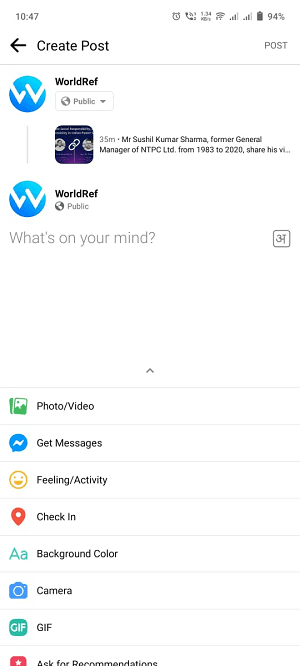
After you publish a threaded post, it will look something like as shown below. You can start posting as many status updates as you want in this fashion.
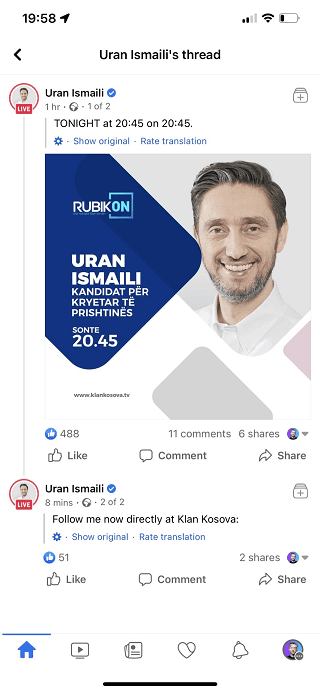
This way, you can use Facebook threads with ease. You can try them on Android app of Facebook and I hope it will be soon available on the desktop version as well. As I said, this is in testing phase, so it will take a while for it to become available to the public.
Closing thoughts:
Even Facebook posts have significant characters limit but having threaded posts is still a good idea. This feature will help you publish references to older posts and will increase user engagement on them as well. Also, threaded posts will give a new, unique look to posts in the Facebook feed. So, just wait till Facebook rolls out this feature to everyone.