ZeroBlur is a free Chrome extension which helps you blur your screen. You can blur any part of your screen which might contain either private or confidential information. It works on Chrome and Edge. And support for other browsers is coming soon.
If you’re on a video call or making a visual tutorial or a presentation, ZeroBlur helps you hide things which you don’t want others to see. You can increase or decrease the intensity of the blur as well. It works with services like Zoom meeting, Google Meet etc.
There are two modes of blur. One is to apply blur on web page and the other one is to apply the blur on entire website. Once you’ve applied blur to one webpage, it stays there for the whole website. You don’t have to change the settings for all the other web pages.
ZeroBlur is the Browser-only service which proves to be of great help when it comes to sharing screen without showing personal details.
How to use Zero Blur
Just go to the chrome store and add ZeroBlur.
After you’ve added the extension to your browser, click on the extension button. And it will display you the controls for the blur tool.
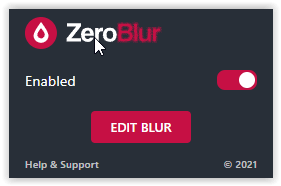
Upon clicking on the Edit Blur button, a vertical tray will pop up on the right side of the screen. It contains the tool for Blur, delete and to regulate the intensity of the blur.

There is a very interesting feature using which you can apply the blur to the entire website instead of just the current web page. In the following images, you’ll see it.
Applying blur
:
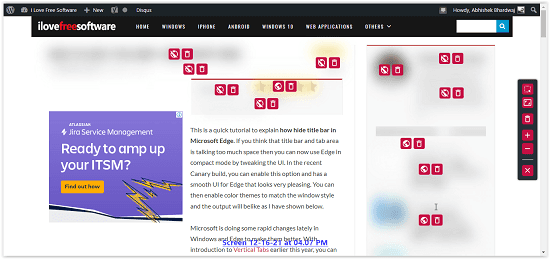
Opening a new webpage:
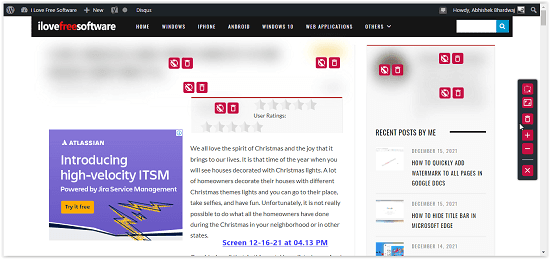
As shown in the image above. The formally blurred area with blur applied only for the current webpage can be seen clearly on another webpage. And the area where blur was applied for the whole website is still blurred out on the other webpage.
Conclusion:
ZeroBlur is a very easy and useful Chrome extension. It helps in keeping your private information private in a video call by applying blur. And it’s completely free. It is a very helpful tool for those who put their privacy above everything else.