This tutorial explains how to hide carrier name from Lock Screen in Android. To do this, you can use the built-in settings on your phone and do it in a few taps. Unfortunately, this can be done on a handful of Android devices. For this post, I will show you how to do that on Xiaomi devices without any root.
Some devices by other brands do support hiding network name from lock screen as Smasung and Motorola but that’s not very straightforward. But if you have Redmi or Xiaomi devices then you can easily do it. This is because there is a dedicated setting in MIUI to remove carrier name from the lock screen.
To some extent, you can do this in iPhones as well and I will write about that as well in the coming days. But for now, let’s just focus on Android here. If you don’t have a Xiaomi Android device then you can try editing the network name from the SIM Card Manager, give that your phone’s manufacturer allows editing network name.
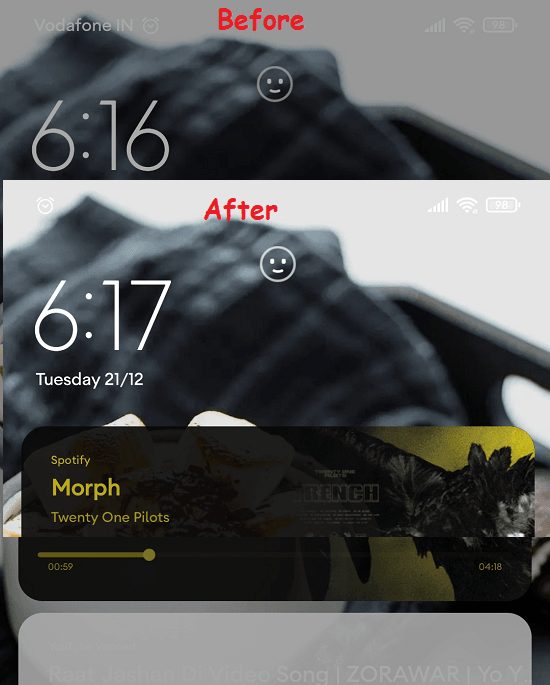
How to Hide Carier Name from Lock Screen in Android?
Hiding network name in MIUI is very simple. You can clearly see the before and after comparison in the screenshot above. So, let’s just get started. Follow these steps on any MIUI based phone.
- Open Settings and find “Notifications & control centre“ and enter it.
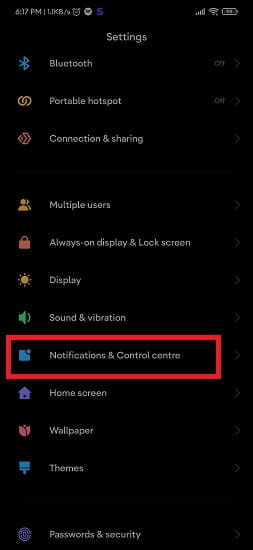
- Scroll down to find the “Status bar” option.
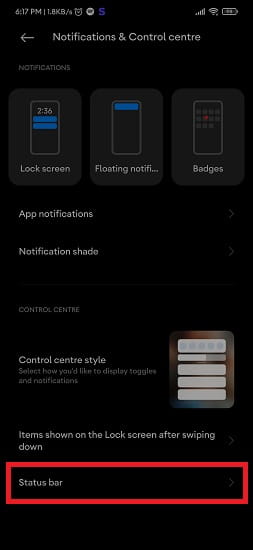
- Now from the Status bar settings, simply turn off “Show carrier when device is locked” option. Just simply slide it to disable this.
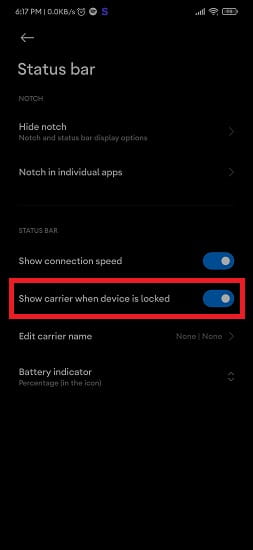
- Done.
You can now lock your phone to see that network or carrier name will not be displayed now. And you can later enable this as well with ease if you want to see the carrier’s name. Just simply follow the same steps again and instead of disabling the option, just enable it. Lock phone again and it will start showing you carrier name again.
Closing thoughts:
If you are looking for a way to remove or hide carrier name from the lock screen then you are at the right place. for privacy reasons, you can do it but unfortunately, I can only find a straightforward to do it on Xiaomi phone sonly. So, if you have a Xiaomi then you can try hiding carrier name right now and the steeps above will help you. But if you are using some another brand such as Samsung then I hope they release something like this in the future update.