Virtual Cottage is free Computer software that helps you focus on the task at hand. You write the name of your activity, set a timer, and you can start working with nice instrumental music playing in the background.
Virtual Cottage helps you focus on your work with beautiful lo-fi music playing in the background, which enhances your concentration to some extent. You can enter the main activity which you want to focus on, like reading/writing a few pages of the book, a project, or any other work. Then you can enter the time limit for this activity. When you confirm, the music starts playing, and you can start working. You can also make a To-Do list of all the tasks you have in your mind which are to be completed during this activity. There are also atmospheric sounds like that of rain dropping and fire burning, gives you a better working environment.
How to use Virtual Cottage
Firstly, download the Virtual Cottage application.
Install and launch the application. Once opened, it will look like this:
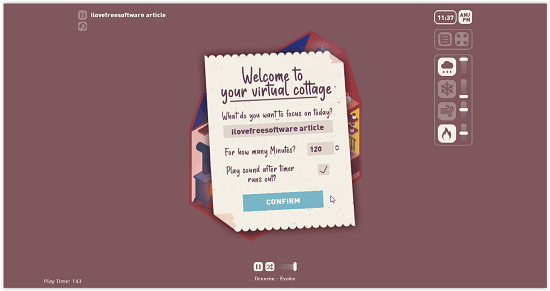
In the middle of the screen, you can see the welcome message and the boxes to enter your activity and time limit. Once you click on the “Confirm” button, the music starts.

There are various options and settings as well, such as:
- Atmospheric sounds like rain, snowfall, wind, and fire. You can switch on two of these sounds at once, not more than that. Furthermore, you can also increase or decrease the volume of each sound. You just have to click on the icons to switch on/off, the sounds. The icons are present on the right side of the screen.
- Control the volume of main background music separately from the other atmospheric sounds. Shuffle the tracks until you find the one most appropriate for your mood. Or you can adjust the volume of both the background music and the atmospheric sounds, whichever works best for you.
- To-Do list. There is also this feature to make a To-Do list of the tasks you’re supposed to do during this activity. You can add up to three tasks at once to this list.
- Time Tracker. You enter the time limit for the current activity before starting the work. And in the top left corner of the screen, the countdown begins. It shows how many minutes are left of the period you chose for yourself.
Another amazing feature is the “Pause App”. In the top left corner of the screen, there is a button that pauses the whole app. All the background music, atmospheric sounds, and time tracker would be stopped. This feature can come in handy when you have some work, or you have to stop this activity in the middle for some other reason. So you can just pause it instead of closing the app and starting all of this over again.
Conclusion:
Virtual Cottage has a very nice list of tracks for the background music. I liked the ambiance this app creates with its music and atmospheric sounds. With this app functioning in the background, I can indulge myself fully in my work. It’s an impressive app to use if you want to focus on some work without any distraction. As Virtual Cottage is an offline software, you don’t need the internet to power it. Without the internet, there is no notification and many of the distractions vanish automatically.