DreamHub is the dream come true Android app for all the dreamers like us. Now keep a journal of your dreams and share them with others if you want. It supports IOS as well.
DreamHub is a free mobile phone application that lets you write your dreams in it, so you can always come back and read them. You can write your dreams and save them there. Other users on the platform will be able to like and comment on your dream. And you don’t have to worry about anything because your identity remains hidden. Users can only read what you wrote about your dream, everything other than that is hidden.
How to use DreamHub
Install DreamHub on your phone.
When you start the app, it will show you the dreams others have posted. You can scroll Up and Down for more dreams to read. There you can see that no name, user ID, or anything else is visible there. This is to maintain the privacy of the users. You can write anything without getting worried about anyone reading it and knowing it was you. You are anonymous on this app. Which is a good thing because you can write whatever you want. This is shown in the screenshot below.
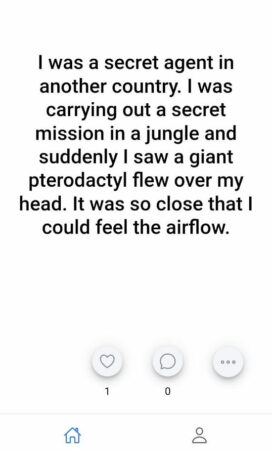
After launching:
When you start the app you can only read the posted dreams, neither take any action like, commenting on the post, liking it, and saving, nor you will be able to post your stuff. To enable all these settings, you have to sign up first. At the bottom of the screen, there are two buttons. The left one is the reading page and the right one is the user page. By clicking on the right button, you will be taken to the sign-up page. You have to enter the email ID and make a password to create your profile in DreamHub.
Once you are done, the App UI will show three buttons. In the middle, there will be an Add(+) button, clicking which you can write your dream and post it. After you click on the (+) button, it opens a compose screen where you can write your dream.
After writing, you can post the dream by clicking on the tick icon present in the top right corner of the Compose screen. When you’ve posted your dream, you can see it on the profile page. The profile page has two options, one is “My Dreams” and the other is “My Likes”. In “My Dreams” you can see all your dreams which you’ve posted yet. And in “My Likes” you can see all the dreams of others which you’ve liked. Along with the dreams, you can see views, likes, and comments. But the app certainly doesn’t unveil the identity of the poster.
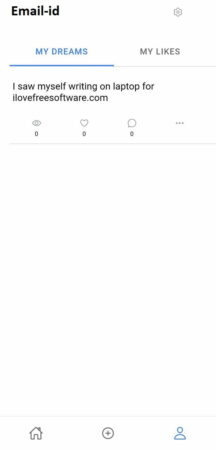
Conclusion:
DreamHub is a very productive app if you want to keep track of your dreams daily. It is generally seen that we tend to forget our dreams in a couple of minutes. That’s where DreamHub starts its work. Now I can write my dreams as I wake up. This app can become something that you do first thing in the morning. And it’s free. You can use it without any hidden charges.