Friend Ranking & Removal for Facebook is a free Android app by Lzdev. This free tool lets you see your inactive friends on Facebook and remove them easily.
Making connections on Facebook is easier than removing them. Because finding out inactive friends is very hard. You will have to pick each friend and check their activity. Then you will be able to remove the friend. But you can skip this process by using this free tool. This tool will make the list of your friends and rank them according to the number of messages, comments, likes, and common friends. Hence, you pick out and remove multiple friends at once.
How to use Friend Ranking & Removal tool for Facebook
Install Friends Ranking & Removal for Facebook and on your Android device. This app works with your Facebook account. Therefore, you will have to share your Facebook account with the tool. Let’s go through the whole process in these simple steps:
Step-1: Read the Privacy Policy then Login
Reading the privacy policy or terms & conditions is the first step of using an app or any other service. But unlike other apps, you can’t move ahead without reading these, in this app. The ‘Continue’ button is locked for a few seconds so that you read the documentation. But you can just sit back for this short period. And continue when the button is unlocked. After this, you will need to log in with your Facebook account. Do this, using the button present on the home screen.

Step-2: Select posts and elements to scan
You will see a search icon in the middle of the screen. This button will open a small menu for you. The title of this menu reads “Select option to scan“. And as it is clear from the title, this menu will contain all the elements of a Facebook post. So you can pick which ones to scan and which to leave. The following screenshot shows the menu:
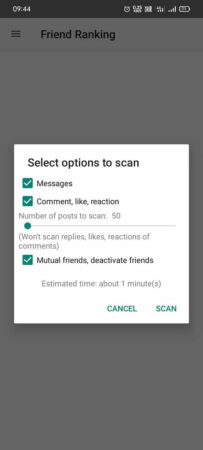
The options to select are messages, comments, likes, reactions, mutual friends, deactivated friends, and the number of posts to scan.
Step-3: Scan and remove the friends you want
Click on the ‘scan’ button present in the bottom right corner of the menu. Then the app will start scanning the posts and display the list of friends. And you will see the number of mutual friends, comments, likes, messages, and the sum of all activities, under the name of the friend. Now, you can select the ones you want to remove by clicking on them.
Sort the list: You can sort the list of friends by name, comment, messages, total, etc. And also put them in ascending or descending order. So it is easy for you to make a decision. You can see all this in the screenshot below.
Conclusion:
This Android app is an amazing tool. It is very light, and the user interface is simple. I liked it because it helps me clean up my Facebook. Now I don’t have any unnecessary connections on Facebook. And the app is very easy to use. There are some premium automatic features as well. But all the useful features are free to use.