IReader is a free, open-source Android app to read free novels. A lot of free novels are available to read on the app. And you can read the books both online and offline.
Reading books is still a go-to activity of many people out there. And the avid readers want more and more books. So, this article is about IReader. An app that is home to never-ending books, written by some lesser-known or new writers. Never run out of books with IReader. Most of the books it houses are of fantasy, adventure, and drama genres. Other genres are also available. Interestingly, you can download the books, or you can read them directly online.
How to use IReader
Let’s learn the whole process in a few simple steps:
Step-1: Install IReader
IReader is published on GitHub. And you can get the app by clicking here. Upon opening this GitHub link, you will find the APK file under the Assets section. So, you just have to download this file and install the app on your android device. Launch the app after installing.
Step-2: Find books in the Explore section
After starting the app, you will need to search and add books to your shelf. At the bottom of the screen, you will see three options, library, explore, and settings. Tap on the Explore button to go looking for books. Explore button will display a list of websites where you can look for free books to read. Some websites on the list are:
- FreeWebNovel
- ReadWebNovels
- MtlNovel
And many more websites like these are available on the Explore page. You can tap on any website and go through the list of books. The explore page looks like this:
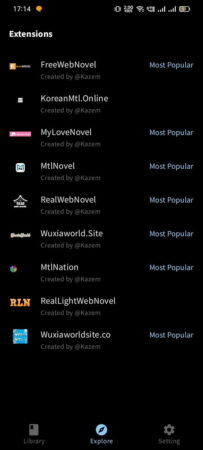
Step-3: Download or add a book to your library
Surf through the list of books and pick the ones which you like. When you select or tap on a book, you see:
- Synopsis & chapter number: The app shows you a synopsis of the book you have selected. The synopsis is in compressed form by default, but you can expand it and read the full summary. And under the synopsis, you will see the number of chapters in the book.
- Add to the library, Read, or Download: At the bottom of the screen, you will see three options. You can either add the book to your library to read in the future. Or you can read the book right away. And the download option is also available.
You can simply download a book by clicking on the ‘Download‘ button. The app also allows you to add books to your library. So add as many books as you want. All these features are available inside the book when you open it. It is shown in the screenshot below.
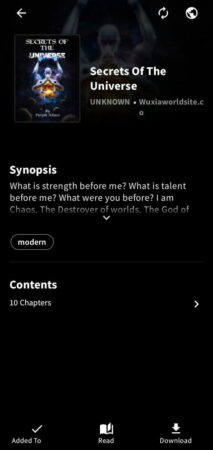
Conclusion:
IReader is a very helpful app for ardent readers. It has enough supply of books to match the demand. But all these books are from new and lesser-known writers. So there is no guarantee of the book being good or bad. And most of the books are fantasy and adventure thrillers. I also liked the UI of the app, which is very simple and easy And the app is free to use.