P2P is a small portable Remote Desktop tool to connect 2 systems (Peers) and mutually share their desktops. It doesn’t require any Installation or complex Configuration.
Once the connection is established, the Peers can send messages to each other too. The speed of communication is limited only by your local network bandwidth as there are no third-party servers involved in a P2P connection.
A Peer-2-Peer (P2P) software allows individual computers to connect to each other over the Local Network (LAN) or Internet (WAN) to share files, messages and desktop. Few examples of such applications are AnyDesk and Team Viewer which require a License for commercial use.
The Free P2P software that we reviewed is an alternative to the above and absolutely free to use. The link to download it, is provided at the end of this article. Let’s see the nuts and bolts of this application.
How it works:
- Download the application on both the systems (Peers) you require to be connected. (No installation required)
- Ensure that the Peers are on the same Local Network.
- Run the application at both the endpoints and note down or copy the ‘My LAN IP’ which has to be shared mutually

- Type or Paste this IP address with the given Port number in the ‘Peer IP’ box of the software in the other system and click ‘Connect’ at both ends. In a couple of seconds the Peers will be connected successfully.
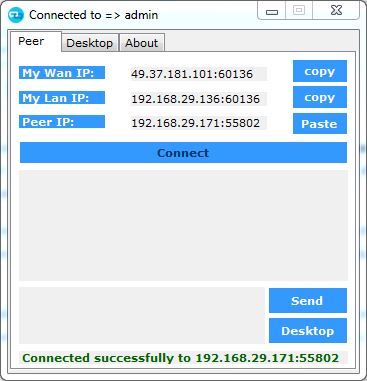
- Type any message and click ‘Send’ to chat with the Peer.
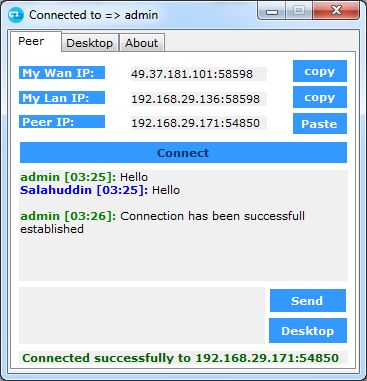
- Click ‘Desktop’ to Share and Control your Desktop remotely from the connected Peer.
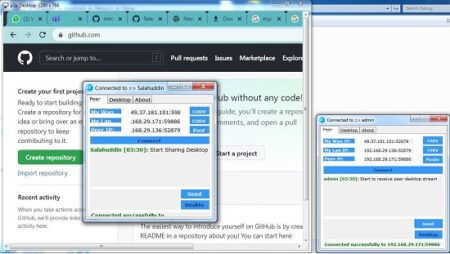
In case you wish to connect to a system over the Internet (WAN), Port Forwarding should be allowed your ISP and enabled / configured by you, failing which, a WAN connection is simply not possible.
Cons:
- There is no provision for a P2P file transfer between the connected Peers.
- Many ISPs do not allow Port forwarding without which you cannot connect to systems over the Internet.
Verdict:
P2P Remote Desktop Software is a cute little portable application and works easily without any configuration settings. The Developers could add File Transfer functionality between the connected partners to make it more usable.
Click here to download the software and try it.