File Doge is a free online file sharing service with unmetered API. It lets you upload files to its web UI and generates a unique link to it and using that link, you can share that file with anybody. Or, if you want then you can also delete the file when you no longer need it. But the best part about is that it even offers a simple file sharing API.
You can upload files over REST API and also retrieve them with ease. There is no API key or token needs to supplied. Just make a simple HTTP request to upload any file. HTTP command line tools such as cURL Httpie can be used to upload a file. However, for free, you can upload files via API not larger than 200 MB.
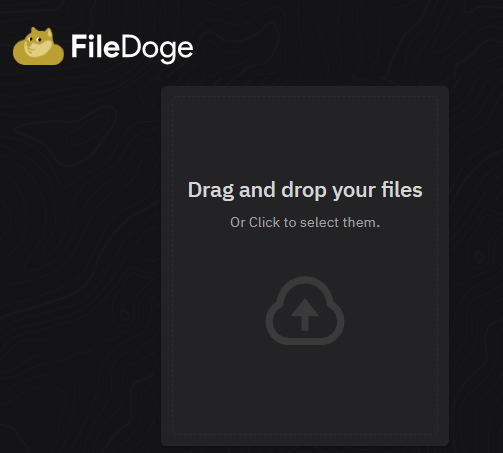
Free File Sharing Service with Unmetered File Sharing API: File Doge
File Doge is a web service as well API service. There is a web UI which you can use to upload files or use the API. For uploading files via web UI, there is no registration or sign up is required. Just upload a file and then it will create a link for you that you can copy.
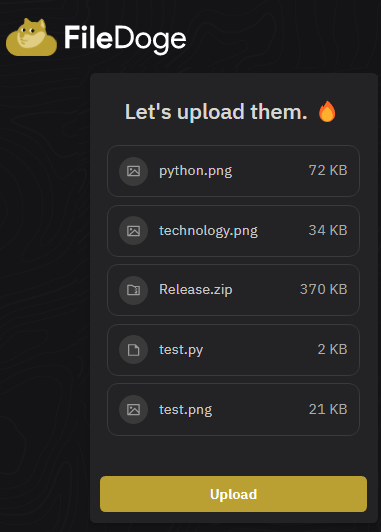
If you want, then you see the files you have uploaded so far on the main UI. There it also shows you option to delete them if you no longer need those files. It identifies you via IP or cookies I guess.
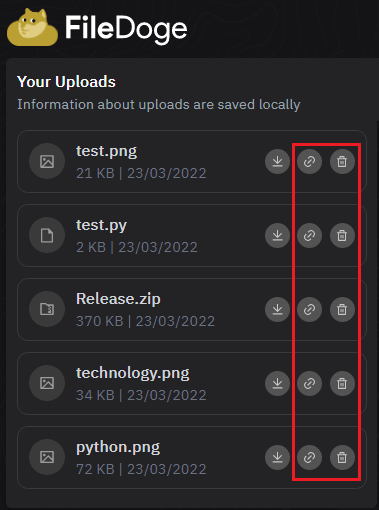
To upload a file from command line, you can use cURL. If you are on Linux, then you probably have it already. But if you are on Windows then you can download it from here. I am assuming that you know how to use cURL. So, just construct the API request in the syntax specified below. In the returned, JSON response, you can see the token it assigns to your files.
curl --location --request POST 'https://api.filedoge.com/upload' \ -H "Content-Type: multipart/form-data;" --form 'file=@filePath'
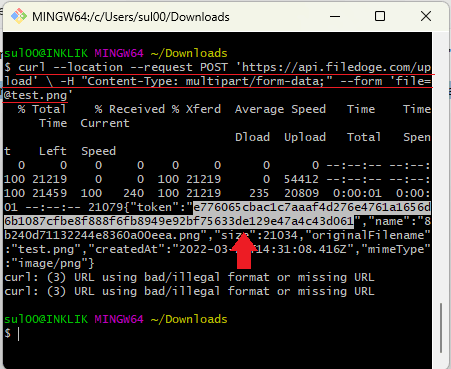
You can further query a file that you uploaded earlier. Make sure that you have the token and then make an API request using cURL like this. It will show you information about the uploaded file now including the download link. You can see this in the screenshot below.
curl --location --request GET 'https://api.filedoge.com/info/e776065cbac1c7aaaf4d276e4761a1656d6b1087cfbe8f888f6fb8949e92bf75633de129e47a4c43d061'
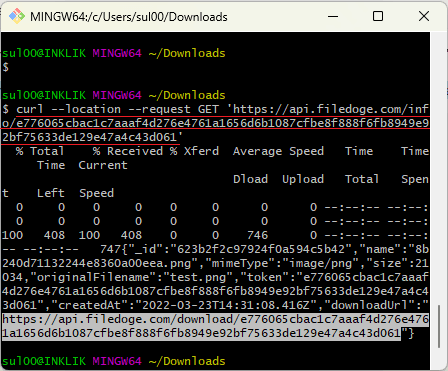
In this way, you can use this file sharing service as well the file upload API. The process is simple, and you just have to make simple API requests to upload and query files. If you are a programmer, then you will like this website and use it to store/host small files temporarily.
Final thoughts:
If you are looking for a file sharing services that also provides a free API then you are at the right place. Just use this one here and I am sure it will not disappoint you. Upload files either via web UI or use the simple API. I liked the way it works and if you are looking for a free file uploading API then you are at the right place. Just give it a try and it will not disappoint you.