CookieServe is a free online Cookie Scanner by CookieYes that helps you to identify cookies used by a website. Once you submit the link (URL) to the website, it will crawl through it and detect the cookies in a matter of seconds.
A Cookie is a small piece of data, generally text files, from specific websites, that is stored on the devices of the users who are navigating to them. Websites can use this data for multiple reasons like storing the status of a login, recollecting the cart items in an online store or perhaps identifying if a user is a new or returning visitor.
Cookies can also compromise your privacy and make you vulnerable to advertisers and spies as they may also store private information within their data like a user’s search history, browsing patterns, and clicks, etc.
Often, most of the cookies are completely safe and websites ask your consent to allow them. But, since a few of them can be used to track your habits, it’s perfectly advisable that you should be on your guard and understand them. One way is to manually check your browser’s settings but this can be tedious and uncomfortable for some users.
This is where CookieServe can help you a great deal. It analyzes a website for cookies and generates a scan report containing the details of the cookies such as:
- Name of the cookie
- Type of the cookie such as Necessary, Functional, Analytics, Advertisement and more.
- Domain of the cookie: To identify if it’s a 3rd party cookie not owned by the website.
- Description: This gives an idea about the purpose of the cookie.
- Duration: Time duration for which the cookie is supposed to last in the visitors browser.
I analyzed a few websites using CookieServe and was impressed by the speed of its output unlike a few other cookie scanners that are available on the internet which take a pretty long time to generate the results.
This is how it works:
Navigate to CookieServe from the link available at the end of this article
Type in the full name of the website including http:// or https://. For example: https://amazon.in and click on ‘Find Cookies’
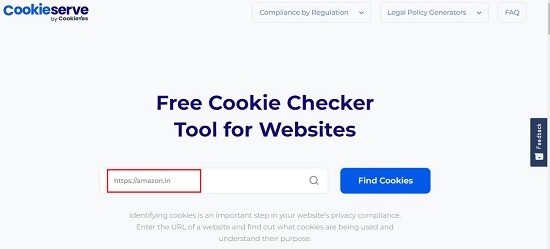
In just a few seconds, CookieServe will display the total number of cookies on the website with their details listed above.
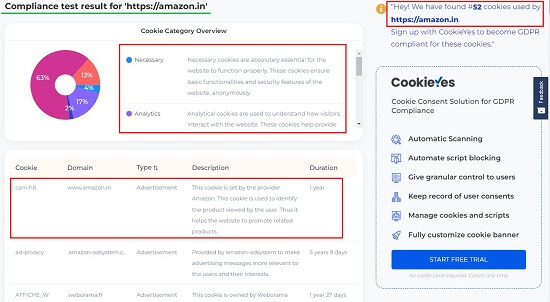
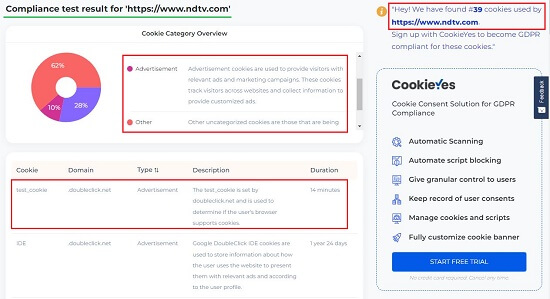
The website owners can use the report generated by CookieServe and share the information with the visitors so as to be compliant with cookie laws that are mandated in many countries. They can choose to sign up with CookieYes and become compliant with GDPR (General Data Protection Regulation), CCPA (California Consumer Privacy Act), and similar privacy laws of other countries. These are the legal frameworks that define the guidelines for collection and processing of personal information from individuals residing in those countries.
Verdict:
CookieServe is really an important and extremely valuable tool for visitors to analyze any website for cookies before granting their consent. It also enables website owners to be more transparent about the cookies that they store on users’ devices in order to become compliant with the laws mandated in the US, EU and other parts of the world.
Go ahead and try out CookieServe from this link. Choose any website and study the report that it generates.