WikiNews is a free and open source News Aggregator powered by Wikipedia. The News Feeds are available via Atom, RSS and JSON formats.
A news aggregator that is sometimes also termed as a feed aggregator or feed reader, is a client or web application that aggregates (collects) syndicated news content from online news portals and other websites in one location for easy viewing.
Atom, RSS and JSON are Web Feed Formats by which the news aggregator automatically checks a series of news feeds in those formats and immediately pulls that content to the reader. This makes it possible to track and aggregate news updates from multiple news sites in one location without the need to read each of them.
The following Feed Readers are compatible with WikiNews and will pull its aggregated content for you.
- Android: RSS Reader or Aggregator
- iOS / iPadOS / macOS: NetNewsWire
- Windows: Newsflow
- Linux: Feeds
- Web-based: Feedly or NewsBlur
For testing I downloaded NewsFlow and pulled the aggregated content from WikiNews using RSS Feeds. The following are the steps that you can follow:
1. Download the NewsFlow Feed Reader from the link available at the end of this article and run the application. Remember that it will be downloaded and installed in the Microsoft Store.
2. Copy the link (URL) to the RSS Feed from the WikiNews website. The link has been provided at the end of the article.
3. Click on ‘Sources’ at the bottom left in the ‘NewsFlow’ window and click on the ‘Add’ button at the top.
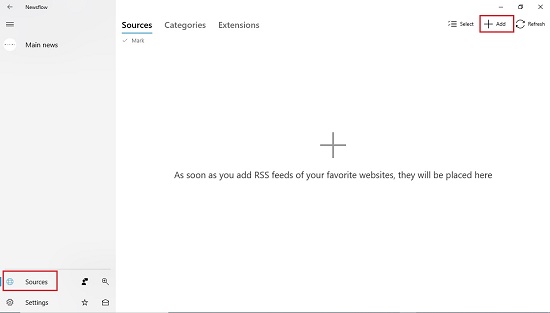
4. In the ‘Search’ box, paste the feed link that you copied above and press enter.
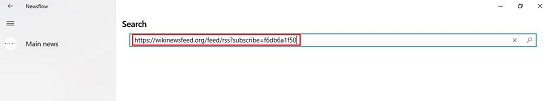
5. Click on the WikiNews feed entry for RSS that will be displayed in the window and you will be able to see the News Feeds aggregated by WikiNews from various news sites.
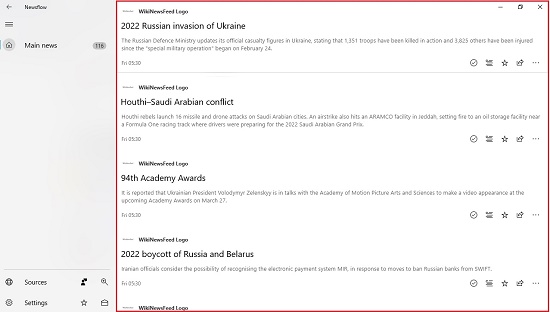
6. Click on ‘Add’ and then click on ‘Save’ so that you need not add the WikiNews feed again when you close and open the application.
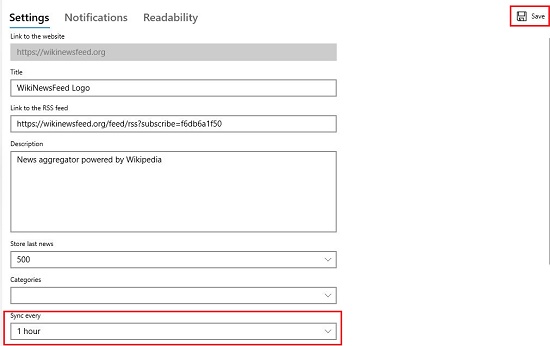
7. Click on any news content to read a few more sentences about that news item in a single window.
8. Click on ‘Extend’ to read the news in detail. Alternatively, if you click on the news headline, you will navigate to the actual news site from where the content has been syndicated.

You can mark any news as a ‘Favorite’ or ‘Defer’ to review it later from the ‘Favorites’ or ‘Deferred’ tab. You can use the 3-dots menu at the top-right to copy the link to the news, open it in the default browser or open it in Microsoft Edge for reading.
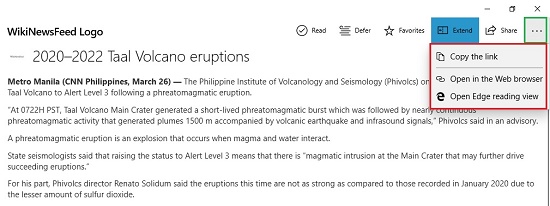
Since the news that you read in NewsFlow has been pulled using RSS and has been aggregated by WikiNews through syndication, any updates and latest news will automatically be reflected in the reader. This saves a lot of time and the effort that is required to go through multiple news sites one by one.
Verdict:
WikiNews is a good RSS News Aggregator that collects syndicated content from a long list of popular news sites and makes them available to you via a range of Feed Readers. It’s extremely beneficial for people who are keenly interested in reading news from a variety of publishers for diversity and validation. This is crucial to filter out fake news content from that is so rampant in the society that we live today.
Go ahead and use WikiNews Aggregator from this link. To download the NewsFlow Feed Reader, Click here.