This tutorial explains how to filter browser history in Microsoft Edge by date range. In the new Canary build, the History page now lets you browse the sites you have opened in the past from a specific date range. Basically, now it offers you many options to filter the history data on the history page. You only need to visit it, apply a filter, and it will filter the results for you.
Edge is being constantly improved by Microsoft with new set of features if every release. And the last Canary build comes with many new features that you will like. The new features include automatic alt text generation, improved PDF viewer, and pinning tab groups. And one more feature that I will be explaining about here is a quite unique one that is filtering browsing history.
This new option of filtering browsing history can be seen in the latest Canary build. And if you still don’t have it then you will just have to wait a bit more. It is not available to all the insiders and currently in rolling out phase.
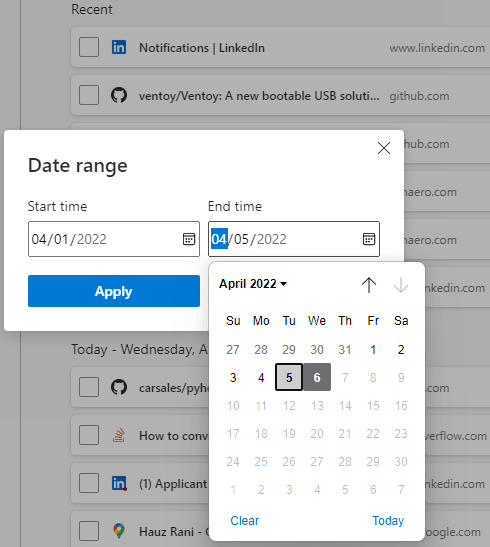
How to Filter Browser History in Microsoft Edge by a Date Range?
To use this feature, make sure that you have the latest updated version of Microsoft Edge Canary. After that, you just open the history page. Press Ctrl+H for that and then go to the history page from the popup. The history page looks like this.
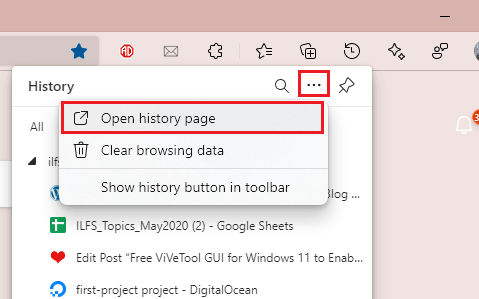
If you have the history filters there, then you will see them at the top right side. The option “Filter by date” will appear. Click on it and it will show you options to filter history by 1 day or a week.
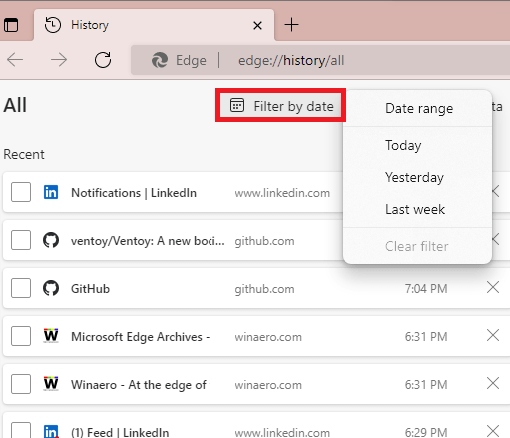
From the same option, you select the “Date range” option and it will open a date selector for you. So, you now have to specify the date range and then apply the changes to see the filtered results. After you have the filtered history then you can do anything you want.
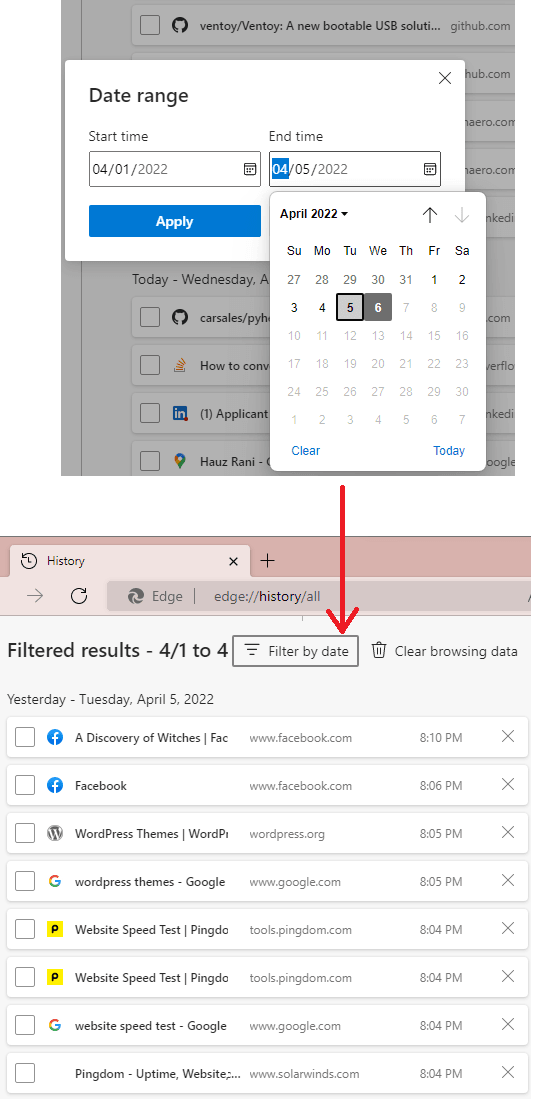
In this way, you can use this simple effective way to filter the browsing history. The process is very simple and straightforward. If you have this feature in your Canary build of Edge then you can try it right now.
Final thoughts:
Chrome and other browser lack the feature to filter the browser history. And I am glad that Edge developers saw this as a problem and fixed it. And it is definitely a useful feature as it will prevent you to manually scrolling through a haystack of visited websites.