ContentGroove allows you to generate video clips from a webinar or interview videos. it process a video and generates relevant part form that long video that you can download and share. It even generates the captions for the video automatically and you can easily download those extracted segments and even turn them into reels.
Here it takes a video either by manual upload or it can also grab one from YouTube for you. After processing the video, it shows the relevant sections which might be important. It extracts key information as tags, so you find the right clip and then download it. The transcript that it generates is pretty accurate, and you can copy that as well.
Right now, this tool is in beta stage and thus most of the functionality is free. There doesn’t seem to be a limit of video size, so you can just upload long webinars here and let it process them to generate clips from it using AI. The idea is simple and it basically helps in extracting the important discussions or parts from videos.
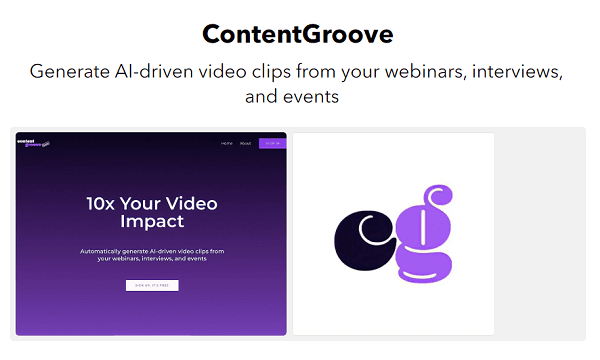
Free tool to Generate Clips from Webinar and Interview Videos using AI
From here, you can access the main homepage of ContentGroove. After that, you sign up there and then create a free account. After verifying your email address, you can simply start using it for good.
So, you simply start by uploading a video. After that, it will start processing it and you will have to wait. It will take some time and that depends on the length and size of the video.
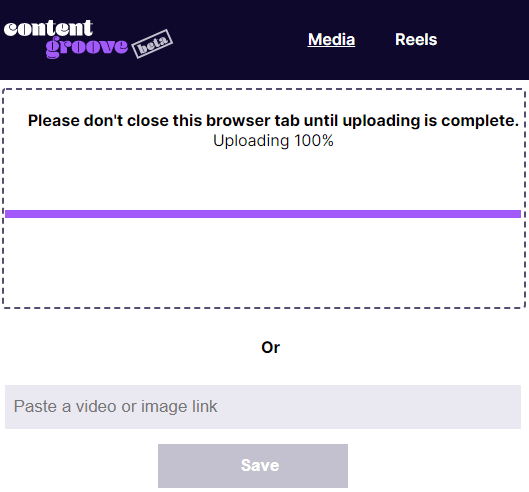
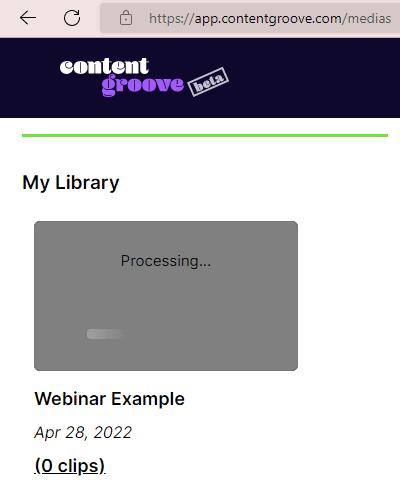
Once the video has been processed, you will see it on the dashboard. It will also show you in how many parts, it has divided your video.
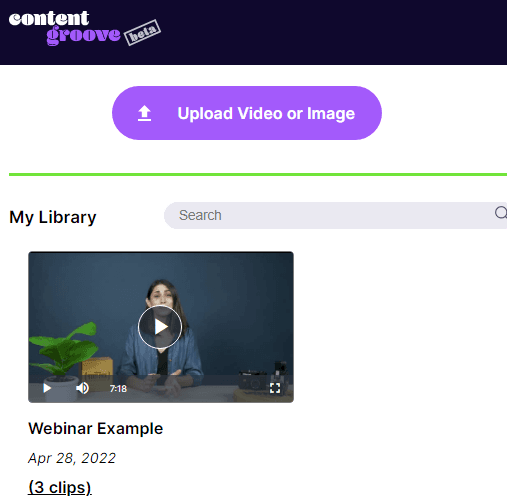
Click on your video and it will show you all the clips it has generated. Along with every split part, you can see the corresponding transcript that it generates for you. In addition, it generates a word cloud like thing at the top side. You can use it to filter the video clips.
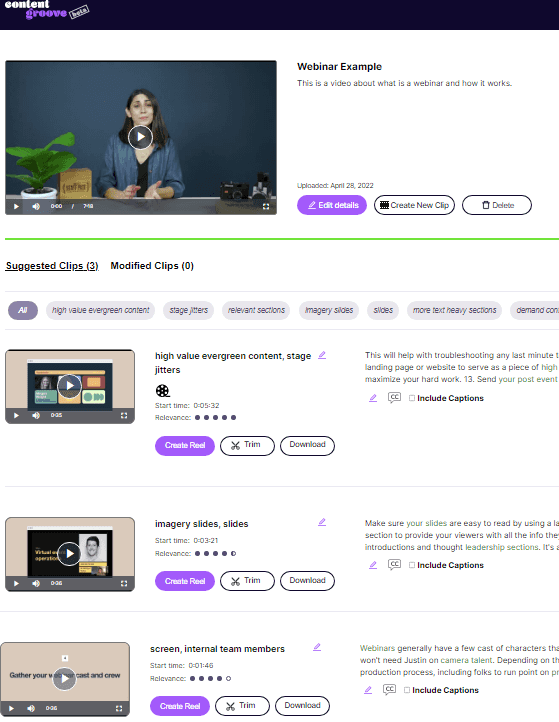
You have two options; you can either download a given video clip. Or, you can simply turn it into a reel. There is option for that on the dashboard where it shows you the clips. If you select this option, then it will take you to other page where you can turn your video to reel by adding background music.
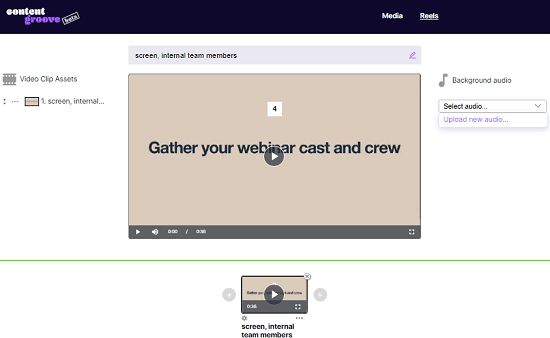
This way, you can use this simple online tool to convert a long video into clips using AI. Just give it any video and using the intelligent algorithms, it will extract the important clips for you automatically. The UI is simple and you can upload as many videos as you want for now. Maybe there will be a limited free version in the later updates.
Final thoughts:
ContentGroove is a very nice tool that can intelligently break a video into smaller relevant pieces. If you are looking for something like this, then I will suggest you to give it a try. What I liked most about it is its ability to generate accurate transcripts and the fact that you can turn the generated video clips into reels.