msgviz is a free website that lets you create animated graphs and diagrams with message passing. Here this is a completely free tool and you just need a bit of patience to finally create and animate your diagram. If you are an educator then you will find this website is really useful. You can demonstrate concepts of networking, programming, trading, and others with the help of the animated diagrams that it lets you create.
We have covered many diagram makers before but this one here is quite different. The animation feature which this website offers sets it apart from other tools of its kind. You can use it to make a flowchart and animate the flow of the program are the logic easily. And similarly, you can create other types of diagrams such as UML diagrams and Entity relationship diagram.
For now, there is no sign up required in order to create an animated diagram. But a little downside is that, the animated diagram which you create here cannot be exported. You can only share whatever you have created using a unique URL that it generates for you automatically.
How to Create Animated Charts and Diagrams with Message Passing Free?
As I already said earlier that you don’t need an account in order to use this website, you can just access it from this link and then proceed to create a diagram.
All the shapes are in the tool box on the left side. Click to select a shape and then place it on the Canvas. Similarly select another shape and drag it on the Canvas.
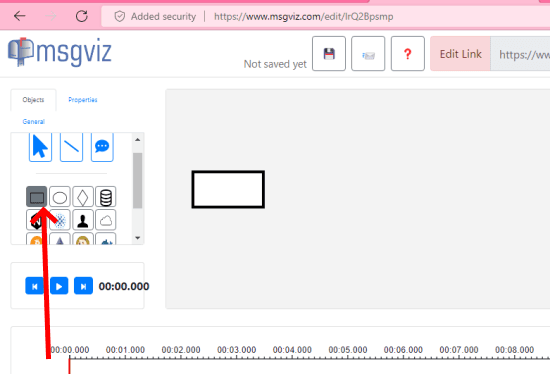
You can link the shapes you have added to the workspace. Select line and then click in the center of the first shape and then click in the center of the second shape to connect these two.
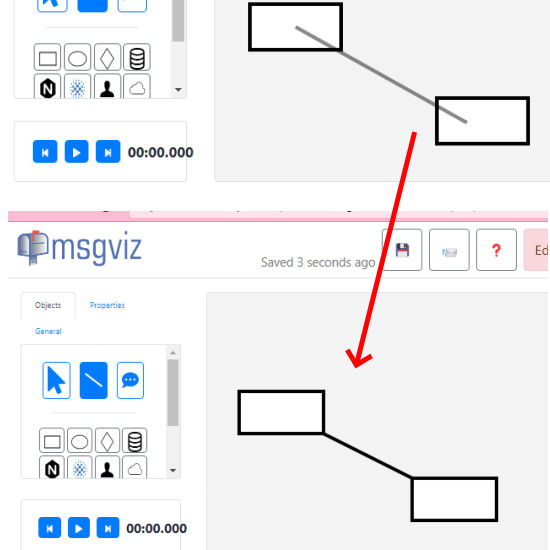
Similarly, you can link to other shapes in this way. You can create diagrams as simple as or as difficult using this tool.
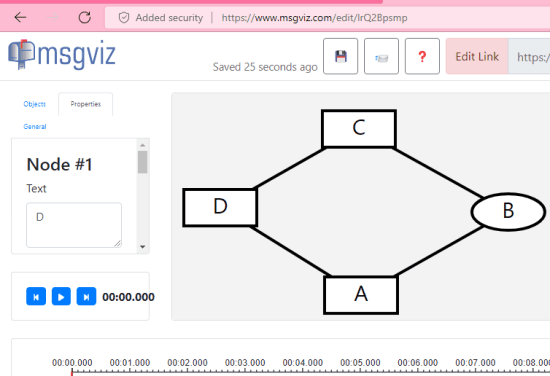
Click on a link between any two shapes, and a properties window will show up at the top left side. From that section, click on add message and then specify one there. Next, you have to specify the duration for animation. You can enter the value in milli seconds for start and end time frame.
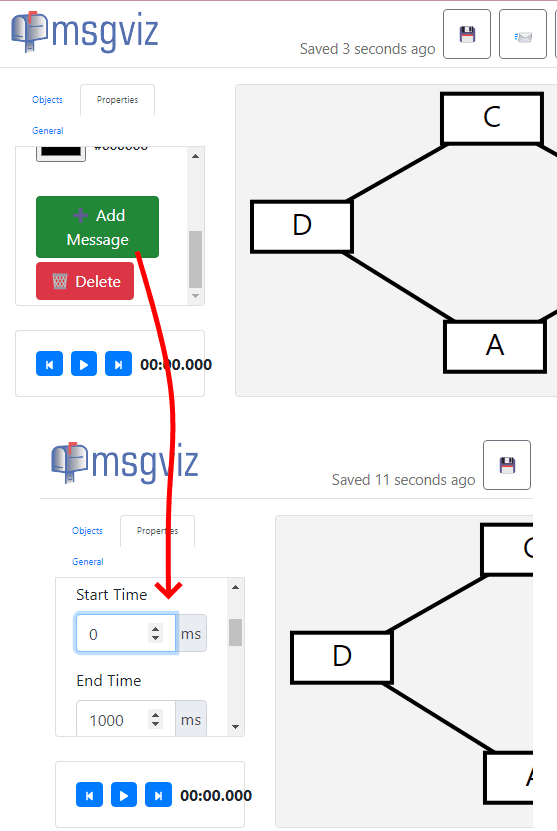
Use the play button to see how your animation works. And in this way, you can build animated message passing between other links in your diagram.
In this way, you can use this simple and powerful website to create animated diagrams for your students or trainees. You can explain some really complex concepts interactively with the help of the animated diagrams and there is no limit on how many of them you can create.
Final thoughts:
I really liked msgviz website for its simplicity. There is a simple guide in the help section as well in which you can read and see the various tools and features that it has to offer. However, I really wish that in the later update they add options to export the animated diagrams maybe as GIF or MP4 video.