Uphint is a Free Website that you can use to automatically Convert any Process into a step-by-step guide to document your workflows.
You can create support and training documentation in just a matter of a few seconds. This helps in faster and efficient onboarding as well as revolutionizes the training of teams.
Uphint uses its Google Chrome Extension to capture all your snapshots, clicks as well as the content that you type and automatically creates a step-by-step document that includes every screenshot and the explanation of the actions that you perform. It is a good alternative to Scribe that is a similar tool which allow you to automate the process of generating step-by-step guides by recording user actions. Subsequently you edit and share the document directly through your dashboard or download it in the form of a PDF.
How it Works:
1. Navigate to Uphint using the link provided at the end of this article, sign up for a Free account and login to navigate to the Dashboard. This is the place from where you can start creating the step-by-step guides through the Chrome Extension as well as access and share the guides once they are done.
2. Click on ‘Get Started’ to download and install the Uphint Google Chrome Extension.
3. Click on new -> New Guide to start the Extension and then click on ‘Start Capturing’.
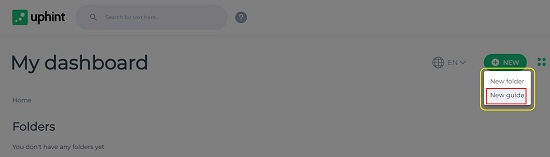

4. Perform and Execute all the steps of the process as you would do normally.
5. When all the process steps have been executed, click on the Uphint Extension icon and then click on ‘Done’.
6. Uphint now starts processing and generating the step-by-step document replete with screenshots, clicks as well as any text content that you may have typed in the process. Once this is done, the guide appears in your Dashboard. You can later edit and customize it to create a full fledged guide that you can share with others.
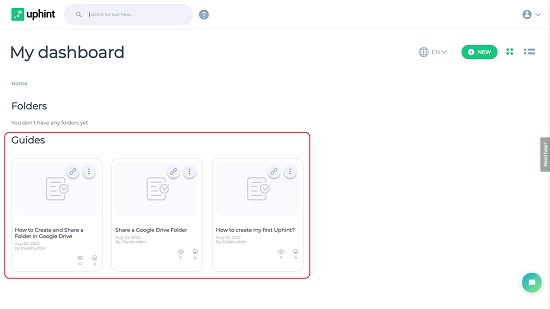
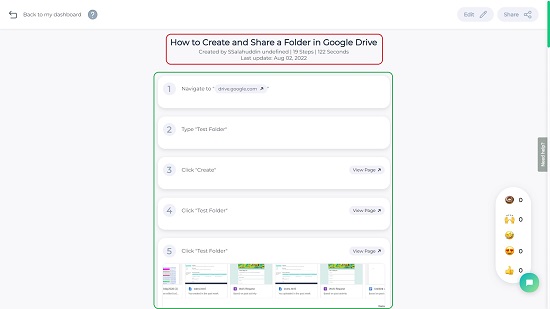
7. Click on the 3-dots icon at the top right of any Guide to Share, Edit or download it as a PDF file. You can also get the Embed Code of the Guide that you can use on your website.
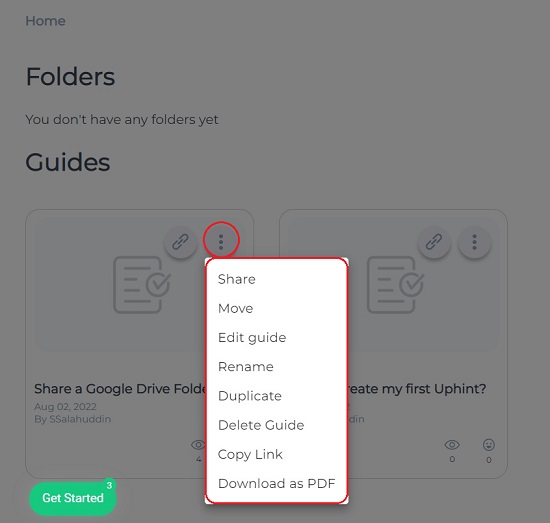
8. In the Edit Mode, you can modify the text of any step, add an image to the step, delete the step. add a hyperlink and more. All changes are saved automatically while editing the document.
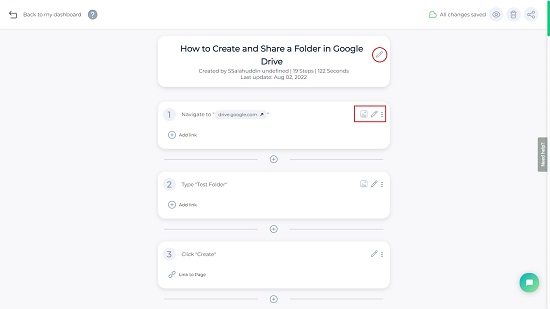
9. You can also create Folders in your Dashboard and move the Guides to specific folders to keep your work organized.
Final Comments:
I tested Uphint and found it to be a good and easy tool to document your workflows and processes thereby boosting your efficiency and productivity. Its clearly a good alternative to Scribe.
Click here to navigate to Uphint and start automating the process of creating your guides.