AMP (Accelerated Mobile Page) is an Open Source framework launched as a joint initiative by Google and a host of other technology companies to generate simple mobile websites that load almost immediately. This is carried out by reducing certain JavaScript and CSS elements and the extensive use of CDN (Content Delivery Networks).
As opposed to this, the Canonical Version is the URL that best represents the page (as per Google) from a group of duplicate pages. For example, if you have two URLs for the same page such as example.com?page=1234 and example.com/page/1234, then Google will choose one of them as Canonical and that page may not be optimized for a Mobile Device.
The number of searches that are made from mobile devices has rapidly overtaken desktop searches over the years. Considering this, there is an increasing demand raised by publishers and developers for faster load times and this is where the AMP Version greatly helps.
How do we actually swap or switch between the two versions is the question. This is easily and seamlessly carried out by Amplifier AMP / Canonical Switcher.
This is a Free and Simple Google Chrome Extension that allows you to automatically switch between the AMP (Accelerated Mobile Page) and Canonical version of a web page using a single click.
How it Works:
1. Download and install the Amplifier AMP Extension from the link provided at the end of this article.
2. Navigate to the Canonical version of a web page by using the URL. Now click on the ‘Extensions’ icon and simply run the Extension.
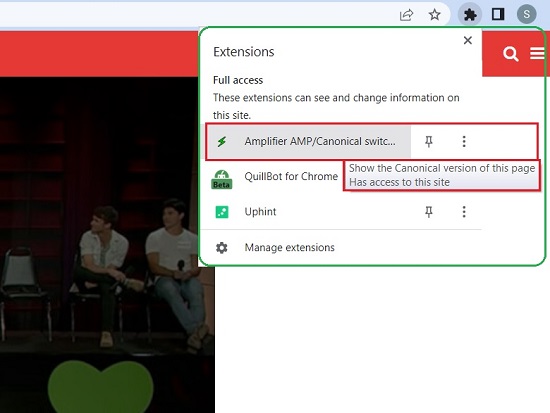
3. The browser will now display the AMP version of the same web page. Clicking the Extension again will displayed the Canonical version and you easily keep swapping between the two of them.
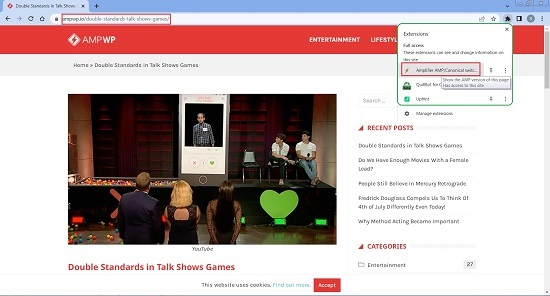
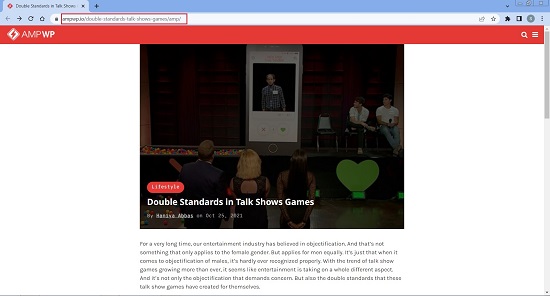
3. If the AMP version doesn’t exist the Extension will be dimmed out.
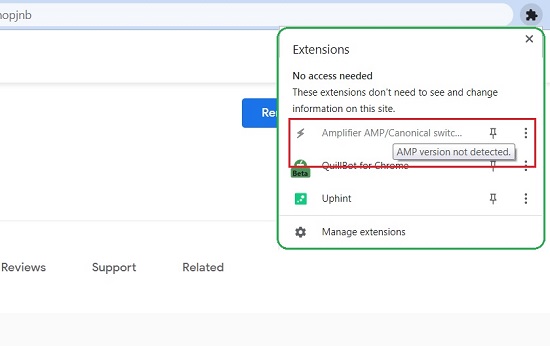
Final Comments:
Amplifer AMP is a cool extension to swap between Canonical and AMP Version of a webpage. I tested it on a couple of pages and it works fine without any issues. Any web page that doesn’t offer support for AMP is detected easily and quickly.
Click here to download and install the Amplifier AMP Extension.