This tutorial explains how to enable Taskbar search tool on Windows 11. In the insider build, the developers introduced Taskbar search widget quite some time ago but then it was removed. A new widget has now been added to the dev insider build and here I will tell you how to enable it if you don’t already have the option to do that. Here I will walk you through a step-by-step guide and will also show you how you can turn this off.
The new taskbar widget is wider than before and it shows today’s highlights there. It can be popular news of the day or something else. When you click on it, it will open the Start menu search and then you can search for anything. With this option, you will not have to open the Start menu first and then search for something. Besides, this new Taskbar search looks pretty sleek.

How to Enable Taskbar Search Tool on Windows 11?
By default, if you are a reputed Windows insider then you probably have this feature enabled automatically. You can find this feature in the latest version of Windows Insider build, 25197.
If you still don’t get this feature on your Window insider build, then you force enable it using ViVeTool GUI. You can download it from here and then open it up. From its interface, you can select the “Manually Enable a Feature” option. And in the box that appears, type this feature ID: 39072097
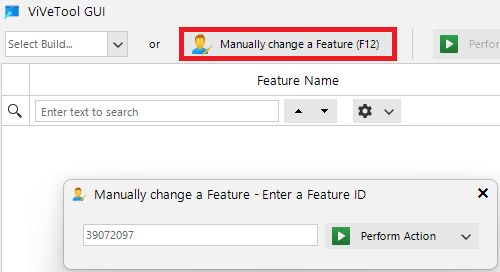
Now, you just activate this feature and then restart your PC.

When the PC starts, you will find the new Taskbar search tool enabled. It looks like as shown in the screenshot below.
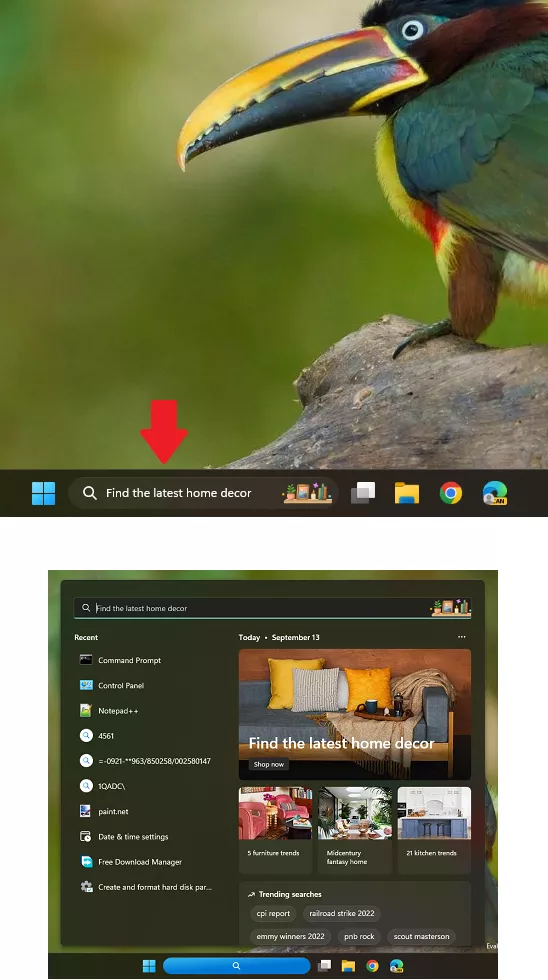
In this way, you can now enable and use this new feature of Windows 11 insider build. You can see for yourself how cool this looks. The recent update was pushed a few days ago and it should be enabled in your build by default.
Final thoughts:
If you are wondering how to enable the new Taskbar search tool then you are at the right place. Just use the simple tool I have mentioned here to do it with ease. I liked the way it works and looks. It perfectly blends with the Taskbar and I hope the developers keep it in the upcoming version as well.