ParagraphAI is a free AI (artificial intelligence) based writing companion for Chrome (Extension), Android and iOS developed by engineers from MIT, Meta and Open AI.
You can use it to generate 99.9% plagiarism free text that is impeccable and thus elevate your writing to a higher level using accurate spellings, grammar and vocabulary. Paragraph is powered by GPT-3 (Generative Pre-trained Transformer) which is a language model that utilizes deep machine learning to produce almost human-like text.
The following are some of the important cases where ParagraphAI can assist you to write better and faster:
- paragraphs
- lists
- emails
- articles
- blog posts
- ad copy
- reports
- newsletters
- product descriptions and many more
Features:
- Natural and effortless writing: ParagraphAI produces almost 99.9% plagiarism free content for many cases, a few of which have been listed above.
- Spotless Grammar: You can use ParagraphAI to raise the bar of your writing to another level as it generates faultless grammar, spelling and more.
- Quick replies: ParagraphAI provides a unique feature called built-in reply using which you can respond to emails, messages, comments etc. at lightning speed.
- Personalized Content: ParagraphAI quickly drafts an accurate and precise content based on your preferred Tone and Direction. This helps you to produce customized and error-free text that suits your purpose.
How it Works:
1. Navigate to Paragraph AI by clicking on the link that we have provided at the end of this article, click on ‘Free Plugin’ and download and install the Google Chrome Extension.
2. Click on the Extensions icon to the right of the Chrome address bar and then run the ParagraphAI Extension.
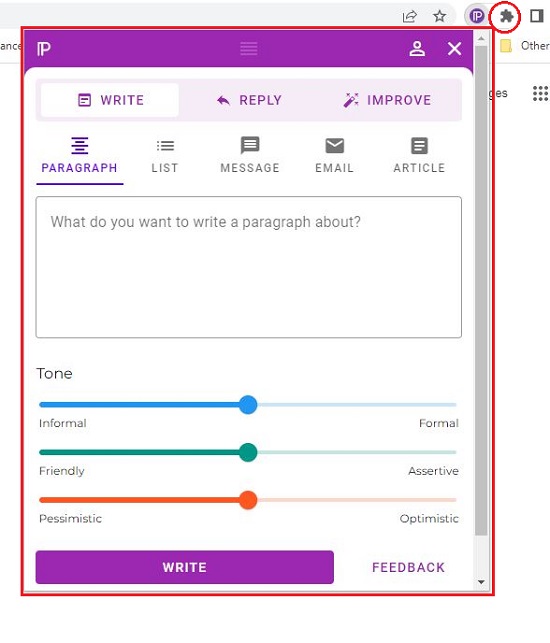
3. To create original content, click on the ‘Write’ tab and then choose if you want to generate a Paragraph, List, Message, Article or Email.
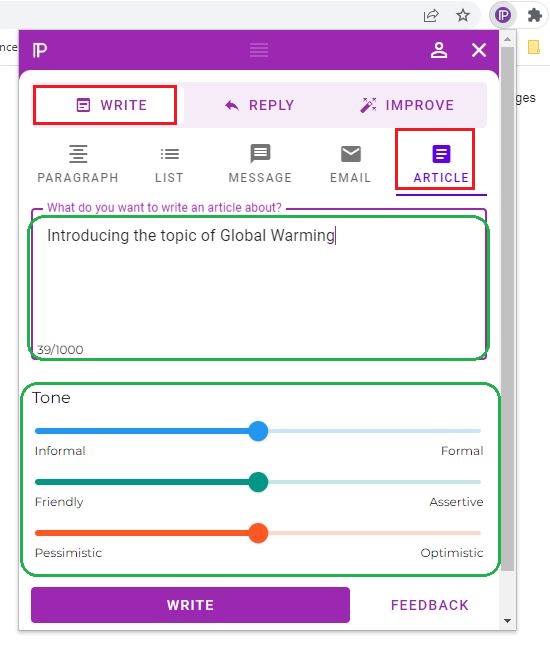
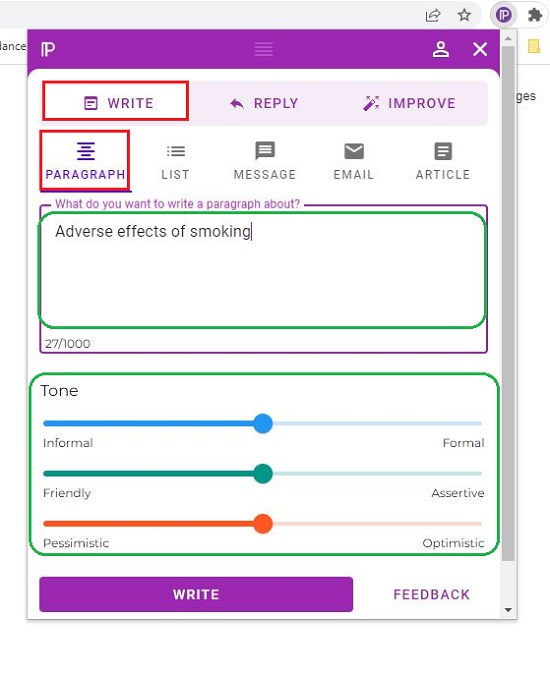
4. Type or Paste a few words / phrases about the topic to begin with.
5. Configure the Tone of the content by using the three sliders (Informal – Formal, Friendly – Assertive and Pessimistic – Optimistic)
6. Click on ‘Write’ and let Paragraph AI generate the content for you. Once the content is generated, you can click on the copy icon beside the text to copy it to the clipboard and use wherever required.
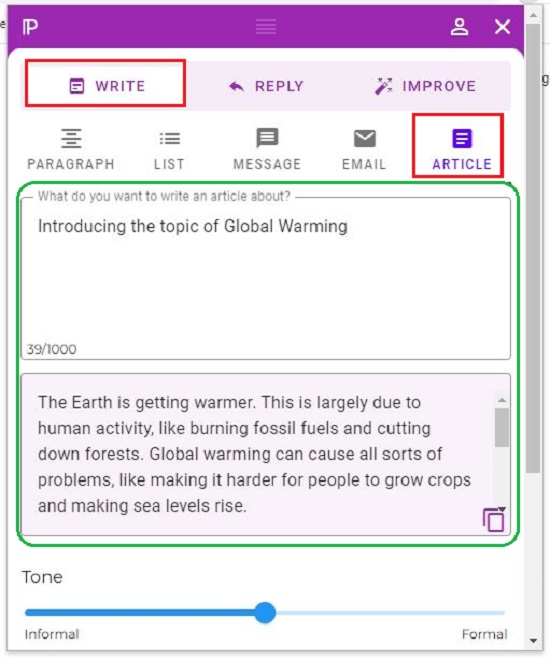
7. To generate easy built-in replies to messages, emails etc, click on the ‘Reply’ tab, paste the original message in the space provided and click on ‘Reply’. Like before, click on the copy icon and use the Ai generated text to reply to your message.
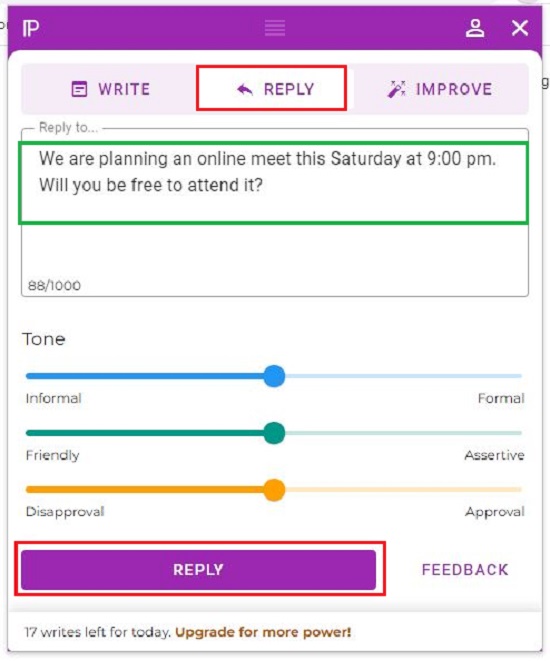
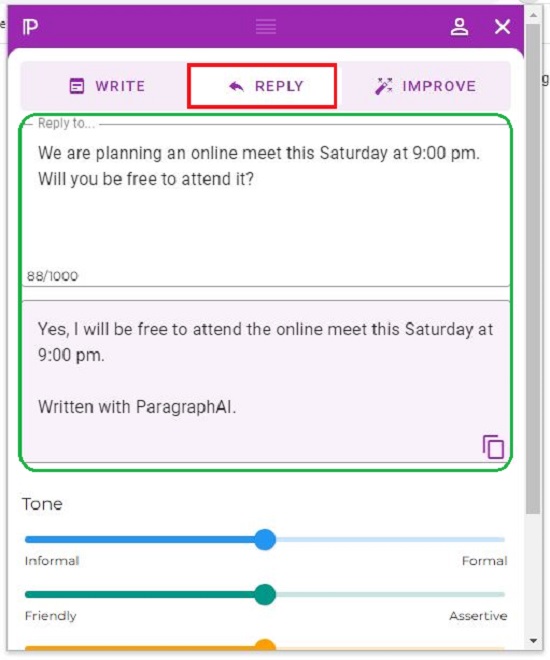
8. If you want to correct or improve a particular piece of text or desire to interpret some text content, choose the ‘Improve’ tab. Type / Paste the text in the available space, choose if you want ParagraphAI to correct the text or interpret it and click on the ‘Correct’ or ‘Interpret’ button at the bottom, as the case may be.
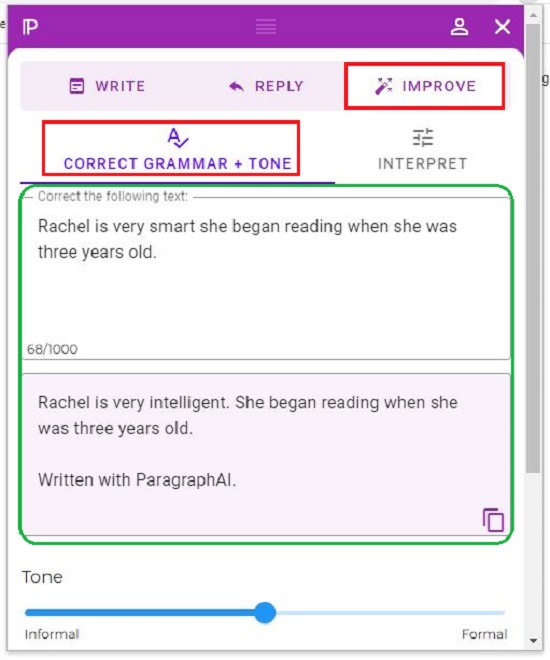
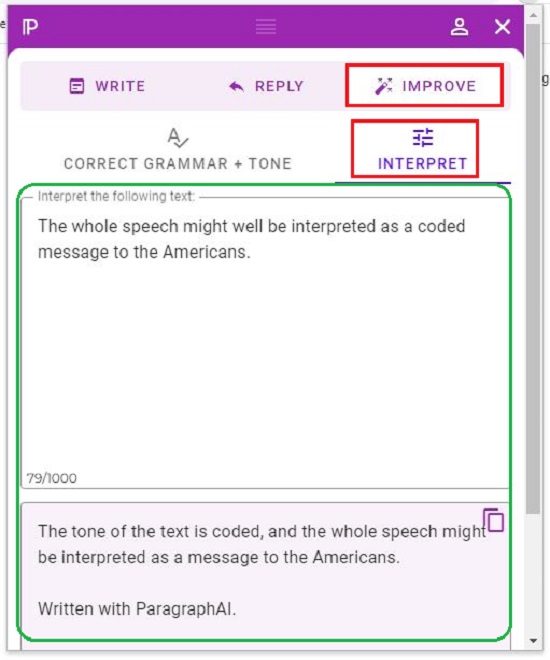
The Free Forever version of Paragraph AI allows you to write up to 20 paragraphs daily. To overcome this restriction, you must subscribe to their paid plans. Click here to learn more about them.
Closing Comments:
ParagraphAI is a great product to automatically generate Paragraphs, Articles, Messages, Reply to messages, Posts and more. The list of use cases is endless and after working on the product for some time, I strongly feel that it will surely help you to write better content easily and quickly.
Click here to navigate to ParagraphAI. To download it for Android or iOS devices, click here.