This tutorial explains how to detect anomalies in system traffic using GlassWire firewall. It has been updated with two new features; anomaly detection and GlassWire Score. But in this post, here I will talk about the anomaly detection feature that checks the traffic behaviours of different apps and compares with the other GlassWire users who use the same apps. If the traffic usage is high or unusual then it will show that to you in the security section.
If you use firewall software on your PC for extra protection then I am sure you must have used GlassWire. It is very powerful and offers a professional dashboard to show network statistics after inspecting every single request that apps and software are making. You can see the countries where the traffic is going and see the IP address. And now with the anomaly detection, it will show whether apps on your PC are doing unusual traffic activity.
Usually, if there are some ransomwares or trojan then you will know it. It shows the live traffic statistics that apps and services are making. You can also use it to block internet access for some apps and inspect the data transfer.
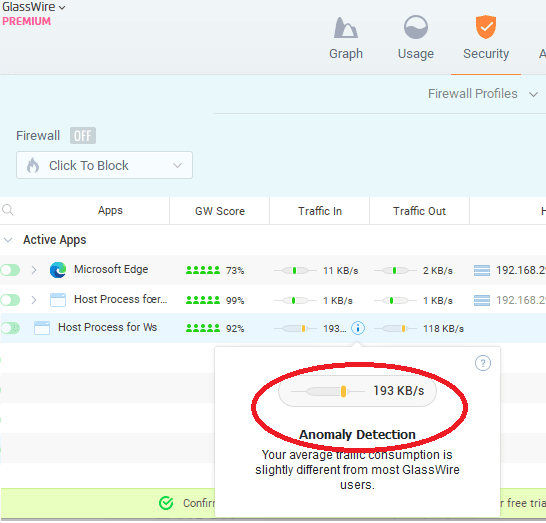
How to Detect Anomalies in System Traffic using GlassWire Firewall?
You can go ahead and download the free version of GlassWire from here. After that, you just install it and then launch it. You will see the main dashboard where it will show you the network stats. Also, before you reach the dashboard, you will have to sign up for a free account in order to get started.
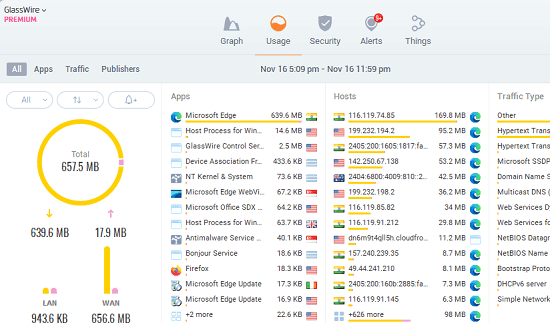
Now, let it record the traffic for a while. After that, you just go to the Security section and then you will see all the apps and services that are sending or receiving data. Click on the “i” icon to see if there is traffic anomaly. If the status is shown with yellow color, then there is a traffic anomaly. You can further inspect that to see if you need to disable that app.
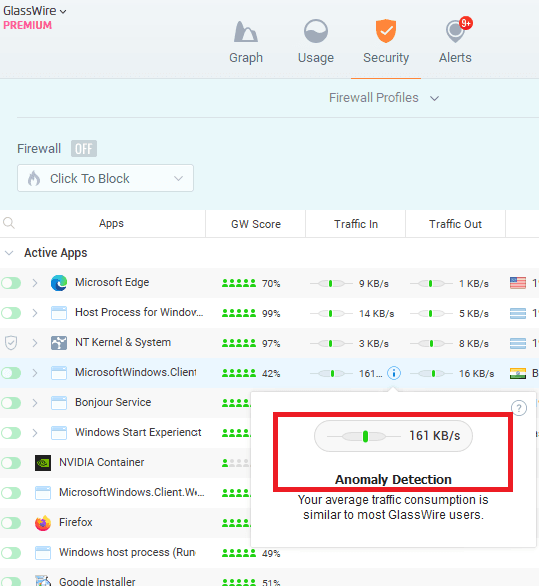
Many times, Windows services can transfer large amount of data during updates or something. But this is normal behaviour. GlassWire compares your traffic status with the other GlassWire users’ and thus can be false positive sometimes. But still, it is a great security firewall that one can use.
Final thoughts:
If you are a GlassWire user already then upgrade to the latest version to see how the traffic anomaly detection works. It is very simple and if you ever come across a suspicious process or app then you can further research about it. And if it turns out to be a malware or something then you should kill immediately. Besides a Firewall, I will also recommend you to keep an anti-virus software such as Avast One.