Carpooling is a fabulous concept of sharing your car and accommodating more persons at a time so that you can eliminate the need for them to drive to their location in separate vehicles.
Carpooling has already been around for many years, much before the present-day ridesharing apps came into existence. With an ever-growing population, burgeoning infrastructure requirements and the demands for additional roads due to congestion, carpooling is growing in popularity and has increased acceptance today.
Carpooling has immense benefits such as shared costs, reduction in the number of individual vehicles on the road, ability to connect with people during rides that contributes towards positive mental health, and most importantly, reduction in the carbon footprint of individuals and companies in a society.
In this article we will be exploring 3 websites that will help you to Organize and Manage a Carpool for friends and co-workers so that rides can be easily shared.
1. Caroster
This is a very easy and free web application that helps you to organize a carpool for an event, party, a camp or anything that you can think of.
The process is very simple and clear. Just click on ‘Start a Carpool’, type the Name of the Event and your Email address, provide the Date of the event, Event Address and Description. Once the event is created, you can start adding Cars by providing the vital details such as Name of the car, Contact number, Count of available seats, Departure date and time, Meeting place to board the vehicle and more. Repeat the entire process for every car or vehicle that is heading towards the specified event and ready to take part in carpooling.
You can now start adding passengers yourself based on the number of seats available when you get the information from them. At the same time, you can share the Carpool link (URL) with co-workers, team members or whomever you desire so that they can enroll themselves or anyone they like in the carpool by specifying the name, email address, meeting place etc. Caroster also supports the concept of a waiting list by which passengers can be added even after the vacant seats are fully occupied. Such people will be waitlisted and granted seats only if the booked passengers cancel their registration in the carpool.
Overall, this is a very good Carpool organizer cum manager and can be efficiently used by team members and co-workers for their carpooling needs.
Click here to navigate to Caroster and start a Carpool.

2. Carpool Organizer
Let’s move on to the next Carpooling Website that will help you to create as well as manage a carpool, namely Carpool Organizer.
Just register for a Free account, activate the account from your email address and Login to the website. Like the previous website, create an Event by specifying its Name, Date, Time, Location etc. and share the Event URL with the vehicle owners, drivers etc. to add Rides by specifying Name of the Rider, Email address, Phone, Date / Time of the departure, Number of places, Available until and more.
Once the Event has been configured and the Rides for the Event have been added, you can share the same Event URL with your friends and co-workers so that they can join the carpool by supplying the relevant details.
In summary, Carpool Organizer is a decent website that can be used by people to create and manage carpools easily. The UI / UX as well as functionality is quite impressive and the website also gives a good amount of information on carpooling and its benefits so that more and more people are encouraged to opt for this service.
Click here to visit Carpool Organizer.
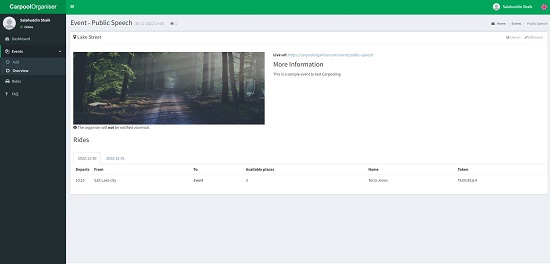
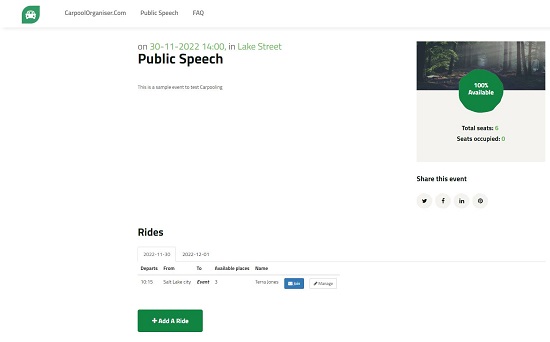
3. Group Carpool
The next Carpooling website that we will be exploring is Group Carpool that is very simple and doesn’t require any registration or sign in. Just click on ‘Create a Carpool and specify a Trip name and your Email address. The next screen asks you if you want to create a ‘Departing’ and ‘Returning’ or a One-way trip and then provides you with the Trip URL that you can share with anyone who wishes to Add or Join the carpool.
To Add a carpool, you must click on ‘Add’ and provide the details such as Name, Phone, Address, Number of Seats, Departing time etc. This process has to be repeated for as many vehicles as you want to add to the carpool. To Join, passengers must click on the particular carpool that they desire to join and feed their important details. Group Carpool also provides a Waitlist feature that passengers may use in case there aren’t any vacant carpools with passenger slots.
Overall, I didn’t find the UI / UX of this website very encouraging and easy to use. It works successfully and you can Add and Join available carpools, but it looks more like a project that has been developed and launched by novices.
Click here to visit Group Carpool
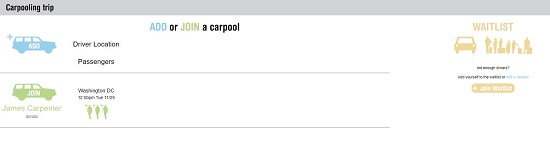
Closing Words:
My vote for the Best Carpooling Website among the ones that I have explored above will go to Carpool Organizer due to its flexibility and ease-of-use. You may take some time and explore each website that we have explored above and see which one of them adequately suits your requirements.
You must remember that carpooling reduces the carbon footprint of companies as well as individuals. As responsible citizens of a planet that is slowly experiencing the adverse effects of global warming, it is imperative upon us to adopt carpooling as a daily practice in our lives. We must protect and enhance the environment for our future generations.