ChatGPT for Google is a free and open source Chrome extension that you can use to see ChatGPT responses for Google search queries. It adds a section on the Google Search results page where you can see the answer to your query by ChatGPT. The best part is that this extension is absolutely free and you don’t even need OpenAI account or token to make it work.
Now, if you want to see answer to your question about anything by ChatGPT then you can simply use this extension. If you like text content generation tools, then ChatGPT right now is at the top of the line. It directly competes with natural language UIs such as Google Assistant and Siri. It has answers to almost all the questions, whether generic or educational.
See ChatGPT Responses for Google Search Queries with this free Extension
You can just go ahead and download, install this extension from here. After that, you just forget it. Since there is no sign p or registration, you can start using it right away. You will also have to make sure that you are not using any other SERP modifier extensions.
Make a search on Google and then wait for the search results page to show up. You will now see that on the right side, there is the answer generated by ChatGPT for your query.
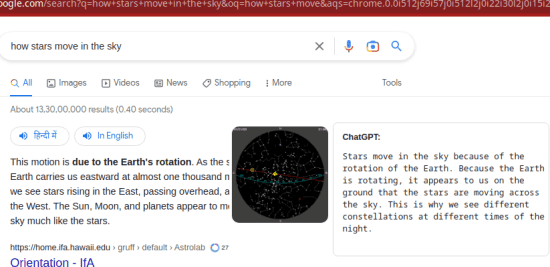
Now, change the query and then answer on the results page will be generated again. You can see this in the screenshot below. You can keep using this extension in this way now.
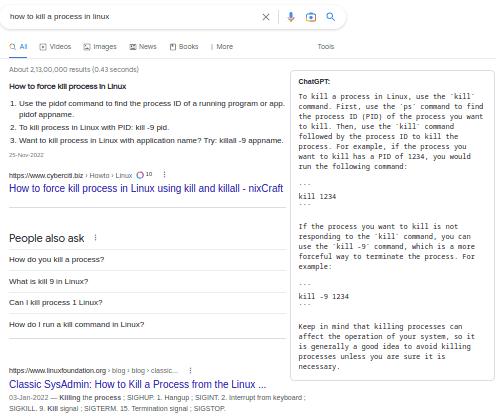
In this way, you can now use ChatGPT on Google. Without having any OpenAI account or any API token, you can try this and it works as expected. You can search stuff related to your studies and analyze the results generated by Google and by ChatGPT. Having an AI summary of the answer may help you in remembering it for your exams or as general knowledge.
Closing thoughts:
ChatGPT for Google is a very nice extension and can be your next favorite AI tools out there. You can give it a shot, and I am sure that it will not disappoint you. Search anything on Google and let it generate a concise and summarized answer that maybe easy to remember.