Squircle CE is an open-source and free multi-language code editor that runs on Android with some good basic features such as Syntax highlighting, Code completion, Unlimited undo / redo, Color schemes and more.
The following are the list of programming languages that are supported by Squircle CE
- HTML
- Java / JavaScript
- SQL
- XML
- ActionScript
- Json
- C / C++ / C#
- Lisp
- CSS
- Lua
- Fortran
- LaTex
- Go
- PHP
- Groovy
- Python
- Julia
- Ruby
- Kotlin
- Markdown
- Rust
- Shell
- Smali
- Toml
- TypeScript
- Visual Basic
Let us briefly go through the features offered by Squircle CE that help you work with more productivity:
Syntax Highlighting: This important feature offers a better way to understand and decipher your code easily and quickly.

Code Completion: The Editor automatically provides basic completion suggesting names of functions, fields, keywords and more within your file scope.
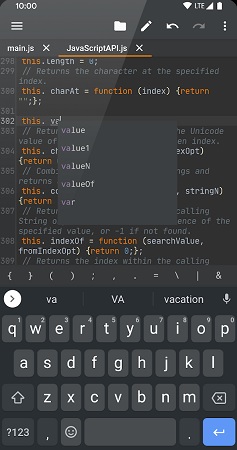
File Manager: The app grants an inbuilt file manager with FTP integration that provides an easy way to transfer files between your mobile device and computer.
Auto-save: All changes are automatically saved in cache so you don’t need to save your file each time you exit the app.
Unlimited Undo/Redo: Squircle provides unlimited Undo / Redo options to easily fall back to the code that you had edited at an earlier point in time.
Highlight Matching Delimiters: The app makes you easily and quickly understand the code structure by highlighting the opening or closing delimiter such as (), [], and {}.
Code Style: Squircle CE editor automatically indents lines, close and open brackets, braces, quotes and more and thus provides an easy way to write your code.
Color Schemes: Squircle CE uses different color schemes that define the syntax highlighting for reserved words and symbols in the code such as operators, string literals, keywords and more.
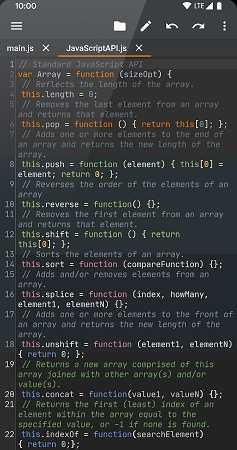
Working:
1. Tap here to download and install Squircle CE.
2. Launch the app and tap on the folder icon at the top to open an existing file or create a new one and begin typing or editing your code in the editor. You can tap on the 3-lines icon at the top left to access your local device storage to open any file.
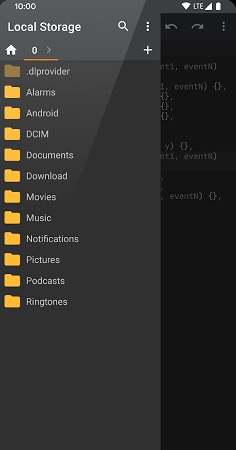
3. Tap on the pen icon at the top of the editor for some handsome options that you can use to clone or delete a part of the code such as Cut / Copy / Paste, Duplicate line and so on.
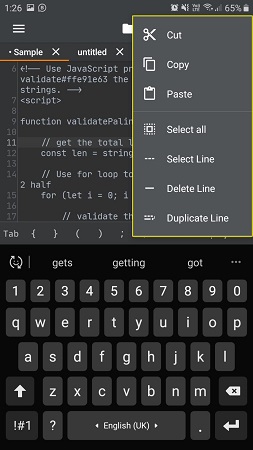
4. Use the toolbar at the bottom of the editor to directly insert the code delimiters in your program lik Tab, {}, (), =, comma and more.
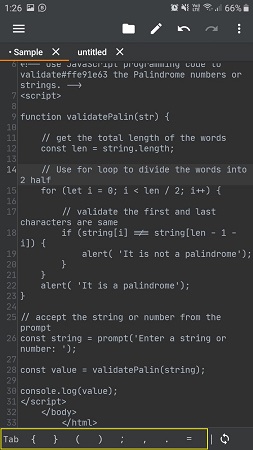
5. To insert the Hex value of a particular color, tap on the 3-dots icon at the top right of the editor, choose ‘Tools’ and then tap on ‘Insert Color’. This will take you to the color picker from where you can select whichever color you desire, and the corresponding Hex code will be inserted at the present location of the cursor.
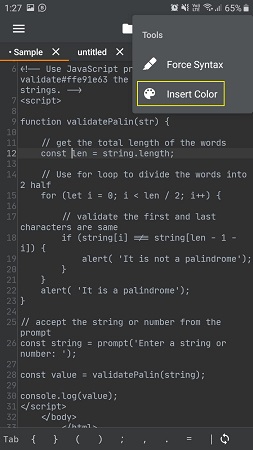

6. You can tap on the 3-dots icon and choose ‘Settings to configure the app settings such as Code style, Application settings, Key bindings (shortcut keys) and more.
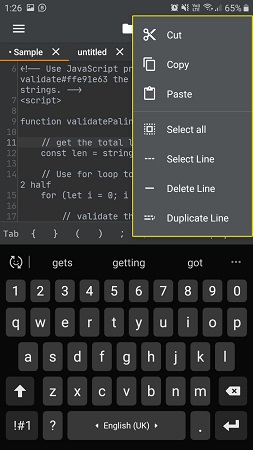
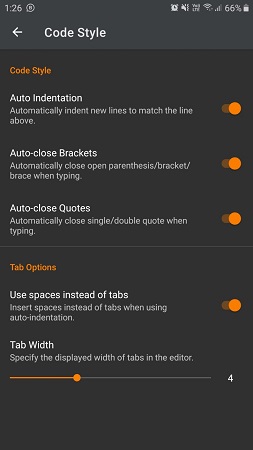
7. To search for any string in your program, use the same menu as above, tap on ‘Find’, input your search string and then use the up / down arrow keys to search for the match. In this mode, you can tap the 3-dots icon at the top right to choose for further related options such as Replace, Go to line, Match case, Words only and more.
Closing Comments:
Squircle CE is a good open-source, multi-language code editor for Android offering some good set of features like Code completion, Syntax highlighting and supports coding in a lot of programming languages.
Do try it out and let us know what you think. Tap here to download Squircle CE from the Play Store. To access the source code from GitHub, tap here.