Mark Zuckerberg has finally announced the preliminary version of Threads – a competitor to Twitter. This has come post several months of leaks and rumors as well as a billionaire tussle between Mark Zuckerberg and Elon Musk. Threads is an app developed by team Instagram for sharing with text, uses your Instagram login and provides support for posting 500-character text content, links, photos and videos up to a maximum duration of 5 minutes.
You can access the Threads platform by navigating to Threads.net and scanning the QR Code. Alternatively, you can directly download it from the Play Store (for Android) or the App Store (for iOS). Threads offers a fresh and discrete space for real-time updates and public conversations for creators, casual posters and everyone out there. Slowly and steadily, Meta is working towards making the platform compatible with the numerous open-source and interoperable social networks that are destined to transform the future of Internet.
Join from Instagram
It’s extremely easy to get started with Threads – al you need to do is use your Instagram account to sign in and the username and verification automatically carry over. Also, you are provided with the option to tailor your profile specifically for Threads.
All users who are under 16 years of age (or under 18 in selected countries) are automatically defaulted into a private profile as soon as they join Threads. Since the app is closely tied with Instagram, you are allowed to pick the same accounts to follow as in Instagram as well as discover more people with similar likes and concerns. Instagram’s core accessibility features such as screen reader support, AI-generated image descriptions and more are also available and enabled by default in Threads.
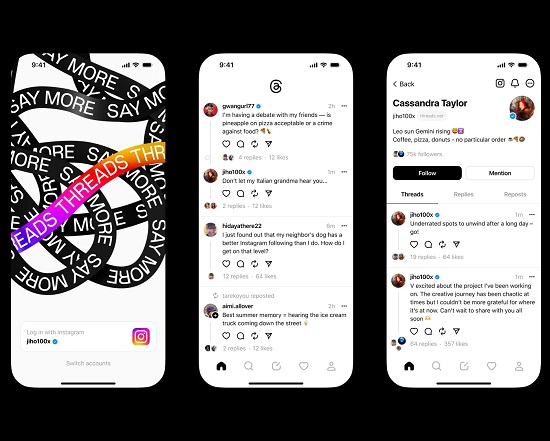
The Threads main feed comprises of both recommended content from new creators that haven’t yet been discovered by you as well as posts from the users whom you follow. At the time of writing this article, there was no option to toggle between the streams of recommended content and that of following-only but this may be introduced by Meta in a later version. You can easily share a post from Threads to an Instagram story or any desired platform by way of a web link.
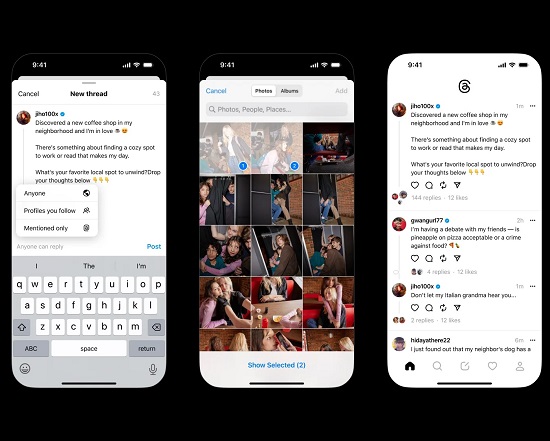
Filter out the Noise
Similar to the privacy control features of Instagram, Threads too has the ability to filter out certain words in the replies to encourage positive and productive conversations. You can also add hidden words out replies to your threads that may contain offensive or objectionable words. Additionally, you can control who can reply to your Threads: everyone on the platform, people followed by you, or only the selected users who you have mentioned in post. Apart from this, you can unfollow, block, restrict or report a profile on Threads by tapping on the three-dot menu. You must remember that any account that you have blocked on Instagram will automatically be blocked on Threads as well.
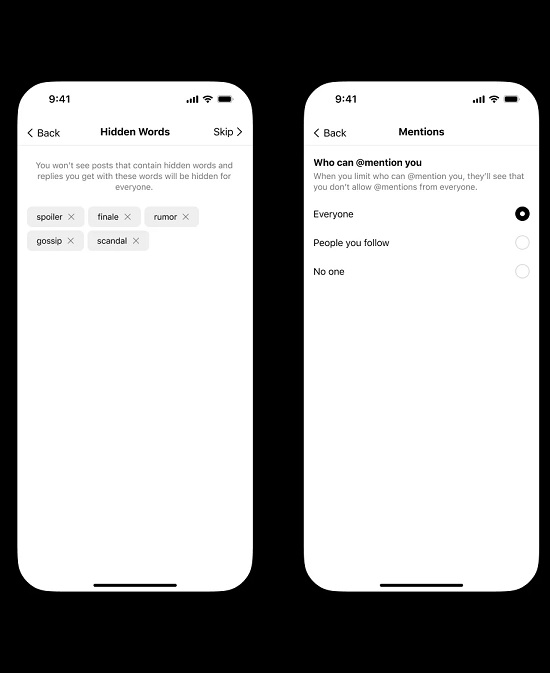
Interoperable Networks Compatibility
Presently, at the time of launch, Meta hasn’t included support for ActivityPub which is a decentralized social networking protocol developed by the Worrld Wide Web Consortium that makes it possible to transfer information from Threads to another as well as a range of other features.
There are plans to switch to this compatibility very soon. This would make Threads interoperable with a host of other apps that also support ActivityPub such as Mastodon and WordPress. This would seamlessly allow new type of connections that are not possible on most of the social media platforms that we see today.
Meta states that the vision is to allow people to follow and interact with others on Threads without actually having a Threads account and vice versa to usher in an exceptional era of interconnected diverse networks. So, if you are a Threads user, your posts will be visible from other apps which allows you to reach several new people and find their community with no additional effort, no matter what app they are using.
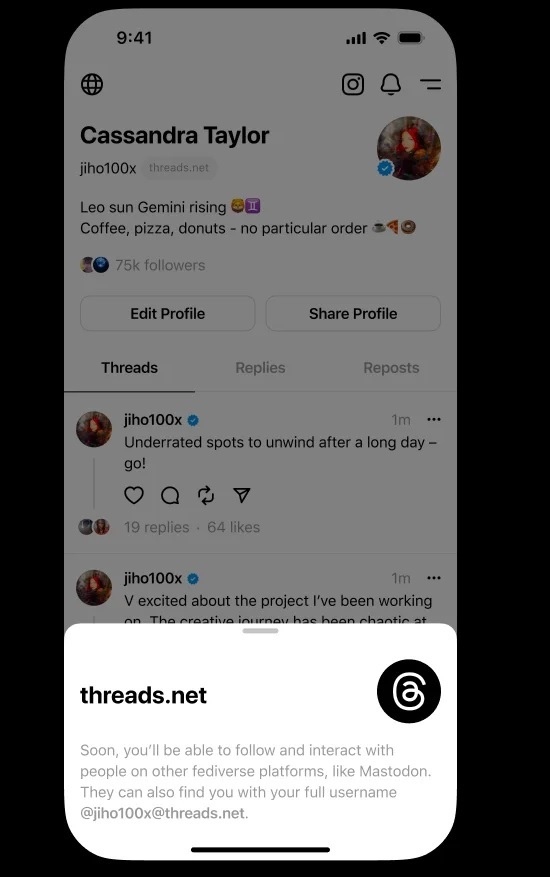
The Future
Threads is being rolled out as we write, in more than 100 countries for iOS and Android. This also coincides with the restrictions that have been recently imposed on Twitter that includes a temporary rate limit which vbars unverified users from viewing more than 600 posts each day.
Besides working towards the compatibility with ActivityPub, Meta is also slated to add a host of new features that will help you to discover new creators and threads that you may be keenly interested in. Better and enhanced recommendations in Thread feeds and a powerful search function that makes it very simple to follow trends is also anticipated very soon.
Tap here to download Threads for Android. iOS users can tap here to download Threads from the App Store.