Llama2 has shaken LLM world by its extra ordinary benchmarks and by posing a direct challenge to the existing top notch closed source LLMs by AI platforms such as OpenAI and Anthropic. The first wave of the Llama model was good but Llama 2 is far more powerful and accurate to even sway ChatGPT users.
It’s just a few days since Meta announced the release of Llama 2 and people have already built chatbots where you can try it. Most of those chatbots are paid but if you are eager to try Llama 2 for free, then worry not as I have listed 8 ways to test and try Llama 2 to its full potential.
To understand the capabilities of Llama 2 in comparison to other LLMs, just look at the following chart. For a model that is open source and free to use by the public, these are extraordinary.
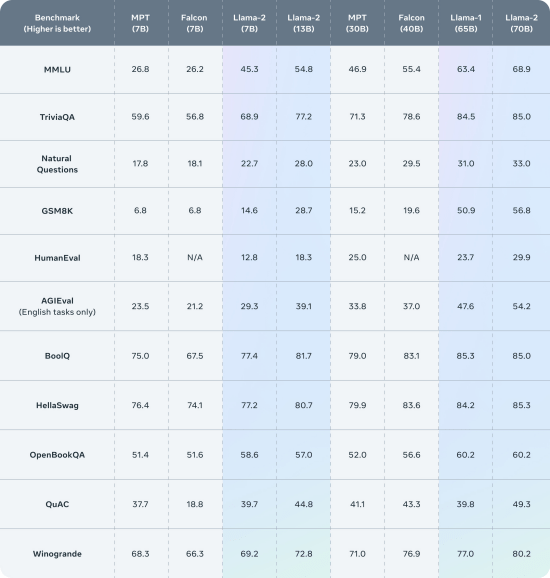
Let’s try understanding Llama first and how it works:
What is an LLM?
A LLM is a computer-based AI model intended to process and understand natural language. It is basically trained on tremendous amount of text information extracted from books, articles, and web sources, to become familiar with the examples and designs of languages. By examining this enormous corpus of text, LLMs foster a profound comprehension of sentence structure, jargon, setting, and even sentiment, empowering them to produce comprehensive and relevant text output.
The most common example of an LLM is OpenAI’s GPT-3 (Generative Pre-prepared Transformer 3), which has gathered extensive consideration for its great language capacities. GPT-3 comprises of 175 billion parameters and has been trained on a massive dataset, built from various sources. It is designed to perform language interpretation, question-responding, outline, and text processing. Its results are even harder to distinguish from human written text.
Under the hood, an LLM depends on a neural network design known as a “Transformer”. Transformers are made of various layers of attention mechanism permitting the model to effectively handle long-range conditions in language. This design empowers LLMs to catch context-oriented textual data successfully and grasp complex semantical relationships.
What is Llama Model?
The Llama Model is a large language model (LLM) developed by Meta AI. It is a collection of pre-trained and fine-tuned generative text models ranging from 7 billion to 70 billion parameters. The Llama Model is designed to be used for a variety of tasks, including:
- Chatbots
- Question answering
- Text summarization
- Translation
- Code generation
- Creative writing
The Llama Model is trained on a massive dataset of text and code, including books, articles, and social media posts. This allows the model to learn the statistical relationships between words and phrases, and to generate text that is meaningful and precise.
What is Llama 2 and how is it different from its predecessor?
Llama 2 is the latest open-source large language model (LLM) released by Meta. It is available for free for both research and commercial use (unless your app/service reaches 700M users). The model comes in three size variants ranging from 7, 13, and 70 billion parameters. It has been trained on 2 trillion tokens, which is twice as much as the context length of its predecessor model, Llama 1.
The fine-tuned models of the Llama 2 have been trained on over a million manual-human annotations. Llama 2 greatly outperforms the other existing open-source models on many various benchmarks created by the community. The benchmarks consider reasoning, coding, proficiency, and knowledge of the models to generate the comparison chart.
8 Ways to Try Llama 2 Models from Meta Online for Free:
1. Perplexity Labs
One of the best and fastest websites to try all the Llama 2 models for free is Perplexity Labs. It offers you a simple ChatGPT like interface where you can ask questions and it will generate the answers. You can choose a specific Llama model from the list and go on to generate the AI text content.
- llama-2-7b-chat
- llama-2-13b-chat
- llama-2-70b-chat
Once you are on the website, you can simply select the model from the bottom right side. After selecting a model, just enter a text prompt and then let it generate the answers for you.
You can keep asking questions in the chatbot and it will keep generating the answers. You can ask simple as well as complex questions and the model will handle them for you.
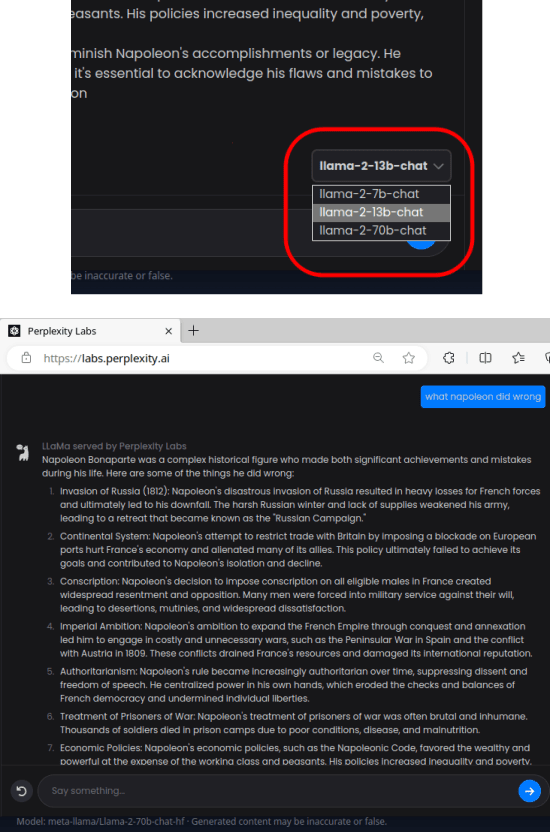
For free Perplexity Labs is the best website you can use to test the output of Llama 2 models. However, since it is free, the website sometimes is slow in loading. But you can keep trying.
2. HuggingChat
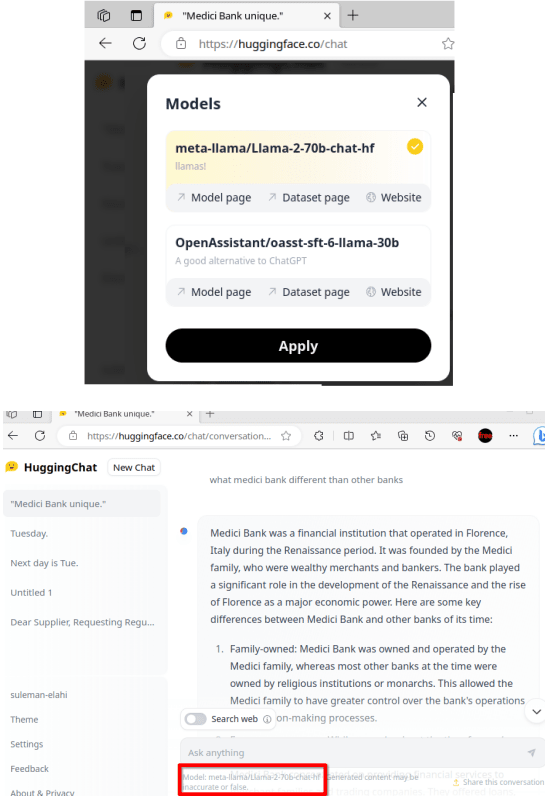
HuggingChat is a free alternative to ChatGPT by Hugging Face. It is meant to run open-source models and now it supports running the largest Llama model for you. We have covered it here in detail and you can read about its general aspects in that post.
Right now, you can try the Llama-2-70b-chat-hf AI model here which is the largest model with higher accuracy. You can load it in the chat and then start asking anything. Although HuggingChat doesn’t support system role for extra context, you can enable the internet options for better answers.
So, keep using the chat and do not forget to set Llama 2 as the based model for the chat. It will save your chat history like ChatGPT and you can come back to continue a chat. In addition to this, there are some other models it supports apart from Llama and you can try them out as well.
3. Hugging Face
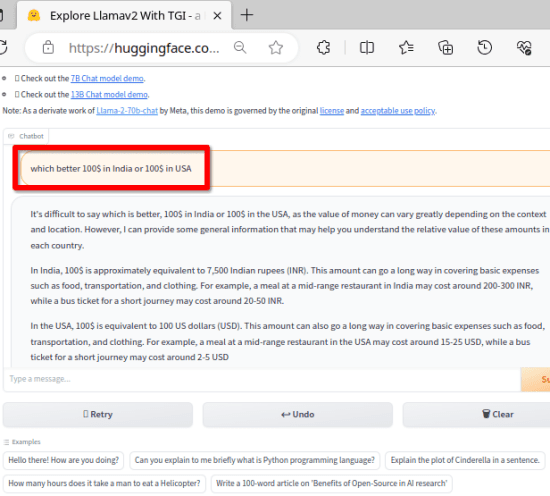
Hugging Face has a huge collection of AI models for various things. Apart from the official Hugging Chat above, the Llama model with chatbot is being offered by various users in their spaces. One of the spaces that is offering the latest Llama 2 models is ysharma/Explore_llamav2_with_TGI.
You can open this space and then start interacting with the model right away. The best part is that you don’t have to create an account in order to get started. The model takes a few seconds to load and once it loads, you can enter a text prompt and then it will generate the answer for you.
In this space, you can try these following Llama 2 models:
- llama-2-7b-chat
- llama-2-13b-chat
- llama-2-70b-chat
This Hugging Face space has also fined tuned these models and you can ask very generic and complex questions. However, a little downside is that if you try to generate a long answer then it may get stuck in the middle. So, for free, try generating questions that entail short responses.
4. llama2.ai
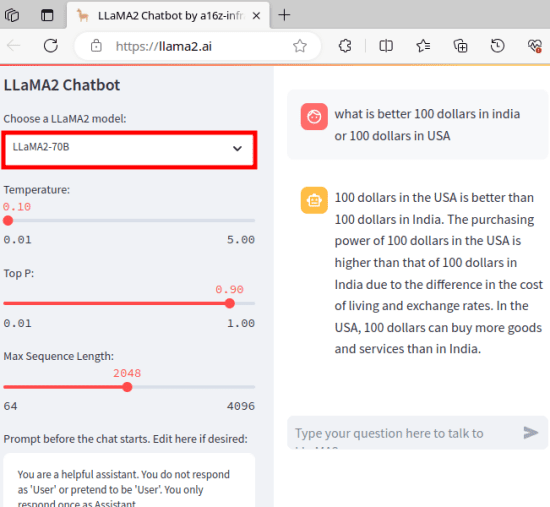
This is another free website in my list where you can try Llama 2 models. Here this one is a dedicated website that is providing Llama 2 models for free. The chat interface that it offers is simple but supports some advanced parameters to enhance the final output of the generated text.
llama2.ai supports the following Llama 2 models to all the users who sign up for a free account.
- LLaMA2-7B
- LLaMA2-13B
- LLaMA2-70B
After choosing any model from the list, you will be able to specify the following parameters before starting the chat.
- Temperature
- Top P
- Max Sequence Length
- System Role
So, quickly sign up for a free account and then configure the above parameters. Once all set, you can start giving it questions or text prompts. Based on the set parameters, it will generate the relevant response and will show it to you. You can switch between the Llama2 models and do whatever you want.
5. ChatNBX
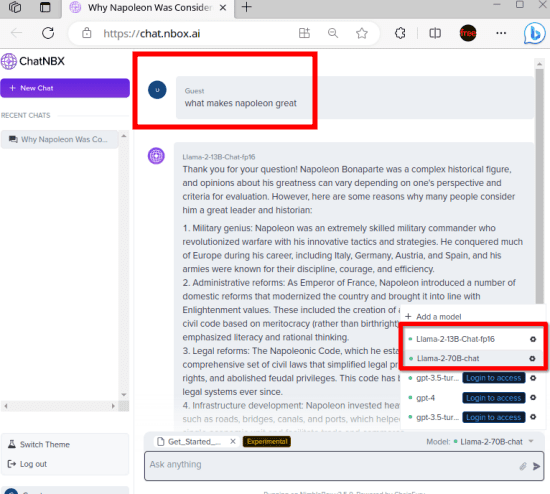
ChatNBX was covered by us a few days ago and the makers of this website have updated this bot with Llama 2 models. Here it is a decent free ChatGPT alternative that you can try in your browser in a few clicks. You can use it without any sign up and for now, it supports the following Llama 2 models.
- Llama-2-13B-Chat-fp16
- Llama-2-70B-chat
Trying out these models is simple as you just have to visit the main website using the link below. Use the guest mode and then you will be able to access and use the above two models.
It gives you a chat like interface where you can give it a text prompt and it will return an AI generated answer or text. Apart from normal AI chat, here you can enable internet access and even upload a PDF file to chat with it. But these features are experimental
6. Deepgram’s Chatface
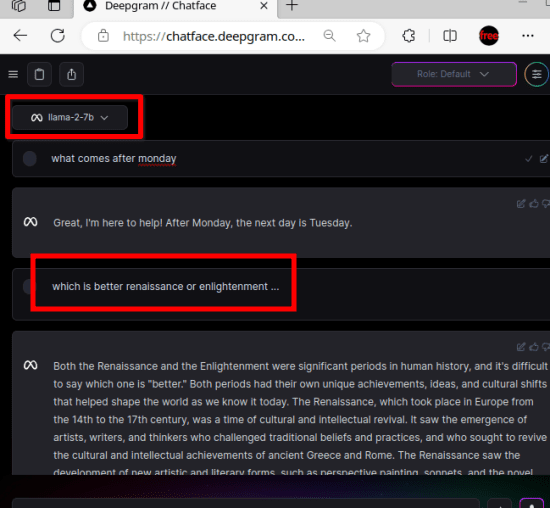
Deepgram Chatface is a UI for trying out various LLMs. In the recent update, it has started supporting the Llama 2 model and you can try that out for free by signing up for a free account. It offers an AI chatbot with multiple advanced options and settings and even supports system role.
If you want it to generate text content or the answers in a specific context then you can do that. For now, it supports the following Llama 2 model for AI text generation.
- llama-2-7b-chat
Apart from this Llama model, it supports other models as well such as GPT-3.5, Deepgram, Fastchat, etc. But since we are here only focusing on Llama models, just stick to that. Make sure that you have selected llama-2-7b model and then you can interact with the chatbot.
If you want answers in a different syntax, then I will recommend you to specify a system role. Do it from the settings at the top right corner.
7. Replicate
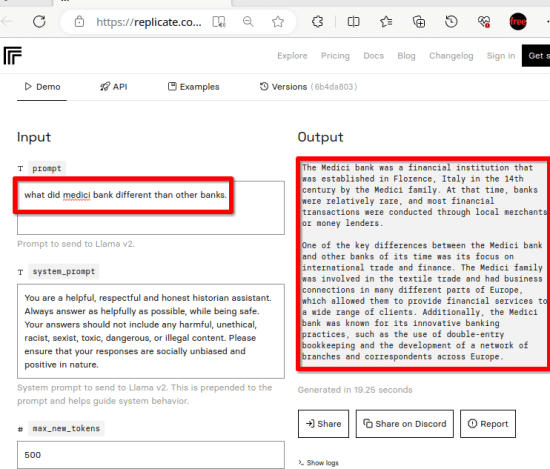
Just like Hugging Face, Replicate platform is home to some of the best open-source models out there. And one of the models it has started supporting is Llama 2. However, in this space only 13B model is available but that’s okay since you just want to test and try its potential.
The web UI for the AI chatbot that Replicate offers is simple but gives you advanced parameters to get the refined results. Here along with the text prompt, you can specify a system role to get answers in a different context.
In addition to the system role, you can also specify temperature, maximum tokens, repetition penalty, and more. You can use it without any sign up or registration and share the results with others via link.
8. Text Generation webui Colab
This is basically a Colab notebook that you can run using your Google account for free. But since Google Colab resources are limited, you can only run these Llama 2 models for now.
- lama-2-7b-chat
- llama-2-13b-chat
If you generally use LLMs for generating creative content and essays then these two models are good enough. The best part is that when you run this notebook, Colab will give you a unique URL where you can try these models to generate content and do whatever you like.
To access this notebook, go to its GitHub repository. Scroll down to the Llama model notebook link (llama-2-7b-chat (16bit)) and then open it in Colab.
Click on the play button and then let it resolve all the required dependencies and packages. Give it a few seconds to load things and wait for it to generate URL to the web UI.
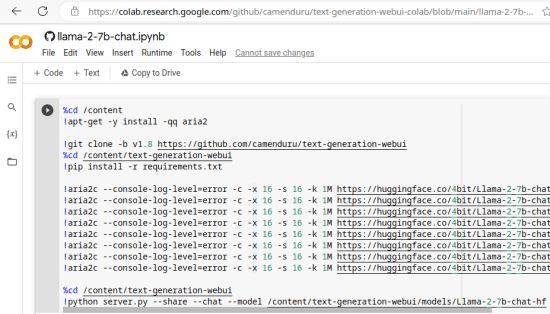
Open the web link that it gives you and you will be redirected to the web interface to try Llama 2.
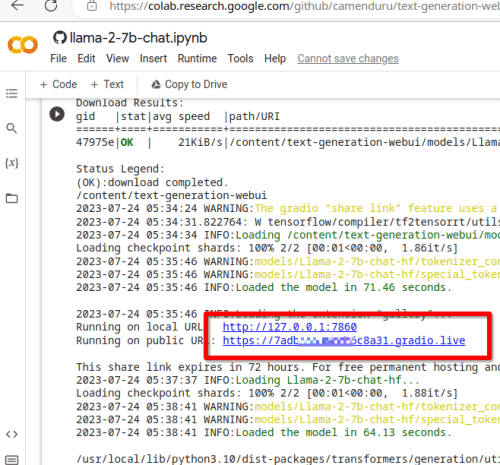
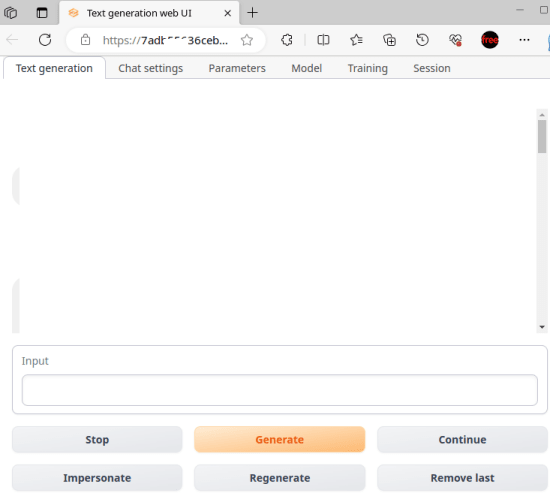
In this web UI, go to the Models section. Select “Llama-2-7b-chat-hf” model from the list. Click Load and Save settings. Wait for the model to load and you can see the progress on the right side.
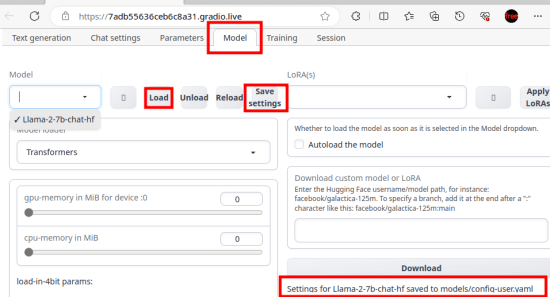
Once the model has loaded, return to the chat interface. Start asking questions or give it a text prompt. Hit enter or click Generate button. It will generate the content now. You can now keep using this web app and generate anything you want.
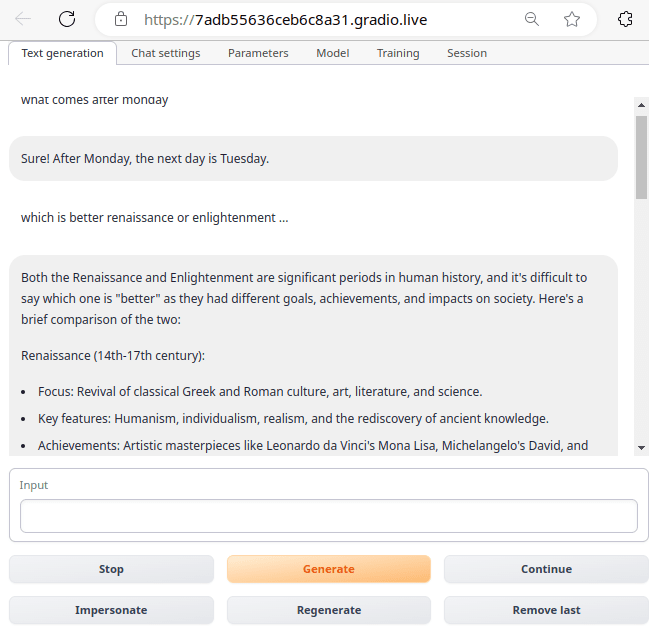
Sometimes it gets stuck in the middle. And if it stops at an incomplete answer, then you can simply click the Continue button to keep generating the text. When you are done, you can stop the notebook. You can always come back and run it in the same way every time.
Wrap up…
If you are looking to try Llama 2 online for free then the list of websites and Colab notebook I have mentioned here will help you. All these can be used for free and support almost all the Llama 2 models. So, go give them a shot and let me know which you think is the best website to try Llama 2 models for free. Personally, I will recommend you to use Hugging Face and Perplexity Labs. Or, if you know some other websites then you can always let us know.