SayCheese – Remote Camera is a mobile application that allows you to capture photos and videos using two phones – one serves as the Camera and the other device works as the Remote. The app is available for Android and iOS and use the Nearby Devices feature to discover and connect the two phones.
When we travel as a group or family, we are often faced with a common and frequent issue – to find someone to take a picture of all of us together in one shot. If we are unable to find any person, we tend to leave someone out of the photograph to click the picture. SayCheese was precisely created to solve this problem as you can easily place one phone in the spot from where you desire to click the picture and control its camera from another device in your hand. You no longer need to find someone to take your photographs.
Once the photos are clicked, you can preview them in real time and share with whomever you wish. No Internet connection is required for the two phones to communicate with each other as they use the Nearby Devices feature. You can easily swap the two devices: Remote and the Camera, with just one tap.
Working:
1. Tap on this link to download and install SayCheese – Remote Camera from the Google Play Store.
2. Install the application on both the devices and ensure that ‘Location’ must be enabled in both to discover and connect to each other using the Nearby Devices feature.
3. You will be able to see the Available Devices list in both the phones. Tap on your device name in the list and an invitation will be sent out to the other phone. Now, tap on ‘Accept’ in the Invitation popup. The two devices will now be connected to each other, and the Remote device is configured to control the Camera remotely.
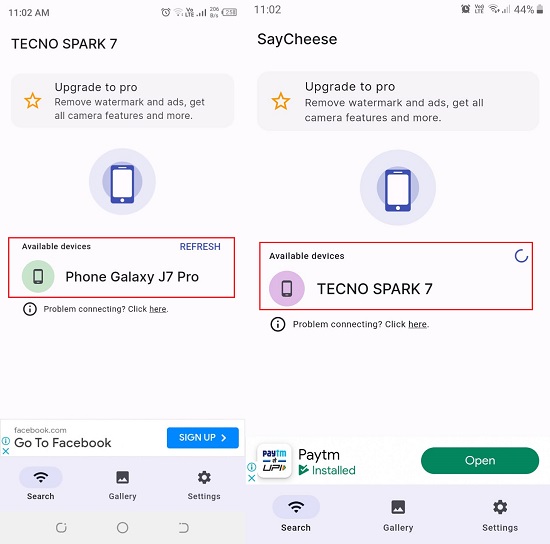
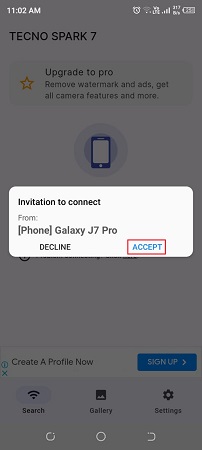
4. The first device (from where the connection was initiated) serves as the Remote while the other one functions as the Camera. You can switch the two by tapping on the ‘Swap’ icon in the toolbar at the top.
5. To take a picture, position the Camera device at the precise spot and tap on the white circular button (red button in case of video recording) on the Remote device to click the photo. Additionally, you can switch between the Front and Rear lens of the Camera device by tapping on the round ‘Swap’ icon,

6. To record a video, tap on the ‘Video’ button at the bottom and use the same procedure steps as indicated above.
7. You can enable the Flashlight by tapping on the left-most icon in the toolbar. The second icon in the toolbar allows you to activate the Self Timer (3s / 10s).
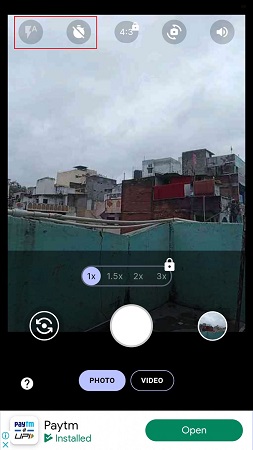
8. Once you have clicked the photos or recorded the videos, tap on the ‘Preview’ icon and browse through the photos or recorded videos. To share them with others, tap on the ‘Share’ icon at the bottom and complete the action.

SayCheese also offers a paid Pro version with additional features like Aspect ratio adjustment, Zoom and more.
Closing Comments:
SayCheese – Remote Camera is an amazing application the enables users to click photos and record videos from a phone that can be remote controlled by another device using the Nearby Devices feature.
With SayCheese, you are never bothered about finding someone to take your pictures for you. Go ahead and try it out. Tap here to install SayCheese for Android. For the iOS version, tap here.