Audio is often classified as being clean or dirty. A dirty audio possesses noise, distracting sounds and harsh frequencies, while on the other hand, a clean audio is absolutely free from all of it. Dirty audio is often as a result of recording in an environment where there is a background noise such as conversations or due to air conditioning units, traffic etc. Reverb from hard surfaces and clogging of the microphone capsule also leads to disturbance in the audio. Electrical phasing due to the crossing of audio and electrical cables is also a prominent cause of dirty audio.
In this article we will be explaining how you can use AI to clean and enhance your audio recordings for Podcasts and YouTube videos using a free web application named SpeakPerfect. This tool allows you to upload existing audio files in MP3 format as well record your own voice through the microphone and clean it.
How it Works:
1. Click on this link to navigate to SpeakPerfect. You do not require to register for a free account to use this product.
2. If you wish to clean an existing audio file, click on the ‘Upload’ button and upload it from your system in the MP3 format. Alternatively, you can click on the ‘Start Rambling’ button and record your voice using the microphone.
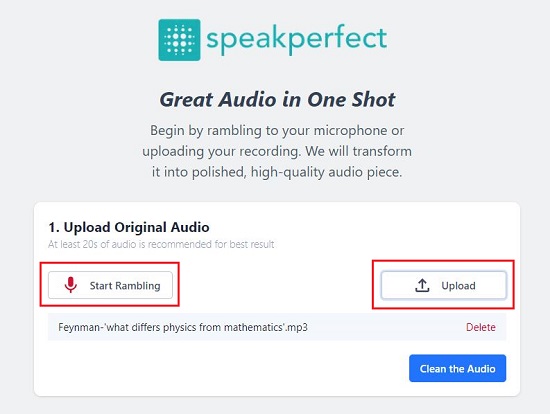
3. Once the MP3 file is uploaded or you have recorded your voice, click on the ‘Clean the Audio’ button and wait for some time while SpeakPerfect analyses the audio and eliminates all the noise and distracting frequencies.
4. Once the cleaning is done, you can click on the ‘Play’ button to hear the audio. To download the audio to your computer, click on the corresponding button.
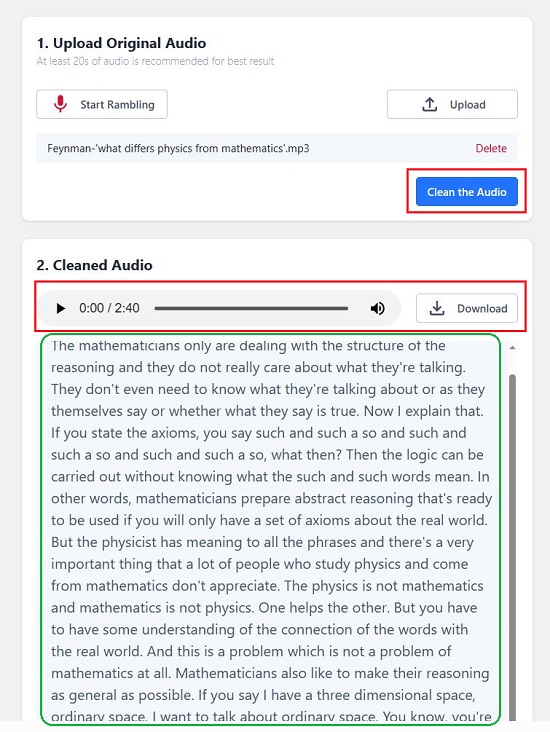
5. Along with the cleaning of the audio, its Transcript is also generated and shown on the screen.
Closing Comments
SpeakPerfect is a great tool that enables you to clean the distracting frequencies and sounds that creep into audio due to several reasons such as electrical phasing, background noise in the environment, clogging of microphone capsules and more. To navigate to SpeakPerfect, click here.