In this article we will be exploring 5 free PNG to AI converter websites that you can use to easily convert your Portable Network Graphics (PNG) files to Adobe Illustrator (AI) format.
AI is the proprietary Adobe file type for vector images. Many companies and businesses use AI because of how nicely it manages their logos and designs.
1. Onlineconvertfree
This website enables you to convert any files such as documents, images, audio, and video files to other popular file formats online. Just click on the link that we have provided below to navigate to their PNG to AI converter.
Drag and drop your PNG files onto the blue colored box to upload them to the converter. Next, click on the ‘Convert’ button and wait for a couple of seconds for the PNG to AI conversion to take place. Once this is done, you can click on the ‘Download’ button ahead of any converted file to individually download it to your computer. Alternatively, you can click on the button ‘Download all in ZIP’ to download all the converted files together in ZIP format.
Click here to use this PNG to AI converter.
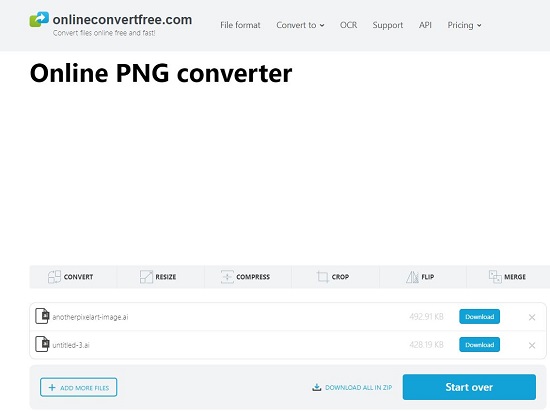
2. MConverter
Let’s now move on to the next website in the list which is MConverter. This tool allows you to easily bulk convert different types of files such as e-books, audio, video, archives, images. Click on the link that we have provided below to navigate to the PNG to AI converter of this website.
Drag and drop your PNG files onto the white box on the webpage and then click on the ‘Start’ button to begin the process of conversion to AI. Once this is done, the converter files will automatically be downloaded to your computer one by one.
Click here to visit the PNG to AI converter of MConverter.
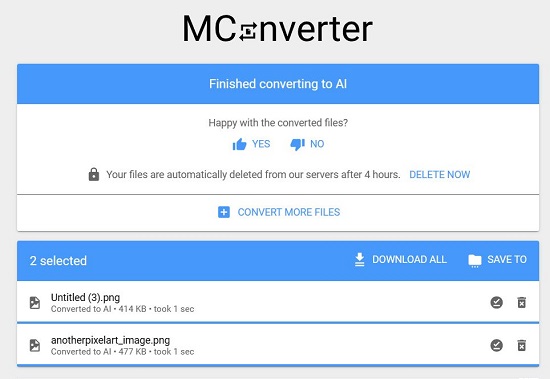
3. The Online converter
This is yet another website that allows you to convert documents, audio, video and images to any popular format. To navigate to its PNG to AI conversion tool, click on the link that we have provided below.
Simply drag and drop your PNG files onto the box on the webpage. You can also upload your PNG files from Google Drive, Dropbox or through a web link. Next, click on the ‘Convert’ button at the bottom and wait for a couple of seconds for the conversion to take place. Once this is through, you can click on the ‘Download’ button ahead of the file name to download the converter files individually. Alternatively, you can click on the ‘Download All’ button, to download all the files together in a ZIP archive.
Click here to navigate to the PNG to AI converter tool of The Online Converter.
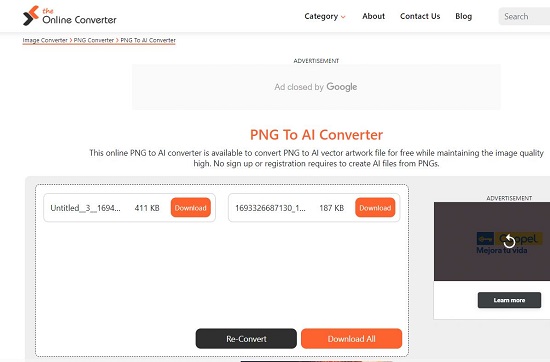
4. Vertopal
This is yet another online platform that allows you to convert documents, audio, video, images and more to a variety of file formats. To navigate to the PNG to AI converter, click on the link that we have provided below.
Drag and drop your PNG files onto the box on the web page and wait for them to be uploaded. Next, click on ‘Apply’ and then click on the ‘Continue button to preview the uploaded files. Finally, click on the ‘Convert All’ button at the top right of the page and wait for a while for the PNG to AI conversion to take place. Once this is done, you can click on the ‘Download’ button ahead of any file to download it to your computer. There is no provision to download all the files in one go.
Click here to navigate to Vertopal PNG to AI converter.
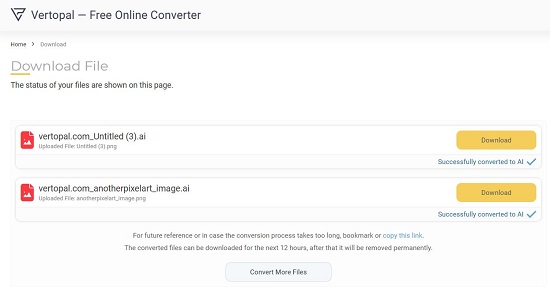
5. Imageconvert
This is a popular web-based tool that enables you to convert image and PDF files to a variety of file formats. You can also use this tool for compressing and cropping images online. Click on the link that we have provided below to use the PNG to AI converter of this website.
Drag and drop your PNG files onto the white box on the webpage and click on the ‘Convert’ button. Wait for a couple of seconds for the conversion process to take place. Finally, click on the ‘Download’ button ahead of any file to individually download it to your computer. There is no facility to download all the files together in an archive form.
To navigate to the PNG to AI converter of Imageconvert, click here.
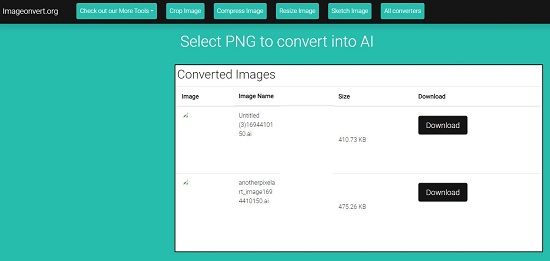
Closing Comments:
You can go ahead and use any of the above PNG to AI converters for your conversion jobs. There is not much difference between them as regards the quality of conversion and ease of use.