ChatGPT for WhatsApp is a free Google Chrome extension that enables you to automatically respond to WhatsApp (Web) messages by harnessing the power of AI. The extension presently offers support for the official OpenAI API, including GPT-3.5-Turbo and GPT-3, as well as ChatGPT Plus, Bing Chat, and Google Bard.
You can use ChatGPT for WhatsApp for both private and group chat messages and also configure automatic greeting messages for new group members. Also, you can easily switch between any of the AI providers using the extension popup window.
Working:
1. Click on this link to install the extension from the Chrome Web Store. You will now be automatically navigated to the ChatGPT for WhatsApp extension page.
2. The first step is to connect the preferred AI Source. For this, click on the corresponding tab like ChatGPT Web, ChatGPT API, Google Bard etc.
3. You must fill in all the required fields such as AI Model, API key, Default prompt, Language and more based on the AI Source that you have chosen.
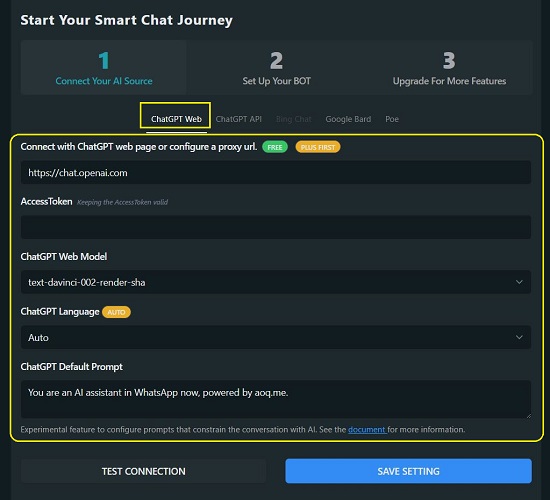
4. Test the connection to the AI Source by clicking on the corresponding button at the bottom. If the connection is successful, a message that reads ‘Hello! How can I assist you today?’ will be displayed at the bottom of the screen. Click on ‘Save Setting’ to save your connection settings.
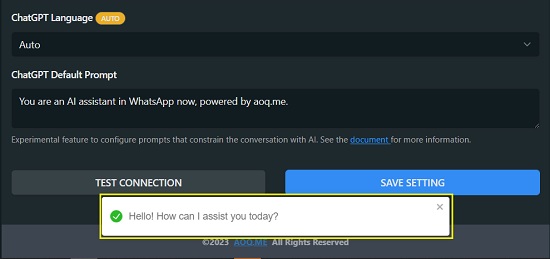
5. You can now proceed to the next step by clicking on ‘Set Up Your BOT’ at the top of the page. In this section, you can configure the Session timeout, GPT Rate & Group Quota limit and more. If you wish to configure an automatic welcome greeting message for a new group member, enable the corresponding toggle button.
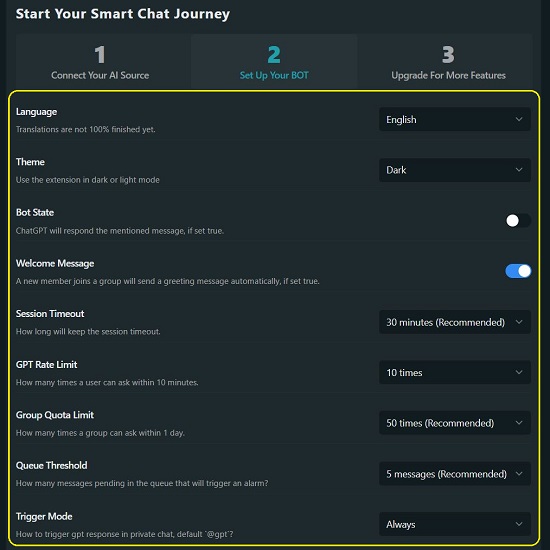
6. You can configure how the BOT reply should be triggered using the options in the ‘Trigger Mode’ drop-down menu. The available alternatives are ‘Always’ or by using the @gpt command.
7. Finally, activate the BOT State by enabling the corresponding toggle button on this page and close the Extensions page.
8. To check if your BOT is connected, click on the ‘Extensions’ icon ahead of the Chrome address bar and launch the extension. You will get a message that the chosen AI BOT is connected indicating that your WhatsApp Web is ready to respond to messages using ‘ChatGPT for WhatsApp’.
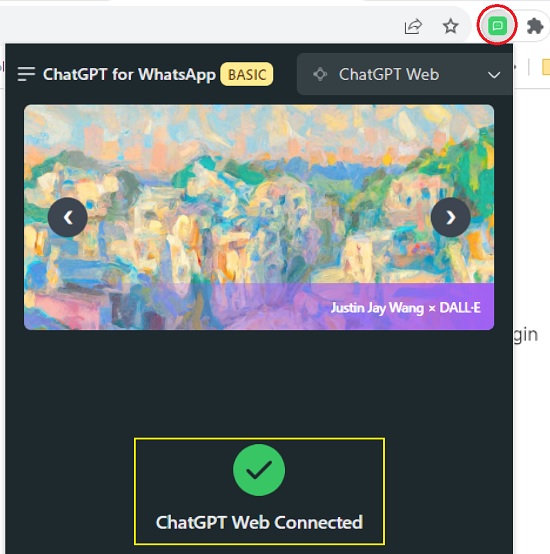
9. You can click on the drop-down menu at the top right of the extensions window to switch between any of the AI providers that you have configured.
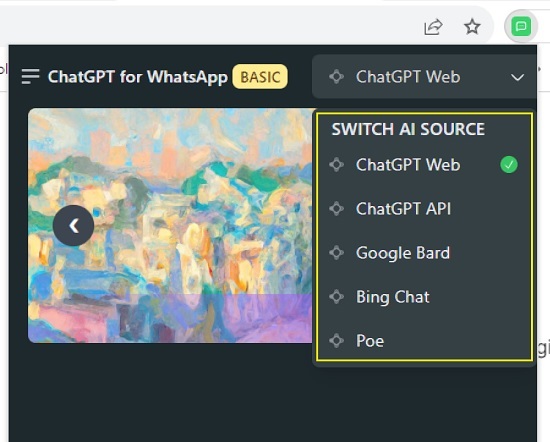
10. To test the functionality, simply send a message to your WhatsApp account based on the option that you have configured in the ‘Trigger Mode’ above. ChatGPT will generate a reply based on your input and display it in the chat window.
For example, if you have set the ‘Trigger Mode’ to ‘@gpt’, you must send a message in the following way to receive a response from the Bot
@gpt <message>
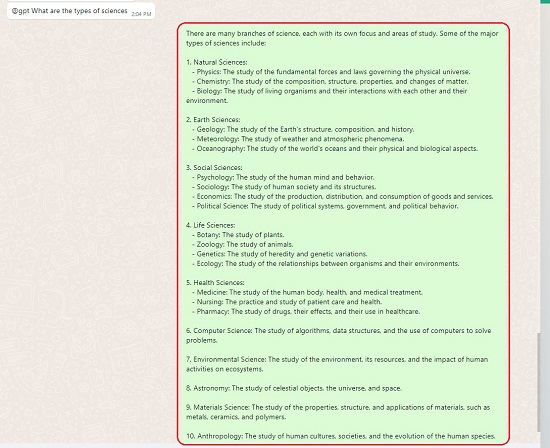
If you have set the ‘Trigger Mode’ to ‘Always’, you can just send the message without any prefix and the Bot will reply automatically.
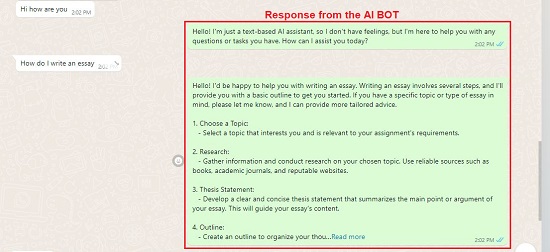
11. Members in a group must use compulsorily mention your WhatsApp contact name to ask a question and get a response as below
@Your-WhatsApp-Name <message>
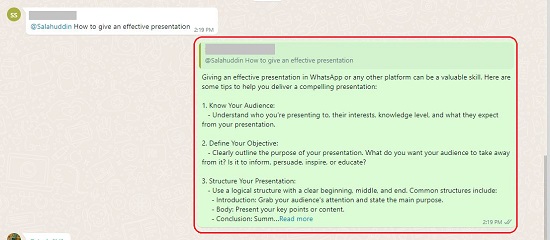
Closing Comments:
ChatGPT for WhatsApp is a very handy Chrome extension that you can use to auto send replies of messages through WhatsApp for Web. You can use it use it for automating both private and group chat messages. The extension supports official OpenAI API, including GPT-3.5-Turbo and GPT-3, as well as ChatGPT Plus, Bing Chat, and Google Bard and you can easily switch between any of the AI providers whenever you like.
Go ahead and try out the product and do write to us about what you think. Click here to install ChatGPT for WhatsApp from the Chrome Web Store. For more information about ChatGPT for WhatsApp, click here.
If you wish to automatically reply to specific messages on WhatsApp web, you can use WBOT. This Bot uses Whatsapp web and a JSON file to identify a message and send a reply. Click here to read more about it.