LogoFast is a free AI-based application that enables you to craft beautiful logos easily and quickly in just a few minutes. Just choose your preferred icon, modify the foreground, and background colors, give it some tweak using options such as padding, shadow, roundness and more and voila – your amazing logo is ready for use wherever the need be.
Alternatively, you can also describe your business or product in natural language and sit back and relax while the AI of LogoFast does its magic. Once you are satisfied with the logo, you can download it in PNG or SVG format.
How it Works:
1. Click on this link to navigate to LogoFast. You are not required to sign up or register for a free account to use this platform.
2. Click on the graphic as indicated in the screenshot below and pick an icon / logo from the built-in LogoFast library which has a collection of over 1000.
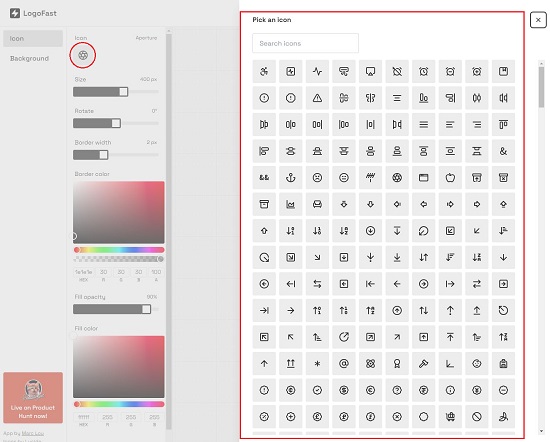
3. The application provides few Presets that you can choose by clicking on the corresponding options at the top of the screen.
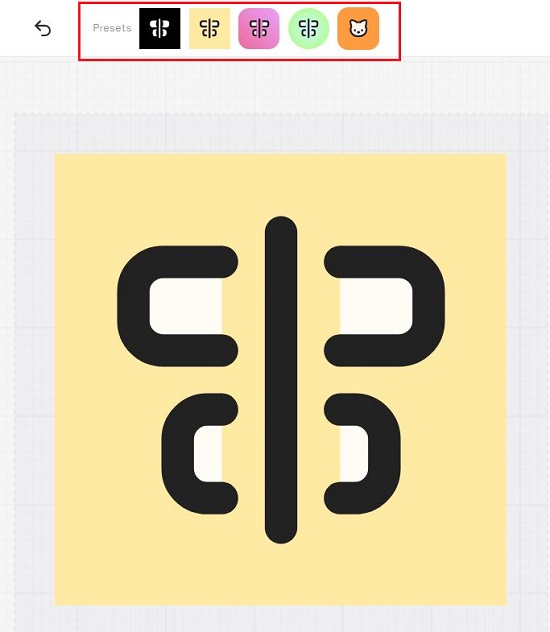
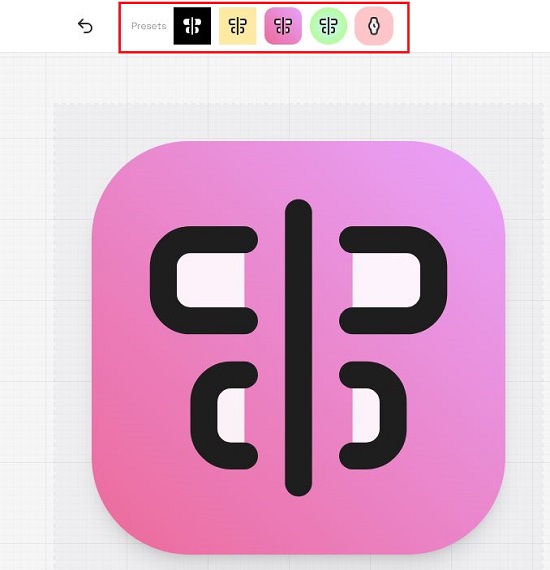
4. The other option is to customize the logo manually. For this use the left-side panel and adjust the Size, Rotation angle and Border width by adjusting the respective sliders.
![]()
5. Next, choose the Border color and Fill color using the corresponding color pickers. You can also modify the Fill Opacity by adjusting its slider.
![]()
6. Next, click on ‘Background’ at the top left of the interface, and use the available sliders to configure the options such as Rounded, Padding and Shadow.

7. Finally, use the Background Color Picker to choose an appropriate color. You also have the option to select between a solid colour and a gradient.
8. As you modify and tweak the logo using the various options that we have described above, the results will be visible in real-time on the screen.
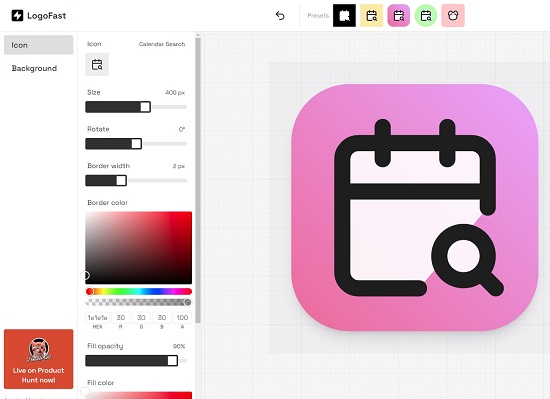

9. When you are satisfied with the logo, you can click on the ‘Download’ button at the top right, choose the file format such as PNG or SVG and download the logo to your system.
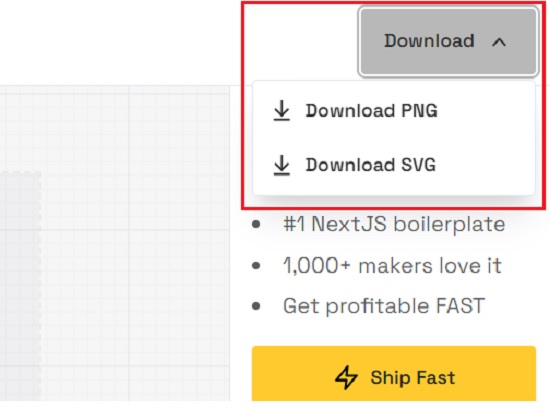
10. If you want to use the AI of LogoFast to automatically design the logo for you, click on the button to the right of the built-in Presets, describe your business in a few words in natural language and then click on ‘Ask AI’ to generate the logo. At the time of writing this article, the AI option is not available for use.
Closing Comments:
Overall, LogoFast looks to be a very good platform that you can use to design amazing logos easily and download them to your system in PNG / SVG format. I particularly liked the range of options that have been offered in the application interface to modify and tweak the logo as per your requirements till you get the perfect result.
Go ahead and try out the application and do write to us about what you feel. Click here to navigate to LogoFast.
If you are looking for a free website to download logos in SVG and PNG format, you can use Vectorwiki. This is a Free Online Repository that contains more than 120k brand images as logos and icons for free and fast download. Developers and designers can effortlessly utilize these as placeholder images or to display company affiliations. Click here to read more about it.