This post explains how to make collaborative collections with friends on Instagram. Instagram has a “Collections” feature that lets you save Instagram posts into a private folder. This feature is accessible through the bookmark button that appears alongside Instagram posts. It is really helpful to save and organize posts and videos in multiple private folders for future reference.
Now Instagram is bringing collaborative collections. As it is already clear from the name, it allows you to share the collections with others. This applies to new collections only. While making a new collection, you get to make it collaborate and select the friends with whom you want to share it. With that said, let’s see how to make a collaborative collection and share it with friends.
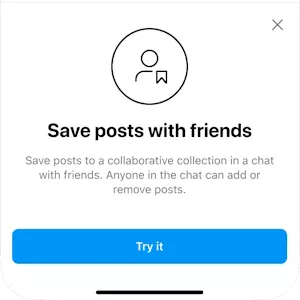
Make Collaborative Collections with Friends on Instagram
To make a collaborative collection, simply open your Instagram feed and use the bookmark button from there to save a post. When you tap on the bookmark button, it lists all your previous private collections. Alongside that, you get an option to make a new collection. Tap on that option to make a new collection.
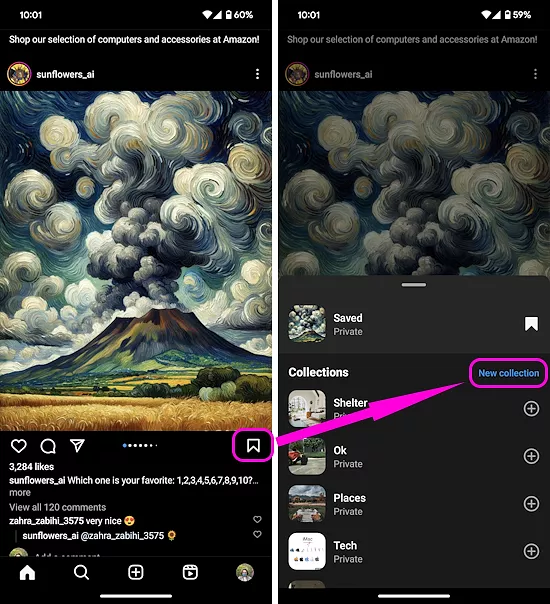
When you choose to make a new collection, it asks you to give a name to it. Alongside that, you get a toggle to make the collection collaborative. When you enable the collaborative toggle, it lists your friends with a search bar at the top. From there, you can select with whom you want to share the collection.
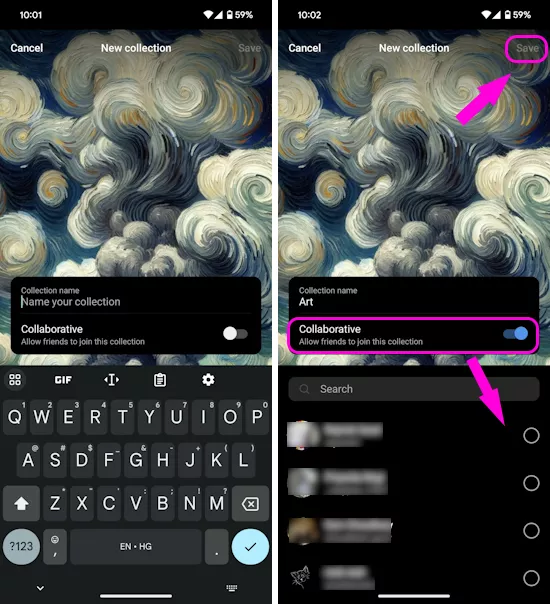
You can search and add your friends as well as groups. Then you can save the collection from the top. This way, you can create a collaborative collection on Instagram. This new collection name appears in your the collections of all the other friends you added. So, they can also add posts to the collection.
Closing Words
The new collaborative collections is a handy feature that lets people easily save posts with friends. It is helpful to quickly save references, related posts, and even memes. However, you can search and add anyone from the results to your collection. I’m not sure whether it’s gonna send an approval request first or you can add anyone to a collection just like that.