TubroScribe is a web service to convert audio and video to text using AI for free. AI is bringing new possibilities to existing tasks that were not possible before. One such task is transcribing audio and video. With the help of AI, it becomes easy to convert audio and video to accurate text.
TurboScribe uses AI to transcribe audio as well as video to text with time stamps. It is a simple service where you can upload your file and transcribe that in a few clicks. The service offers multiple transcription options including noise reduction, speaker recognition, and translation. Upon conversion, it lets you download the transcript in various document file formats including SRT. The service allows 3 free file uploads per day with a maximum length of up to 30 minutes. Let’s explore it in detail.
You can also explore our other posts covering Transcribe and Summarize Google Meetings with AI-Generated Notes and Transcribe, Summarize WhatsApp Voice Messages in 1-Click.
Convert Audio & Video to Text with TurboScribe
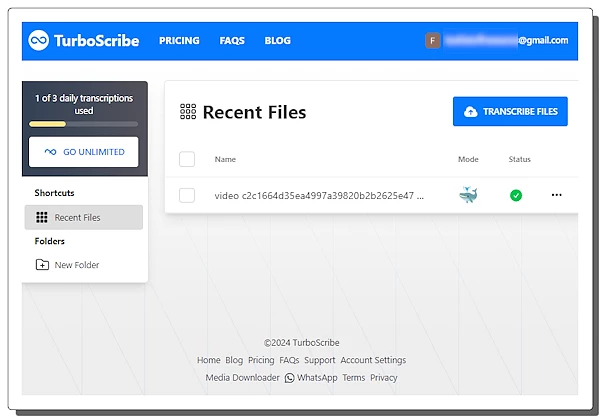
TubroScribe is a web service that you can easily access in a web browser. To use the service, you have to create a free account. It works for both audio and video files. You can simply drag and drop your file to the service, configure the transcription options, and convert your file to accurate text.
Input Methods
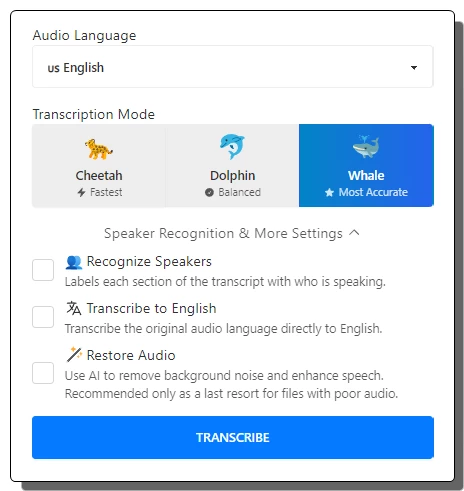
TurboScribe can easily work with MP3, MP4, M4A, MOV, AAC, WAV, OGG, OPUS, MPEG, WMA, and WMV file formats. Apart from that, you can also import media links from YouTube, Dropbox, Google Drive, Facebook, TikTok, Vimeo, X, and other services. The service offers three transcription modes for speed, balance, and accuracy. Along with that, you can opt-in for speaker recognition. You can also choose to transcribe the original audio language directly to English. And if your original audio has background noise, it can remove background noise using AI for better transcription.
Text Transcription
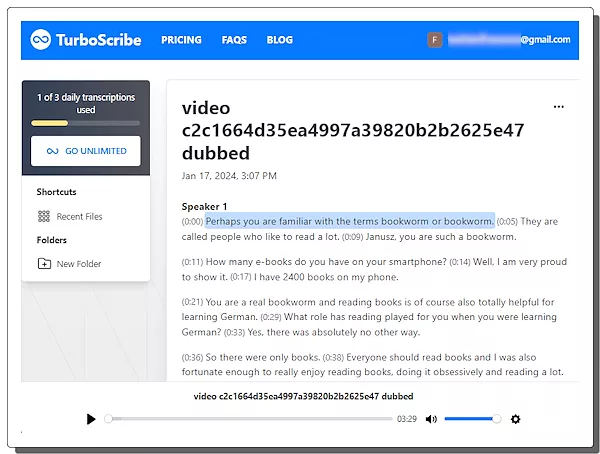
Upon transcription, it shows the text on the screen with optional time stamps. Below that, you get the original audio that you can play alongside to validate the transcription. The transcription is editable you can change it as per your needs.
Export Transcript
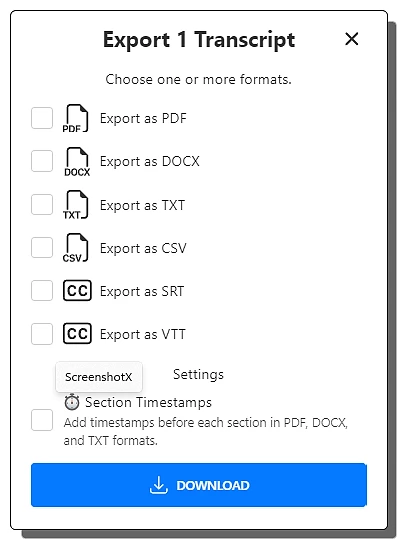
TurboScribe offers multiple ways to export the transcript. You can download it in PDF, DOCX, TXT, CSV, SRT, and VTT formats. While exporting to PDF, DOCX, and TXT, you have the option to include/exclude timestamps in the output.
Limitations & Pricing
TurboScribe Free plan lets transcribe 3 files for free every day. Each file can be up to 30 minutes long. With TurboScribe Unlimited, you can get Unlimited Transcriptions, 10 Hour Uploads, Bulk Operations, and Highest Priority with a monthly price of $10.
You can give it a try here.
Closing Words
This is a useful service to quickly convert audio and video to text. The transcriptions are quite accurate. The multiple exports option lets you save the transcripts in the desired format. The SRT output allows you to easily generate subtitles for your files. It’s free plan includes almost all the import features. With 3 free file transcriptions daily, it is good enough for occasional use.