This post covers a free AI Anime Generator from image and prompt. animeBuilder is a free website that allows users to generate anime using AI. The website offers two ways to generate anime art. Users can convert pictures into anime style, or use text to generate pictures in various styles. It uses advanced algorithms to transform text into visually engaging anime-style images. The anime generator offers 30+ anime styles to play with.
The website is absolutely free to use with no need for an account. There are no limits or restrictions as well. Anyone can visit the website and use any of the tools to generate or convert anime right away. In both cases, it produces a PNG image of resolution 1024×1024 px that can be downloaded directly.
Also, explore other similar posts to convert photos to Anime characters using AI and convert Anime to Sketch.
Free AI Anime Generator from Image and Prompt
animeBuilder features two tools on the website. The first tool is Anime Generator which generates an image from a prompt. It can generate anime images in over 30 art styles. The second tool on the website is Anime Conversion which converts an image into anime style. Let’s explore these tools in detail.
Anime Generation from Prompt
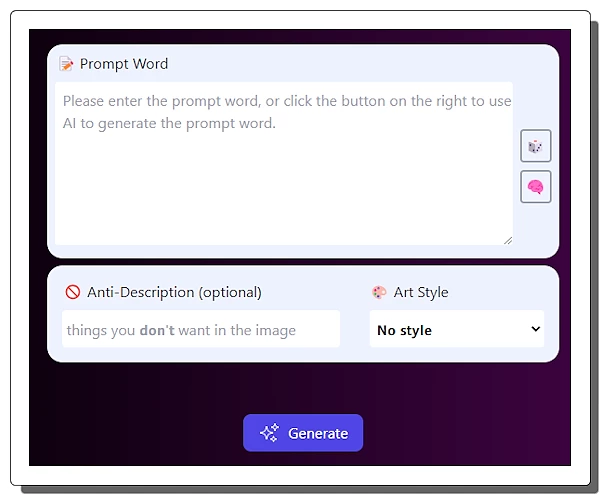
The Anime Generator section of the website is where you can generate anime from a prompt. It has three input sections for prompt text, anti-description, and art style. The prompt text section is where you have to define what you want to generate. You can describe the prompt there. This section has a brain-style button on the side that can help you generate a prompt. You can describe what you want to generate in simple terms and it gives a comprehensive prompt that you can use in the tool.
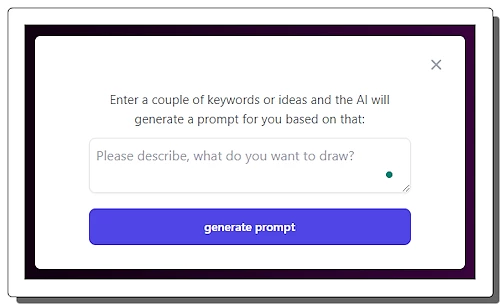
The anti-description section is where you can describe what you want to avoid in the final image output. This tool covers over 2 dozen art styles, you can pick a style of choice and generate anime characters, landscapes, scenes, etc.
Anime Generation from Image
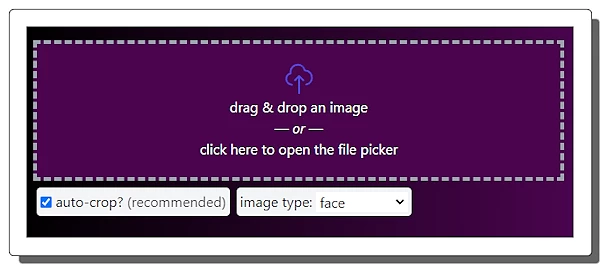
The anime generation from the image tool is called Anime Conversion. This tool takes an image and generates an anime adaptation of that. You can simply drag and drop the image and select the image type. The tool can automatically recognize faces and landscapes with options to set image crop and set image type. You can define these parameters and convert images to anime with ease.
Output

Both these tools generate an image of 1024×1024 px resolution in the output. The image is shown on the screen with a download button on it. There is no watermark or any text on the final image. From there, you can directly save the image in the PNG file format.
You can try it here.
Closing Words
In conclusion, animeBuilder offers an exciting and user-friendly experience for anime enthusiasts and creators alike. With its Anime Generator and Anime Conversion tools, users can effortlessly bring their imaginative ideas to life. It can be helpful to create anime scenes and characters for comic strips, storybooks, posters, etc.