This post explains how to search WhatsApp chats by date. WhatsApp has added a new feature to help users easily find old conversations. This new feature allows users to search chats by specific date. It works for individual chats as well as chats. It lets users search for a chat on a particular date and not specific a date range. This feature was initially rolled out in the beta channel of WhatsApp Desktop. Now, it’s making its way to smartphones too.
I have tested the feature on an Android device although it is also available on iOS. It is available in the beta channel for now. I have enrolled in the WhatsApp beta on Play Store and got this feature with app version 2.24.5.20. Let’s explore how to use this feature to search conversions by date.
Search WhatsApp Chats by Date
At the moment, you need the WhatsApp beta version to get this feature on Android. You can enroll in the beta program on Play Store (if not already) and get the latest update. Alternatively, you can also grab the latest WhatsApp beta APK from popular APK hosting platforms like APKMirror.

To verify if you have the feature, simply open the WhatsApp conversion and tap on the profile picture from the top. This opens the profile of the contact or group. Right under the name and contact, it has a “Search” button. When you tap on that button, it opens the WhatsApp chat with a search box at the top. That search box houses a calendar icon on the right. This is where you can access the ‘search by date’ feature.
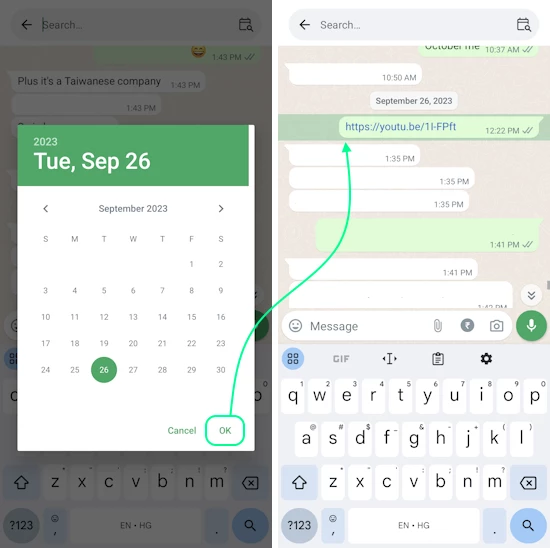
Tapping on the calendar icon in the search bar opens a calendar UI on the screen. You can navigate it to select the desired data. You can only select one date and not set a date range. After selecting the date, when you press OK, it scrolls to the first message of that date and highlights it for a second. This way, you can use this feature to filter and search your WhatsApp conversions by date.
Closing Comment
The ‘Search by Date’ feature allows WhatsApp users to search chats by specific dates enhancing the ease of navigation within the app. It is specific to a particular date though. In my opinion, an option to set a date range would have been better. But it is handy to navigate chats quickly avoiding mindless scrolling. While you are here, check out our other post to learn How to Create Polls in WhatsApp Channels and How to Use WhatsApp Flows to Generate Automated User Journeys.