QuickWP is an AI powered WordPress theme builder that helps you visually build a WordPress theme in just a few minutes. It runs you through a wizard where you specify different sections of websites.
After taking your inputs in text form, it will generate the homepage of the website accordingly. It even generates images for various sections automatically. The best part is that it is completely free, and the developer of this tool has open sourced it as well.
With this WordPress theme builder, you can quickly create a theme or a prototype for your clients without any technical knowledge. You can preview the theme it generates and even customize the colors before exporting it as a ZIP file. You can use it any number of times and generate as many themes as you want. There is an online version of the tool is available and you can also self-deploy it.
What Does a WordPress Theme Builder Does?
A WordPress theme builder helps you create a theme for the next website that you are going to launch. With no code approach, you can design the layout as well as content of the homepage. You can choose different colors for different elements such as buttons, paragraphs, headings, etc. After building your theme, the theme builder will show you preview of the website and will give you the code of the entire theme in a ZIP file.
What are the Benefits if using QuickWP AI WordPress Theme Builder?
These are the few benefits of using an automated WordPress theme builder.
- Time-saving: An AI-based WordPress theme builder allows for rapid website creation and design modifications. This can significantly reduce the time required to design a website.
- Personalization: AI algorithms learn user preferences and can suggest design elements that align with your brand or style. This results in a more personalized and unique website that stands out from the rest.
- Content generation: This AI theme builder also uses AI-generated content features. It generates the description of website sections as well as supporting images.
- SEO optimization: QuickWP WordPress theme builder can help optimize your website for search engines. It follows the best practices for proper header tags, image optimization, etc. This can improve your website’s visibility on Google like search engines.
- Cost-effective: QuickWP can save you money on web design costs, as they eliminate the need to hire a developer or designer for creating a website for you.
- No Code Required: You don’t need any coding or technical skills to create your website theme. Just specify the details it asks for in plain text and it will take care of the hard part for you.
How Does QuickWP Works to Help you Build a WordPress Theme using AI?
The process of using QuickWP is very simple. Just follow these steps.
- Go to the QuickWP website here: QuickWP
- Simply start by specifying what kind of website you want to create.
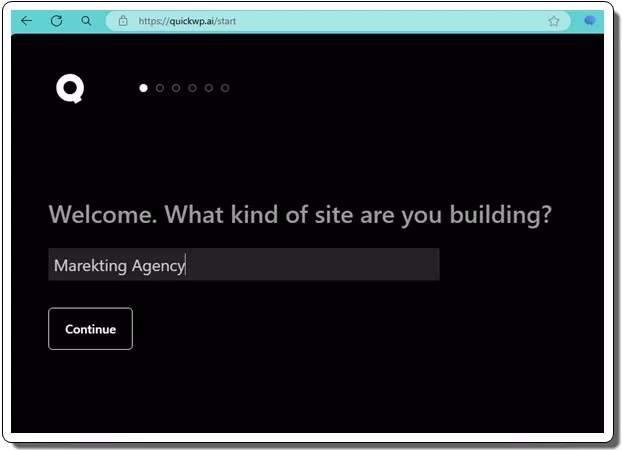
- In the next step, you can define what you want on your website. Just specify the elements and sections that you want on your website. Include as much details as you can for AI to generate those things accordingly.
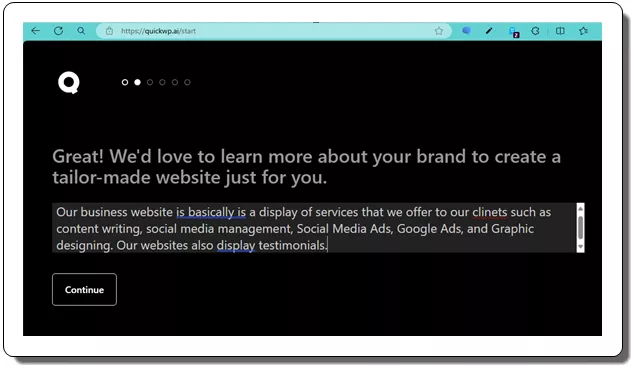
- Proceed and in the next step, it will ask you to pick images for the different sections. So, first select a section name and then pick images from the gallery on the right side. Do it for other sections. Here it generates/suggests images for the different sections using AI on the fly.
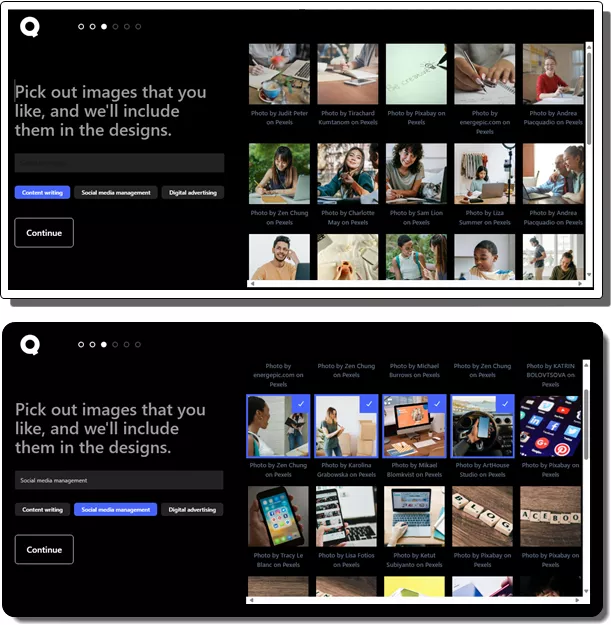
- Now, it will ask you to choose a website layout. For now, it shows layout options to pick from. So, pick one and then proceed further.
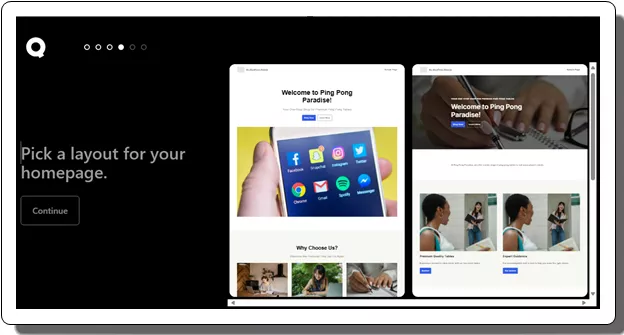
- In the final step, you need to choose colors for the various elements. Pick a color one by one for paragraphs, headings, buttons, etc., and it will save your preference. It will also show you preview of various elements with the colors you choose.
- Now, you will reach the final screen where it will show you two options; preview the website or download the theme in ZIP format.
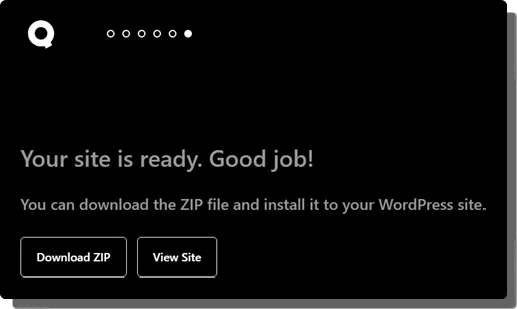
- Done.
Once you get the ZIP file, you can upload it to your WordPress website’s theme directory. To do that, you log into WordPress and go to Appearance > Themes > Add New Theme > Upload Theme. After uploading the ZIP file, simply activate it and your theme will be working on the main homepage. You can see an example of this in the video at beginning of this post.
Conclusion:
QuickWP is indeed a quick WordPress theme builder that you can have. Within a few minutes, you can have a working WordPress theme that you can upload to any WordPress website. The theme builder that it offers is Gutenberg based and for now works as it should. If you are looking for a quick and simple WordPress theme builder, then you will be better off with QuickWP. Or, even if you are an agency who has to create website mockups then it will work in that case as well.