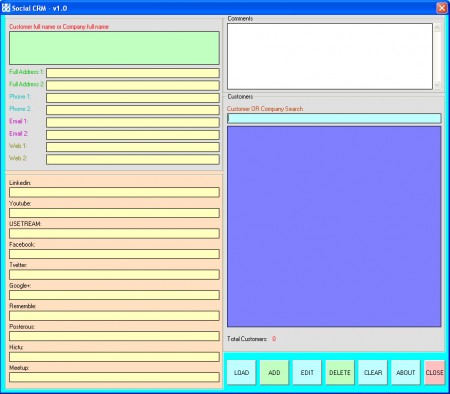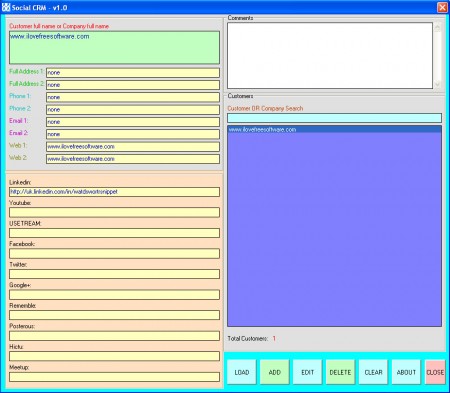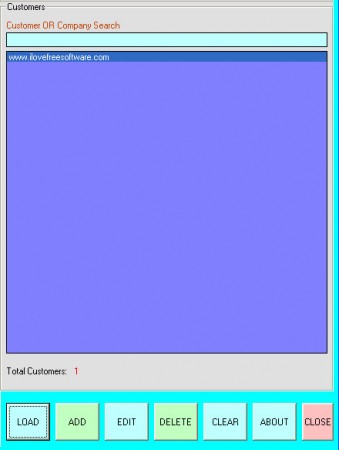Social CRM is a customer relationship management software which combines social networking with customer relations. Social networking is becoming more and more important with each passing day, and those who are not using social networks like Facebook and Twitter in their bushiness will lose a lot of potential clients, because social networks have become omnipresent and practically everyone has an account on one of them, at least one.
In a way Social CRM is not much different from all the other customer relationship management applications that exist out there, for example TallyZip, Reflect, Zolno. There’s the standard input fields for basic customer information like the address, telephone numbers, and web addresses. What makes Social CRM different is the addition of social network input box that you can see on the bottom left corner of the image above. That’s where social information of your clients can be entered, and you can keep track of it.
Improve customer relations with social networking
Social networking and customer relations are something that goes hand in hand. How introduction of social networks into business can help companies is pretty obvious. Just by creating a fan page of your company and people liking it you get a lot more publicity, now think how much more services to the customers you can offer, if you add them as friends on social networks.
There’s probably no need to explain how to fill in all the input boxes that are shown on the image above. You’ll be of course using the actual data of your customers. Take note that even the Comments box on the right side of the program is part of the customer addition process and you should enter notes about the client there, things like, bought items, preferred products or services and so on. Once that you are done, click on the Add button, see below.
Doing that will add this specific customer to the list of customers and to access a certain client you’re gonna have to double click on their name on the list. Some might be lucky enough to have large database of customers, so there’s an option of searching through the customer database, you’re just gonna have to know the name of client that you’re trying to find, enter it in the Search field and results with the person that you’re looking for should pop up.
When you click on a given name that’s on your list of customers, information along side the social network account information should pop up, and you can easily use data from there, links to Facebook, Twitter, Linkedin and all the other social networks in order to see what kind of things your customers are interested in the most, visit their accounts and then create custom made offers which will be just in sync with the wishes and needs of the buyer.
All in all, Social CRM is a great tool, perhaps a bit simplistic and rudimentary, but there’s still room to grow, since this is the first version, maybe the developer manages to find time to add a bit more options, but even without that Social CRM can be very useful.