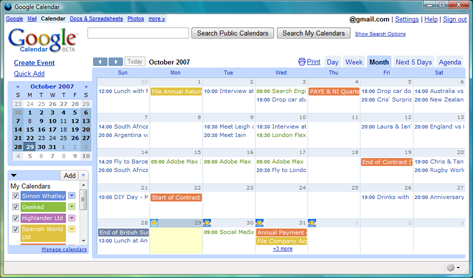Prism is a free application that allows users to detach web applications from the browser so that it can be launched directly from the desktop without using the browser. This lets you convert web applications to desktop application. In other words, you will not have to go through the hassles of opening the web browser and entering the URL of the web application when you can simply open the same app from the desktop.
It can be used on both Windows and MAC operating systems. The apps can be launched from the Start menu and also can be accessed through the taskbar icons on Windows, and On Mac, you can use them from OS X dock.
Another useful software that lets you track lot of stuff from your desktop is KlipFolio Dashboard.
Why Use Prism?
These days we can find so many web apps such as Google Docs, Meebo, etc available online that can be accessed through web browsers. It allows us to make use of office applications, chatting applications, etc without installing them on our PC.
Even though web browsers let us access our favorite web apps, it is not the best platform when it comes to running such applications. Hence, running these apps through web browser will result in creating multiple tabs, poor performance of your browser and your PC. It may cause your web browser to crash without warning.
This is where Prism comes into action. Prism lets you access all your favorite Webapps from your desktop like normal applications. Prism is available on Mozilla Firefox, or you can also install it as a standalone application. With Prism, you will be able to do with all the problems that you face while using web applications on your web browser.
Even Zimbra Desktop uses Prism to bring emails to desktop.
Features of Prism:
- Access your desired web apps straight from your taskbar or dock menu.
- You can program Prism to run important apps such as Gmail or Facebook automatically when you start your PC.
- If your system has too many running apps, Prism will help you manage them through the system tray.
- A browser can crash while using web applications. Prism lets you access such apps without using the browser.
- The system tray icons can be programmed to display alerts for certain events.
Prism is extremely easy to use, and one of a kind. As with other products from Mozilla (like Sunbird, Thunderbird, Firefox), Prism is completely free.